Declaration
function IEParseSVGPolyTag(const TagContent: string; var Points: TIEDPointArray; var PointCount: Integer; var IsClosed: Boolean;var StrokeWidth: Double; var StrokeColor: TColor; var FillColor: TColor; var Opacity: Double; StyleDefinitions: TStringList = nil; InitializeStyles: Boolean = True): Boolean; overload;
function IEParseSVGPolyTag(const Tag: TIESVGTag; ScaleX, ScaleY: Double; var Points: TIEDPointArray; var PointCount: Integer; var IsClosed: Boolean;
var StrokeWidth: Double; var StrokeColor: TColor; var FillColor: TColor; var Opacity: Double;
StyleDefinitions: TStringList = nil; InitializeStyles: Boolean = True; ProcessTransforms: Boolean = True): Boolean; overload;
Description
Parse an SVG Polyline or Polygon tag and output the found points and style properties.If InitializeStyles is true, any styles not specified will be reset to SVG defaults.
If ProcessTransforms is true, any transforms attributes found in the tag will be used to move or scale the object (and the ToRotate var will be filled).
Result is false if the tag could not be parsed.
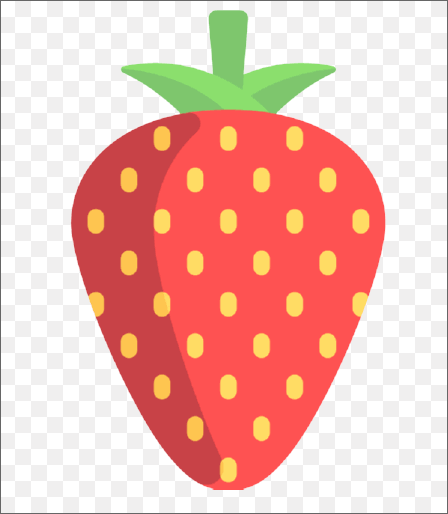
Demo
 | Demos\InputOutput\SVGParsing\SVGParsing.dpr |
Examples
IEParseSVGPolyTag( '<polygon points="100,10 150,190 50,190" fill="red" stroke="green" stroke-width="3" />, pts, ptCount, isClosed, strokeWidth, strokeColor, fillColor, opacity );IEParseSVGPolyTag( '<polyline points="0,340 40,340 40,380 80,380 80,420 120,420 120,460" style="fill:yellow;stroke:red;stroke-width:4"/>, pts, ptCount, isClosed, strokeWidth, strokeColor, fillColor, opacity );
See Also
◼ParseSVG◼IEParseSVGImageTag
◼IEParseSVGLineTag
◼IEParseSVGPathTag
◼IEParseSVGShapeTag
◼IEParseSVGTextTag