Declaration
TIERichEditToolbar = class(TCustomImageEnToolbar);Description
A descendent of TToolbar that provides a toolbar to a TRichEdit, TIERichEdit or the active text layer in a TImageEnView.Buttons are available for font, clipboard, alignment, bullets and undo/redo. You can add your own buttons using OnAddCustomButton.
To customize the state handling of buttons, use OnActionUpdate. To change what happens when buttons are clicked, use OnActionExecute.
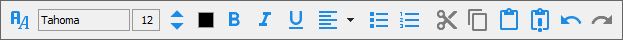
Note:
◼If you want an automatic toolbar that hovers over the TIERichEdit, use AutoToolbar
◼To use the toolbar in a DLL, you must enable EnableDLLMode
Demo
 | Demos\Actions\Actions_IERichEdit\RichEditActions.dpr |
Examples
// Show a toolbar without alignment buttonsIERichEditToolbar1.AttachedRichEdit := IERichEdit1;
IERichEditToolbar1.Buttons := [irbRichEditFont, irbRichEditFontStyle, irbRichEditBullets, irbRichEditClipboard, irbRichEditUndo];
// Make toolbar buttons green
IERichEditToolbar1.ImageHue := -100;

