TPdfObjectList.AddText
Declaration
function AddText(X, Y: Single; const Text: string; FontName: string; FontSize: Single; FontStyle: TFontStyles = []; Rotation: Single = 0; DoInsert: Boolean = False; InsertIndex: Integer = 0): TPdfObject; overload;function AddText(X, Y: Single; const Text: String; Font: TFont; Rotation: Single = 0; DoInsert: Boolean = False; InsertIndex: Integer = 0): TPdfObject; overload;
Description
Add a text object to the current page at the specified position (in terms of PDF points).If DoInsert is enabled, the object will be inserted at the specified InsertIndex (i.e. its z-position is set, where 0 is the object closest to the page, and Count-1 is the front-most object).
FontName can be one of the standard PDF fonts:
| Const | Value | Alias (Windows Common Name) |
|---|---|---|
| Font_Helvetica | 'Helvetica' | 'Arial' |
| Font_Courier | 'Courier' | 'Courier New' |
| Font_TimesRoman | 'Times-Roman' | 'Times New Roman' |
| Font_Symbol | 'Symbol' | 'Symbol' |
| Font_ZapfDingbats | 'ZapfDingbats' | N/A |
Alternatively you can specify a TTF font that is registered with Windows (e.g. 'Impact' or 'Tahoma'), which will be embedded.
Or you can specify the full path to a TTF font, e.g. 'C:\MyFonts\FancyFont.ttf', which will be embedded.
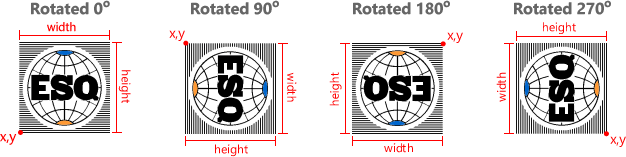
Note:
◼You must call ApplyChanges before saving to apply object changes to the document
◼Font embedded is affected by EmbedPDFFontsAsCID
PDF Page Points
Objects on a PDF page are specified in points that originate at the bottom-left, i.e. when X,Y = (0,0). The top-left of the page is specified by (PageWidth, PageHeight).To convert PDF points to screen values, use PageToScr.
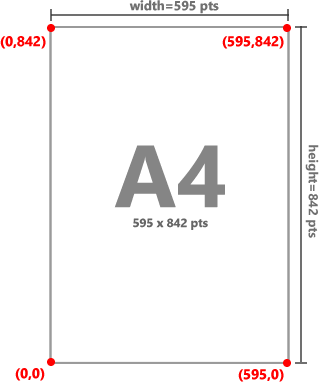
Standard Font Example
ImageEnView1.PdfViewer.Objects.AddText( 100, 800, 'ImageEn Rocks!', Font_Helvetica, 20, TColor2TRGBA( clBlue, 255 ), [fsBold] );// Which is the same as...
ImageEnView1.PdfViewer.Objects.AddText( 100, 800, 'ImageEn Rocks!', Font_Helvetica_Bold, 20, TColor2TRGBA( clBlue, 255 ), [] );
// Which is the same as...
ImageEnView1.PdfViewer.Objects.AddText( 100, 800, 'ImageEn Rocks!', 'Arial', 20, TColor2TRGBA( clBlue, 255 ), [fsBold] );
Embedded Windows Font Example
ImageEnView1.PdfViewer.Objects.AddText( 100, 800, 'ImageEn Rocks!', 'Impact', 20, TColor2TRGBA( clBlue, 255 ));Embedded Font File Example
ImageEnView1.PdfViewer.Objects.AddText( 100, 800, 'ImageEn Rocks!', 'C:\MyFonts\FancyFont.ttf', 20, TColor2TRGBA( clBlue, 255 ), [fsBold] );Example
// Insert test at index 0, i.e. close to the background (below all other objects)ImageEnView1.PdfViewer.Objects.AddText( 100, 100, 200, 200, 'TEST TEXT', RotationDeg, True, 0 );
See Also
◼Text◼GetTextFont
◼ActivateEditor