| T O P I C R E V I E W |
| apollo800 |
Posted - May 17 2013 : 05:05:50
//-----------------------------------------------------------------
TImageEnView * tempIE=new TImageEnView(this);
tempIE->IO->LoadFromFileAuto("NULL.png");
tempIE->LayersAdd();
tempIE->IO->LoadFromFileAuto("back.jpg");
tempIE->LayersAdd();
tempIE->IO->LoadFromFileAuto("mask.jpg");
tempIE->Layers[2]->IsMask =true;
IELayersMerge(tempIE->Layers[0], tempIE->Layers[1],tempIE->Layers[2]
,ImageEnView1->Layers[1]->Bitmap ,rfNone,clBlack,false);
delete tempIE;
//-------------------------------------------------------------------
NULL.png,back.jpg,mask.jpg have some size.
ImageEnView1->Layers[1]#65292;The location and size of the mask is applied incorrect#65281;
How merge with a mask layer to a layer?and The target layer have to keep Alpha? |
| 3 L A T E S T R E P L I E S (Newest First) |
| fab |
Posted - May 28 2013 : 22:51:09
You should replace:
IELayersMerge(tmpIE->Layers[0], tmpIE->Layers[1],tmpIE->Layers[2], ImageEnView1->IEBitmap , rfNone,clBlack,false);
...with...
tmpIE->LayersMergeAll();
ImageEnView1->Assign(tmpIE);
|
| apollo800 |
Posted - May 24 2013 : 04:40:05
I mainly want to mask layer is applied to the current layer, and the alpha channel is preserved
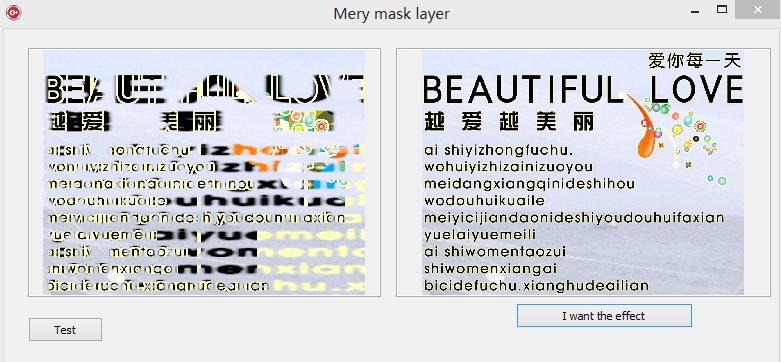
74.92 KB
Download Attachment: 201352443925_MeryMaskLayer.zip |
| fab |
Posted - May 20 2013 : 02:17:05
Please could you send a test project (with images) that shows the problem? |
|
|