Hi
Sorry for the delay in replying. I've put together the simplest two procedure demo and animated GIF's still fail to work in an ImageEnView component using the Fish example from Bill. I can see the frame count, but setting play to true produces nothing.
procedure TForm8.FormCreate(Sender: TObject);
begin
ImageEnView1.IO.LoadFromFile(Format('%sfish.gif',[GetExePath]));
ImageEnView1.PlayLoop:=True;
Button1.Caption:=Format('%d images',[ImageEnView1.IO.Params.ImageCount]);
end;
procedure TForm8.Button1Click(Sender: TObject);
begin
if ImageEnView1.Playing then
ImageEnView1.Playing:=False
else
ImageEnView1.Playing:=True;
end;
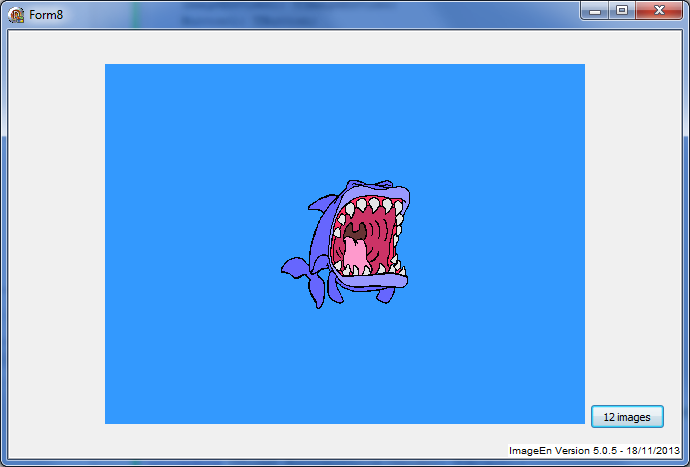
I am using version 5.0.5, but I notice that we now have a version 5.0.6, and so hopefully that'll do the trick.
Bruce.