| T O P I C R E V I E W |
| yogiyang |
Posted - Jan 30 2015 : 05:52:16
I have just installed XE6 and am trying to install ImageEn using the installer but it only gets installed into one version of XE6.
How can I get ImageEn to compile in both 32bit and 64bit and install in appropriately in and also store the relevant DCUs and other files separately.
Currently what is happening is that if we compile the project for 32bit and install it things work fine as long as we are compiling the target software for 32Bit but if we change the configuration and compile it for 64Bit the compiled application gives error. Now what I have to do is open the DPK files of ImageEn and compile them for 64Bit and then restart XE6 IDE and then compile my software for 64Bit.
How to solve this problem?
TIA
Yogi
Yogi Yang |
| 19 L A T E S T R E P L I E S (Newest First) |
| fjrohlf |
Posted - Apr 15 2015 : 20:20:43
It works!! Thanks a 10E6.
Jim |
| fjrohlf |
Posted - Apr 15 2015 : 20:12:00
ok I will try it.
Jim |
| w2m |
Posted - Apr 15 2015 : 20:09:47
Jim,
I have used the same folder structure on the drive containing the operating system with out problems since the days of Windows Vista that started the UAC system, but generally with the low cost of USB 3 drives now days I have a external SSD without the operating system or any other apps other than those for Delphi. I would not duplicate D:\Program Files (x86) rather I would use D:\Components and D:\Projects as the root for all my components and application projects. This is also handy if you want to move the components or projects to another PC by unhooking the USB 3 SSD from the desktop development pc and plugging it into another pc. I can easy move things around to my Microsoft Surface Tablet to test applications and to add components to the Surface copy of Delphi.
Bill Miller
Adirondack Software & Graphics
Email: w2m@hughes.net
EBook: http://www.imageen.com/ebook/
Custom Commercial ImageEn Development |
| fjrohlf |
Posted - Apr 15 2015 : 19:58:22
Thanks, I will try that. Should it be enough just to use
D:\Program Files (x86)\
to keep the structure as in the usual installs? D: is simply another hard drive that I use for software that I install.
Jim |
| w2m |
Posted - Apr 15 2015 : 19:44:33
Jim,
I do not think you should install any Delphi components, not just ImageEn in C:|Program Files (x86) because of User Account Control (UAC) problems when you do so. Also any projects you compile should not be there as well. Only files created by a windows installer should be added to Program Files. As Nigel said previously " Try installing to a folder that is not under C:\Program Files (x86\".
A practice I have used for 35 years or more is to install components in subfolders off the root Drive:\Components, so that ImageEn would be Drive:\Components\ImageEn and your other components would be Drive:\Components\Systools... Drive:\Components\Orpheus and so on. All my projects are in a root of Drive:\Projects\ImageEn and so on. This makes it simple to backup your components and projects as an added benefit. In my case I generally use and SSD Drive to hold all of my components and projects setup with the folders as described as SSD speeds up Delphi considerably. With this folder structure you will know where to look for all third party components all in one place that will not suffer from UAC problems.
If you create a proper folder structure and the paths to these folders are in the IDE, ImageEn will generally compile and install with no problems.
I hope this helps.
Bill Miller
Adirondack Software & Graphics
Email: w2m@hughes.net
EBook: http://www.imageen.com/ebook/
Custom Commercial ImageEn Development |
| fjrohlf |
Posted - Apr 15 2015 : 19:18:43
ok, I uninstalled and then installed again (though still under C:\Program Files (x86\.
I now get the following error when I try to build using 64 bit:
[dcc64 Fatal Error] tiflzw.pas(790): F2039 Could not create output file 'C:\Program Files (x86)\ImageEn\DelphiXE7_64\tiflzw.dcu'
However, its .pas and .dcu do already exist in that directory.
Jim |
| xequte |
Posted - Apr 14 2015 : 03:07:56
Hi Jim
The 64bit path looks correct. Perhaps try uninstalling ImageEn, then install again. Try installing to a folder that is not under C:\Program Files (x86\
Nigel
Xequte Software
www.xequte.com
nigel@xequte.com
|
| fjrohlf |
Posted - Apr 13 2015 : 16:18:46
My ielib64.dll file seems to be in the correct place but i think the problem must be with the library paths. I have attached a .png screen captures of the library paths for both 32 bits and 64 bits. The 32 bit paths have many more entries because of other software installed for 32 bit applications. Is there something obvious missing for 64 bits?
I did install again but it seemed to make no difference.
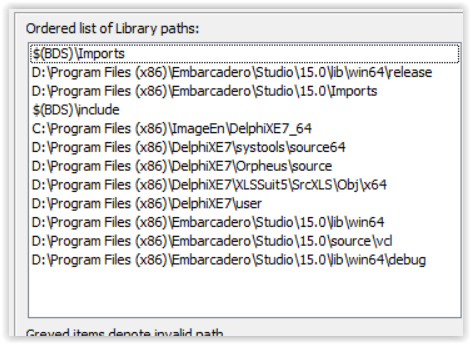
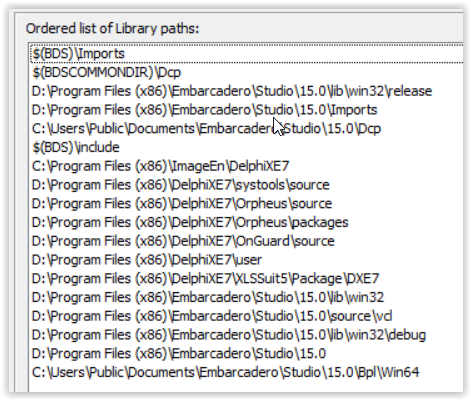
Jim |
| xequte |
Posted - Apr 13 2015 : 04:00:41
Hi Jim
In that case you will find ielib64.dll in the \DLL\ subfolder of your ImageEn install folder. Just put the DLL in the same folder as your EXE or on the system path.
However in your case Delphi is not seeing ImageEn's files, so please check that ImageEn's XE7 DCU folder is on your Delphi library path. You might want to try reinstalling ImageEn as it should do it automatically.
Nigel
Xequte Software
www.xequte.com
nigel@xequte.com
|
| fjrohlf |
Posted - Apr 13 2015 : 02:52:30
Version 6.0.0.0
Jim |
| xequte |
Posted - Apr 13 2015 : 02:15:17
Hi Jim
You need v5.2.0 or newer for XE7 64bit support. What version are you using?
Nigel
Xequte Software
www.xequte.com
nigel@xequte.com
|
| fjrohlf |
Posted - Apr 12 2015 : 21:11:34
I am using XE7 and there is no imageen64.dll on my computer. Where do I get it?
I am getting error messages when I try to compile that say it cannot find units like ieview, etc.
Thanks
Jim |
| w2m |
Posted - Feb 03 2015 : 06:52:01
You can not install any 64-bit components into Delphi because Delphi is a 32-bit application, so at design time the components you see are actually 32-bit. When you compile the project as 64-bit the exe should be 64-bit.
The imageen64.dll must be in the apps folder when the app is compiled as 64-bit.
Bill Miller
Adirondack Software & Graphics
Email: w2m@hughes.net
EBook: http://www.imageen.com/ebook/
Custom Commercial ImageEn Development |
| yogiyang |
Posted - Feb 03 2015 : 01:09:29
Hi Nigel,
In the component palette the components are available and when I compile 64Bit application it does get compiled but unfortunately when we run the application and try to access any property or features of ImageEn it gives error.
Another thing I noticed is that after compiling and installing the 32Bit version of ImageEn when I load the 64Bit DPK files in Delphi IDE I do not get the menu item to install component in the Right Click popmenu that pops up when we right click the Project in Project Manager.
TIA
Yogi Yang |
| xequte |
Posted - Feb 03 2015 : 00:43:53
Hi Yogi
So when you install the 32bit components, they are no ImageEn components available when you try to create a 64bit application?
Nigel
Xequte Software
www.xequte.com
nigel@xequte.com
|
| yogiyang |
Posted - Feb 02 2015 : 23:48:06
Hi Nigel,
I know but I am not able to install both components independently. I mean I am not able to install 32Bit and 64Bit components individually. Or is there some other way of doing this.
Another thing is that I have converted the original project from D2007 to XE6.
TIA
Yogi Yang |
| xequte |
Posted - Feb 01 2015 : 17:14:50
Hi Yogi
ImageEn installs both 32bit and 64bit packages for XE2+ and uses seperate folders, so I cannot see any reason why you should not be seeing both.
Nigel
Xequte Software
www.xequte.com
nigel@xequte.com
|
| yogiyang |
Posted - Jan 31 2015 : 07:17:09
Bill,
Thanks for the confirmation. But this simple steps do not work for me. I don't know as to why?
TIA
Yogi Yang |
| w2m |
Posted - Jan 30 2015 : 06:27:43
I do not know if this is the official policy or not, but I generally just set the target to 32 or 64 bit and hit the build button. No fuss or muss. This has worked from me with Delphi 2010 and XE7 for some time. I do not experience any problems.
Bill Miller
Adirondack Software & Graphics
Email: w2m@hughes.net
EBook: http://www.imageen.com/ebook/
Custom Commercial ImageEn Development |