| T O P I C R E V I E W |
| spurgeon |
Posted - Mar 16 2015 : 09:07:00
When importing PCD (Kodak Photo CD) images with ImageMagick installed on the host system, they import with much smaller dimensions than the original PCD image. For example, when importing a 512x768 PCD image with ImageEn/ImageMagick, it imported the image as 128x192. Is there a way to fix this? I'm using ImageEn 5.2.0 and ImageMagick 6.9.0. Attached are:
1. A sample PCD image
2. The image correctly converted (512x768) using ImageMagick 6.9.0's binary from ImageMagick.com: "convert.exe IMG0010.PCD IMG0010.jpg"
3. The converted image (128x192) from using ImageEn with ImageMagick 6.9.0 installed on the host system
attach/spurgeon/20153169122_IMG0010.PCD.zip
2949.95 KB

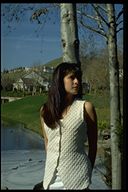 |
| 6 L A T E S T R E P L I E S (Newest First) |
| spurgeon |
Posted - Mar 19 2015 : 08:15:01
Thanks, again appreciate the support and responsiveness. |
| xequte |
Posted - Mar 18 2015 : 17:50:39
Hi
Actually the best quality image in that file is 6. For the next update we will default to the largest resolution, but ImageIndex can be used for specific resolutions.
PCD is a obsolete format so I don't wish to spend too much time developing functionality for it.
Nigel
Xequte Software
www.xequte.com
nigel@xequte.com
|
| spurgeon |
Posted - Mar 18 2015 : 13:15:11
Nigel,
Thanks, this works. I'll look for the change in the next update as well. It seems to make sense to load the largest image size available. I apologize for my ignorance with the original post--it wasn't that it was loading with wrong dimensions, just that it was loading the thumbnail size, which is what ImageMagick must do by default, like you said. I've learned some about the PCD format.
Also, I don't know if you plan to make this part of the update for PCD, but it seems to make sense to include it as part of the multi-image stuff (TImageEnMView). Right now, ImageEnVect1.IO.Params.ImageCount returns 1 for a loaded PCD file. It would be convenient if it operated like DICOM or ICO and returned the number of representations in the PCD file. I know this is an older format, so maybe not a priority. |
| xequte |
Posted - Mar 17 2015 : 21:12:39
Hi
It looks like ImageMagick defaults to a lower resolution of the image. We will make ImageEn explicitly use a higher resolution for a later update.
You should be able to access it now by specifying an ImageIndex, e.g.
ImageEnVect1.IO.Params.ImageIndex := 5;
ImageEnVect1.IO.LoadFromFile(FilePath);
Nigel
Xequte Software
www.xequte.com
nigel@xequte.com
|
| spurgeon |
Posted - Mar 17 2015 : 08:03:01
Yogi Yang,
Appreciate the response. I'm simply using:
ImageEnVect1.IO.LoadFromFile(FilePath);
where FilePath is the path to the PCD file. I don't see an opportunity to specify a size that should be loaded, or to see which possible sizes are available. I browsed through iemiscplugins.pas but didn't locate anything at first glance.
Do you know of a way with ImageEn to get different PCD representations? Or, I suppose defaulting to the largest size would be more useful to me than the smallest (thumbnail) size. Thanks. |
| yogiyang |
Posted - Mar 16 2015 : 23:31:20
If I recollect properly Kodak PCD store multiple copies of same image in different sizes.
So when you are loading a PCD image are you specifying as to which size should be loaded?
HTH
Yogi Yang |