| T O P I C R E V I E W |
| Joerg Hansen |
Posted - Mar 27 2015 : 11:59:07
Hi all ,Hi ImageEn Team,
I have a picture from a camera that have a vignette. I have also a reference picture from the same camera but the picture is complete white and with the vignette.
I want correct the original picture.
Is there a simple way in ImageEn to do that?
Can anyone describe me the steps?
Thanks a lot
Joerg |
| 6 L A T E S T R E P L I E S (Newest First) |
| xequte |
Posted - Mar 31 2015 : 11:32:06
Nice work, Roy!
Nigel
Xequte Software
www.xequte.com
nigel@xequte.com
|
| Joerg Hansen |
Posted - Mar 30 2015 : 06:24:28
Hello Roy,
that's looks perfect! Thanks a lot!
Regards
Jörg |
| rmklever |
Posted - Mar 30 2015 : 05:40:19
Hi Joerg,
Take a look at this demo:
http://imageen.com/ieforum/topic.asp?whichpage=3&TOPIC_ID=1446#7584
Hope it helps.
Roy M Klever
Klever on Delphi - www.rmklever.com |
| Joerg Hansen |
Posted - Mar 30 2015 : 02:13:13
Hello Roy, Hello Nigel,
thanks a lot for your answer. In the attachment you will find the reference picture (Ref1.jpg) and the original picture (Pic1.jpg).
What have I to do, to correct the vignette?
Thanks for your answers
and best wishes from Germany
Joerg
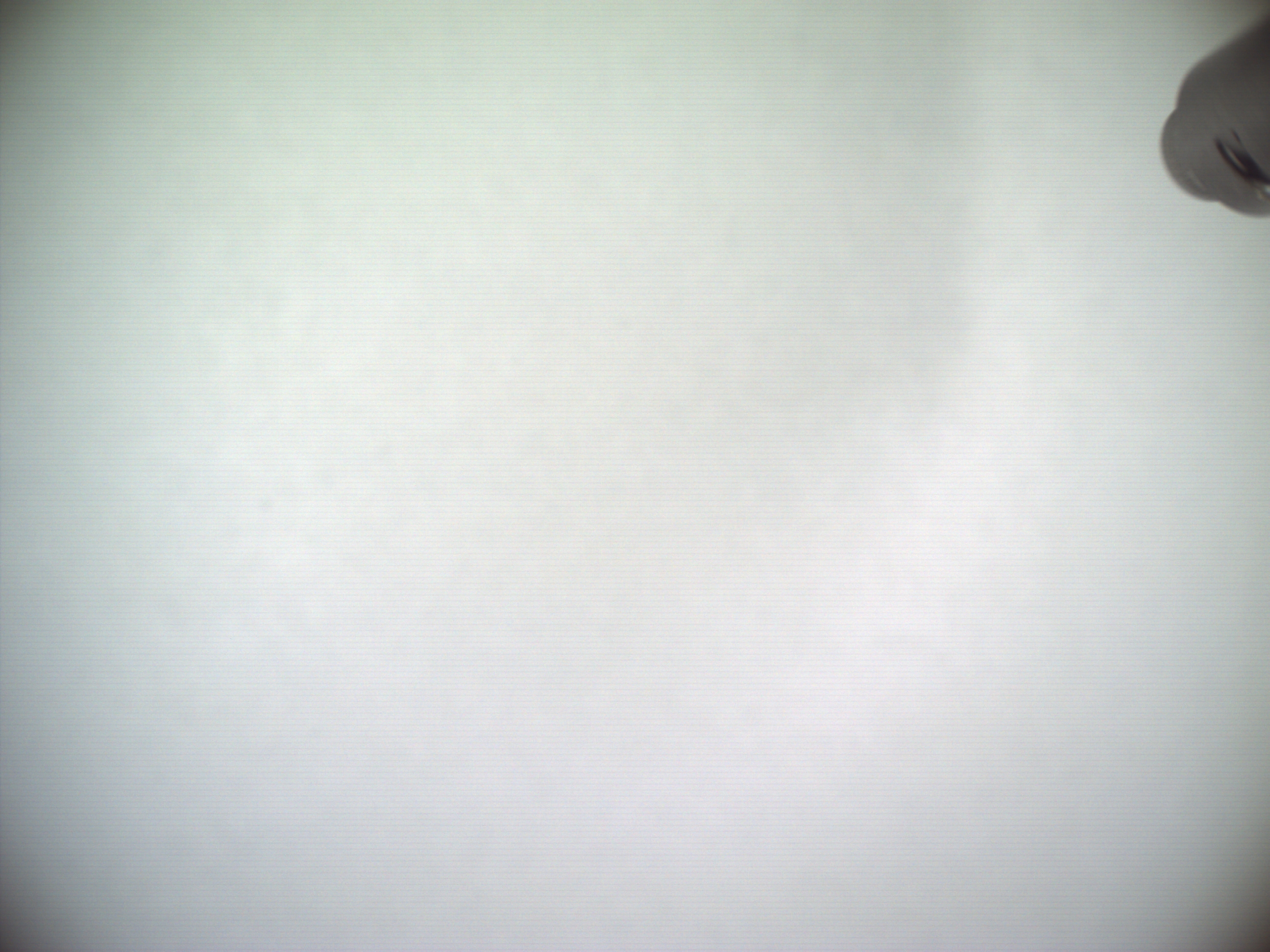
 |
| rmklever |
Posted - Mar 28 2015 : 06:18:58
Hi Joerg,
Without seeing an example it is not easy to come up with an answer, but I am guessing that this might work:
* Start by loading the images into two TIEBitmap
* Invert the white reference image
* Add it to the other image you want to correct.
I believe you could use TIEBitmap to do that, or you could use scanlines I guess.
Hope this helps
Roy M Klever
Klever on Delphi - www.rmklever.com |
| xequte |
Posted - Mar 27 2015 : 12:55:43
Hi Joerg
Can you attach an example image.
Nigel
Xequte Software
www.xequte.com
nigel@xequte.com
|