| T O P I C R E V I E W |
| werner |
Posted - May 17 2015 : 16:01:36
Hello,
i have install 6.0.1 without problems.
I get the following error messages.
The files are in the directory source.
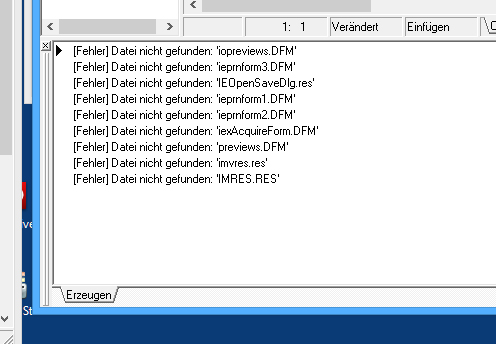
In 6.0 i do not have these problems. |
| 4 L A T E S T R E P L I E S (Newest First) |
| xequte |
Posted - May 18 2015 : 16:25:36
Please see details of the installer update here:
http://www.imageen.com/ieforum/topic.asp?TOPIC_ID=2172
Nigel
Xequte Software
www.xequte.com
nigel@xequte.com
|
| xequte |
Posted - May 18 2015 : 15:07:51
Sorry, we will have an updated version of the 6.0.1 installer out today that works without requiring the Source folder to be added to the library.
Nigel
Xequte Software
www.xequte.com
nigel@xequte.com
|
| Uwe |
Posted - May 18 2015 : 14:19:40
I had the same when I tried to install the latest version in D2010 Pro. Turned out that the path to the source wasn't added to the IDE during installation. I had to do it manually, and after that everything worked as expected.
-Uwe |
| w2m |
Posted - May 17 2015 : 16:58:33
Either you have missing files or the compiler can not find them. Search the install folders to make sure the files are present and the folder that contains the files is in the IDE path. To set the path on the main menu select: Tools-Options-Delphi Options-Library-Library Path. Enter the path to the files.
Bill Miller
Adirondack Software & Graphics
Email: w2m@hughes.net
EBook: http://www.imageen.com/ebook/
Custom Commercial ImageEn Development |