| T O P I C R E V I E W |
| mhieta |
Posted - May 27 2015 : 08:47:42
Hi,
I'm using ImageEn 6.0.1 in XE8 and trying to compile my app to 64-bit.
I have this kind of code to load thumbnails:
function SpMakeThumbFromFileImageEn(Filename: WideString; OutBitmap: TBitmap;
ThumbW, ThumbH: Integer; BgColor: TColor; Subsampling, ExifThumbnail, ExifOrientation: Boolean;
var ImageWidth, ImageHeight: Integer): Boolean;
var
AttachedIEBitmap: TIEBitmap;
ImageEnIO: TImageEnIO;
ImageEnProc: TImageEnProc;
TempBitmap: TBitmap;
F: TVirtualFileStream;
DestR: TRect;
Ext: string;
IsRaw, IsVideo: Boolean;
Orientation: Integer;
dcraw: THandle;
begin
Result := False;
ImageWidth := 0;
ImageHeight := 0;
Orientation := 0;
{$IFDEF WIN32}
dcraw := GetModuleHandle('dcrawlib.dll');
{$ENDIF}
{$IFDEF WIN64}
dcraw := GetModuleHandle('ielib64.dll'); // Is this correct or do I need something else to load raw images correctly.
{$ENDIF}
if not Assigned(OutBitmap) then Exit;
Ext := WideLowerCase(WideExtractFileExt(Filename));
IsRaw := (ext = '.crw') or (ext = '.cr2') or (ext = '.dng')
or (ext = '.nef') or (ext = '.raw') or (ext = '.raf')
or (ext = '.x3f') or (ext = '.orf') or (ext = '.srf')
or (ext = '.mrw') or (ext = '.dcr') or (ext = '.bay')
or (ext = '.pef') or (ext = '.sr2') or (ext = '.arw')
or (ext = '.kdc') or (ext = '.mef') or (ext = '.3fr')
or (ext = '.k25') or (ext = '.erf') or (ext = '.cam')
or (ext = '.cs1') or (ext = '.dc2') or (ext = '.dcs')
or (ext = '.fff') or (ext = '.mdc') or (ext = '.mos')
or (ext = '.nrw') or (ext = '.ptx') or (ext = '.pxn')
or (ext = '.rdc') or (ext = '.rw2') or (ext = '.rwl')
or (ext = '.iiq') or (ext = '.srw');
IsVideo := (ext = '.avi') or (ext = '.mpg') or (ext = '.mpeg') or (ext = '.wmv');
TempBitmap := TBitmap.Create;
TempBitmap.Canvas.Lock;
try
AttachedIEBitmap := TIEBitmap.Create;
ImageEnIO := TImageEnIO.Create(nil);
ImageEnProc := TImageEnProc.Create(Nil);
try
ImageEnIO.AttachedIEBitmap := AttachedIEBitmap;
ImageEnProc.AttachedIEBitmap := AttachedIEBitmap;
ImageEnIO.Params.Width := ThumbW;
ImageEnIO.Params.Height := ThumbH;
ImageEnIO.Params.JPEG_Scale := ioJPEG_AUTOCALC;
ImageEnIO.Params.JPEG_DCTMethod := ioJPEG_IFAST;
if (dcraw <> 0) then
// Automatically adjust orientation of all files that contain EXIF info
ImageEnIO.Params.EnableAdjustOrientation := ExifOrientation;
// ImageEn bug: TImageEnIO.LoadFromStream doesn't work with wmf/emf/sun files
if (Ext = '.wmf') or (Ext = '.emf') or (Ext = '.sun') then
begin
ImageEnIO.LoadFromFile(Filename);
ImageWidth := ImageEnIO.Params.Width;
ImageHeight := ImageEnIO.Params.Height;
AttachedIEBitmap.CopyToTBitmap(TempBitmap);
end;
if IsVideo then
begin
ImageEnIO.OpenMediaFile(Filename);
ImageEnIO.LoadFromMediaFile(5);
ImageWidth := ImageEnIO.Params.Width;
ImageHeight := ImageEnIO.Params.Height;
AttachedIEBitmap.CopyToTBitmap(TempBitmap);
ImageEnIO.CloseMediaFile;
end
else
begin
F := TVirtualFileStream.Create(Filename, fmOpenRead or fmShareDenyNone);
try
// If dcrawlib.dll is used
if IsRaw AND (dcraw <> 0) then
begin
ImageEnIO.Params.RAW_GetExifThumbnail := False;
// Do not load small thumbnails from file. They usually have black borders.
// Use the large size EXIF preview images instead, if they are available.
ImageEnIO.Params.RAW_ExtraParams := '-e';
// ImageEnBug: LoadFromStream doesn't work well on RAW files,
// it doesn't load the Exif thumbnails, use LoadFromStreamRAW instead
ImageEnIO.LoadFromStreamRAW(F);
// If no large size EXIF preview images are embedded, use the small thumbs instead
if (AttachedIEBitmap.Width = 0) OR (AttachedIEBitmap.Height = 0) then
begin
ImageEnIO.Params.RAW_GetExifThumbnail := True;
ImageEnIO.Params.RAW_ExtraParams := '';
ImageEnIO.LoadFromStreamRAW(F);
end;
if ExifOrientation then
if (ext = '.crw') then
Orientation := GetCrwOrientation(F) // CRW doesn't have Exif, read the CIFF data
else
Orientation := ImageEnIO.Params.EXIF_Orientation;
if (Orientation = 6) or (Orientation = 8) then
IEAdjustEXIFOrientation(AttachedIEBitmap, Orientation);
ImageWidth := AttachedIEBitmap.Width;
ImageHeight := AttachedIEBitmap.Height;
end
else
// If dcrawlib.dll is not used
if IsRaw AND (dcraw = 0) then
begin
ImageEnIO.Params.RAW_GetExifThumbnail := True;
ImageEnIO.LoadFromStreamRAW(F);
if ExifOrientation then
if (ext = '.crw') then
Orientation := GetCrwOrientation(F) // CRW doesn't have Exif, read the CIFF data
else
Orientation := ImageEnIO.Params.EXIF_Orientation;
if (Orientation = 6) or (Orientation = 8) then
IEAdjustEXIFOrientation(AttachedIEBitmap, Orientation);
ImageWidth := AttachedIEBitmap.Width;
ImageHeight := AttachedIEBitmap.Height;
end
else
// If it's not a digital camera RAW file
begin
ImageEnIO.Params.EnableAdjustOrientation := ExifOrientation;
ImageEnIO.Params.GetThumbnail := ExifThumbnail;
ImageEnIO.LoadFromStream(F);
if ImageEnIO.Params.JPEG_Scale_Used > 1 then
begin
ImageWidth := AttachedIEBitmap.Width;
ImageHeight := AttachedIEBitmap.Height;
end
else
begin
ImageWidth := ImageEnIO.Params.Width;
ImageHeight := ImageEnIO.Params.Height;
end;
end;
AttachedIEBitmap.CopyToTBitmap(TempBitmap);
finally
F.Free;
end;
end;
finally
ImageEnIO.Free;
ImageEnProc.Free;
AttachedIEBitmap.Free;
end;
// Resize the thumb
// Need to lock/unlock the canvas here
OutBitmap.Canvas.Lock;
try
DestR := SpRectAspectRatio(ImageWidth, ImageHeight, ThumbW, ThumbH, talNone, True);
SpInitBitmap(OutBitmap, DestR.Right, DestR.Bottom, BgColor);
// StretchDraw is NOT THREADSAFE!!! Use SpStretchDraw instead
SpStretchDraw(TempBitmap, OutBitmap.Canvas, DestR, Subsampling);
Result := True;
finally
OutBitmap.Canvas.UnLock;
end;
Result := True;
finally
TempBitmap.Canvas.Unlock;
TempBitmap.Free;
end;
end;
And yes I have ielib64.dll in same folder where is compiled exe file. But still I cannot load and display raw images.
Also this is my ie.inc:
{.$undef IEUSEASM}
// See documentation regarding use of IELIB DLL in 32bit applications
{.$define IEUSEDLLJPEGLIB}
{.$define IEUSEDLLPNGLIB}
{.$define IEUSEDLLJPEG2000LIB}
{.$define IEUSEDLLRAWLIB}
{$ifdef WIN64}
{$undef IEUSEASM}
{$define IEUSEDLLJPEGLIB} // Use DLL Jpeg library (otherwise use linked jpeg library)
{$define IEUSEDLLPNGLIB} // Use DLL PNG library (otherwise use linked png library)
{$define IEUSEDLLJPEG2000LIB} // Use DLL Jpeg2000 (Jasper) library (otherwise use linked jasper library)
{$define IEUSEDLLRAWLIB} // Use DLL RAW library (otherwise use embedded RAW library)
{$undef IEUSEDESIGNINTF}
{$undef IEUSEFILTEDIT}
{$undef IEREGISTERPROPERTYEDITOR}
{$endif}
- Marko |
| 20 L A T E S T R E P L I E S (Newest First) |
| xequte |
Posted - Jun 10 2015 : 21:43:07
Hi Marko
Yes, neither of these files support "-e" in 32bit or 64bit. Presumably they do not include an embedded preview image.
Nigel
Xequte Software
www.xequte.com
nigel@xequte.com
|
| mhieta |
Posted - Jun 10 2015 : 14:23:55
Hi,
Sorry still not success with every raw image what I have:
Here is couple raw images what has some issues:
http://koti.mbnet.fi/mhieta/temp/100.RAW
http://koti.mbnet.fi/mhieta/temp/2003_03b_IMG_1432.DNG
- Marko |
| xequte |
Posted - Jun 09 2015 : 21:02:22
Hi Marko
Thanks for the demo. I realize now that there is a quirk in IEAutoLoadIOPlugins that it does not remove the internal raw handling when using ielib. I will fix this for the next update.
In the meantime you can use:
if OpenImageEnDialog1.Execute then
begin
{$ifdef WIN64}
IEFileFormatRemove(ioRAW);
{$ENDIF}
IEAutoLoadIOPlugins;
ImageEnView1.IO.Params.RAW_ExtraParams := '-e';
ImageEnView1.IO.LoadFromFileRAW( OpenImageEnDialog1.FileName );
end;
Nigel
Xequte Software
www.xequte.com
nigel@xequte.com
|
| mhieta |
Posted - Jun 07 2015 : 06:23:08
Hi Nigel,
Here is complete simple example:
http://koti.mbnet.fi/mhieta/temp/Project1.zip
Inside zip there is also compiled 32-bit and 64-bit exe files and dcrawlib.dll and ielib64.dll included. And there is couple of sample files included too.
And the code is:
if OpenImageEnDialog1.Execute then
begin
IEAutoLoadIOPlugins;
ImageEnView1.IO.Params.RAW_ExtraParams := '-e';
ImageEnView1.IO.LoadFromFileRAW( OpenImageEnDialog1.FileName );
end;
And yes it still fails to load several raw images including those sample files.
That 178H0047a.dng is loaded okay in 32-bit and 64-bit.
- Marko
|
| xequte |
Posted - Jun 07 2015 : 03:32:14
Hi Marko
LoadFromFileRAW and LoadFromStreamRAW will give the same result.
Does this still fail?
IEAutoLoadIOPlugins;
ImageEnView1.IO.Params.RAW_ExtraParams := '-e';
ImageEnView1.IO.LoadFromFileRaw( '178H0047a.dng' );
Please give specific examples of other failures.
Nigel
Xequte Software
www.xequte.com
nigel@xequte.com
|
| mhieta |
Posted - Jun 06 2015 : 10:23:10
Hi Nigel,
I was already using:
ImageEnIO.LoadFromStreamRAW(F);
how that LoadFromFileRAW differs from LoadFromStreamRAW ? Any differ than file load and other is from stream loading ?
Still with this LoadFromFileRAW many raw files is not loaded. I have so many different raw files so I cannot post them all, sorry. Anyway those are loaded fine with dcrawlib.dll in 32-bit.
- Marko |
| xequte |
Posted - Jun 06 2015 : 05:06:01
Hi Marko
Actually it appears that when using ielib DNG files are not loaded as Raw by default, so it should work correctly if you explicitly use LoadFromFileRAW.
We'll reconsider this default handling for the next release.
Nigel
Xequte Software
www.xequte.com
nigel@xequte.com
|
| mhieta |
Posted - Jun 05 2015 : 13:04:17
Thanks Nigel
- Marko |
| xequte |
Posted - Jun 04 2015 : 16:02:28
Thanks,
We'll look into this.
Nigel
Xequte Software
www.xequte.com
nigel@xequte.com
|
| mhieta |
Posted - Jun 01 2015 : 10:53:10
Hi,
In 64-bit (with ielib64.dll) this does nothing:
IEAutoLoadIOPlugins;
ImageEnView1.IO.Params.RAW_ExtraParams := '-e';
ImageEnView1.IO.LoadFromFile( '178H0047a.dng' );
But in 32-bit (with dcrawlib.dll) that works okay. Like said before 32-bit is ok, but 64-bit is not working correctly (not loading image with ielib64.dll).
Yes that SpMakeThumbFromFileImageEn is from VirtualThumbnails.pas of the VirtualShellTools package.
- Marko |
| Uwe |
Posted - Jun 01 2015 : 08:50:20
Nigel, he is unable to retrieve and/or create a thumbnail using ielib64.dll and the code posted in the first post. Neither through ImageEnIO.Params.RAW_GetExifThumbnail, nor through ImageEnView1.IO.Params.RAW_ExtraParams := '-e';
If that helps: Marko's code is from VirtualThumbnails.pas of the VirtualShellTools package.
-Uwe |
| xequte |
Posted - May 31 2015 : 18:44:02
Hi Marko
So to clarify, you call this:
IEAutoLoadIOPlugins;
ImageEnView1.IO.Params.RAW_ExtraParams := '-e';
ImageEnView1.IO.LoadFromFile( '178H0047a.dng' );
In a 32bit app you get a small JPEG preview, but in a 64bit app you get the full raw image?
Nigel
Xequte Software
www.xequte.com
nigel@xequte.com
|
| mhieta |
Posted - May 31 2015 : 03:06:37
Hi,
Here is both:
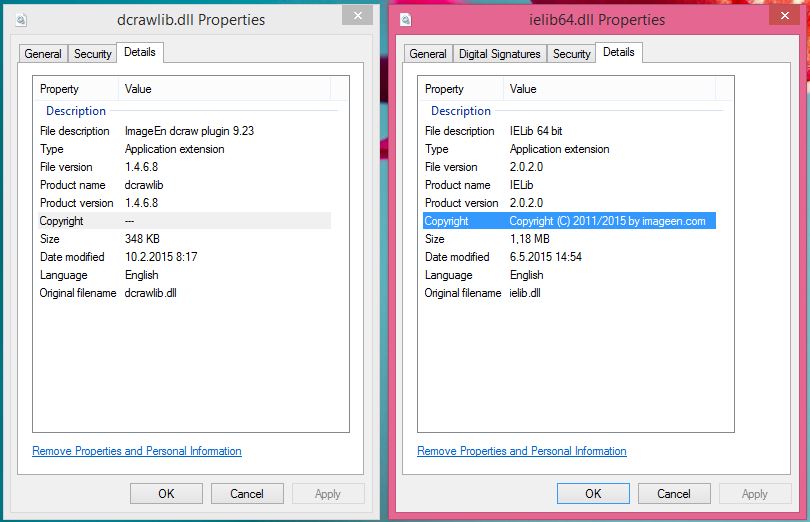
Yep. Still using one version older dcraw plugin. I will update it later :)
- Marko |
| xequte |
Posted - May 30 2015 : 22:09:49
@Marko,
Please advise the version number of both ielib64.dll and dcrawlib.dll
Nigel
Xequte Software
www.xequte.com
nigel@xequte.com
|
| xequte |
Posted - May 30 2015 : 22:07:39
Sorry Uwe, I did not describe that adequately.
If GetThumbnail is enabled then ImageEn tries to retrieve an EXIF JPEG thumbnail, if that is not available then it falls back to using "-e" to retrieve the preview image.
In all cases you can manually set:
IO.Params.RAW_ExtraParams := '-e';
Nigel
Xequte Software
www.xequte.com
nigel@xequte.com
|
| mhieta |
Posted - May 29 2015 : 10:38:19
Hi,
I have now this code:
{$IFDEF WIN32}
ImageEnIO.Params.RAW_GetExifThumbnail := False;
// Do not load small thumbnails from file. They usually have black borders.
// Use the large size EXIF preview images instead, if they are available.
ImageEnIO.Params.RAW_ExtraParams := '-e';
{$ENDIF}
{$IFDEF WIN64}
ImageEnIO.Params.RAW_GetExifThumbnail := True;
{$ENDIF}
But still with ielib64.dll it doesn't display all thumbnails what it can display with dcrawlib.
Here is few sample images what have problems to load:
http://koti.mbnet.fi/mhieta/temp/178H0047a.dng
http://koti.mbnet.fi/mhieta/temp/CRW_4794.dng
http://koti.mbnet.fi/mhieta/temp/_DSC0213.ARW
- Marko |
| Uwe |
Posted - May 29 2015 : 09:51:06
Nigel,
So ImageEnIO.Params.RAW_GetExifThumbnail calls -e ? That can't be right. Doesn't RAW_GetExifThumbnail extract the small embedded EXIF thumbnail (if there is one) while '-e' opens the embedded JPEG preview image instead of the full size camera RAW image?
-Uwe |
| xequte |
Posted - May 29 2015 : 04:20:49
Hi
The ielib64.dll already includes dcrawlib, so there is no need for a separate raw dll for 64bit applications.
Also, note that Image will automatically pass -e to ielib/dcrawlib a thumbnail is requested (if an EXIF thumbnail is not available).
Nigel
Xequte Software
www.xequte.com
nigel@xequte.com
|
| mhieta |
Posted - May 28 2015 : 14:09:25
Hi,
Yes, I will create feature request tomorrow. Thanks Uwe.
Anyway I'm going to continue to port my other apps to 64-bit and hopefully soon this raw-lib will get updated, if not I cannot release 64-bit version :(
- Marko |
| Uwe |
Posted - May 28 2015 : 12:52:48
That doesn't look too good. Now I remember why I was opposed to the solution to combine several libraries into a (somewhat) closed source ielib64.dll when it was introduced. Sorry Marko, I'm out of ideas here.
-Uwe
PS: If you would like a 64bit dcrawlib.dll, create a feature request and vote for it. I thought there had been such a request in the past already, but it seems it was deleted. |