| T O P I C R E V I E W |
| Carlos Borrero |
Posted - Oct 15 2016 : 23:08:07
Hello Nigel:
How can I change background to white and remove noise on the following image?
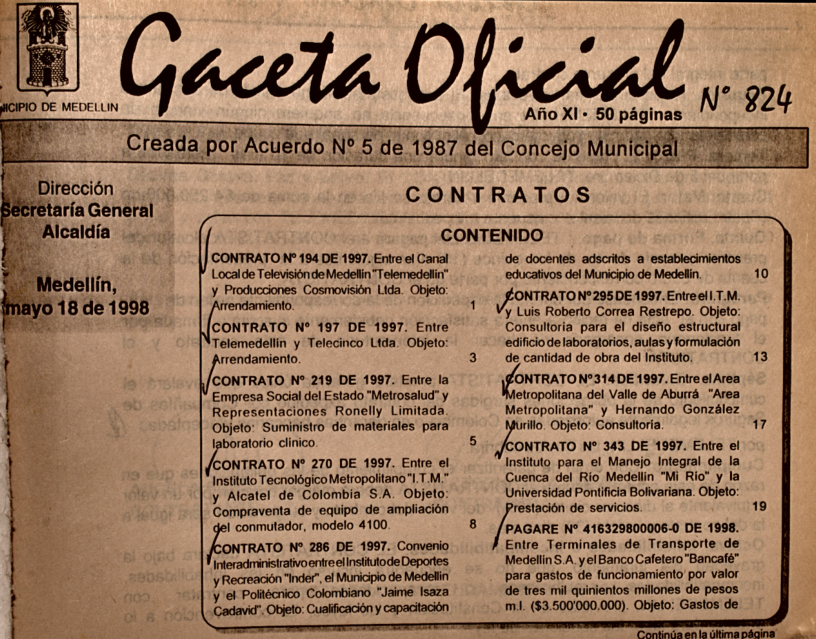
Kind regards,
Carlos Borrero |
| 2 L A T E S T R E P L I E S (Newest First) |
| xequte |
Posted - Oct 17 2016 : 00:40:52
Hi Carlos
The image looks too dirty for really good OCR (text bleed from other side of page, for example). But you can remove the yellow tinge by reducing the saturation and improving the contrast. It is best to test the effects using Image > Adjust Colors in the PhotoEn demo.
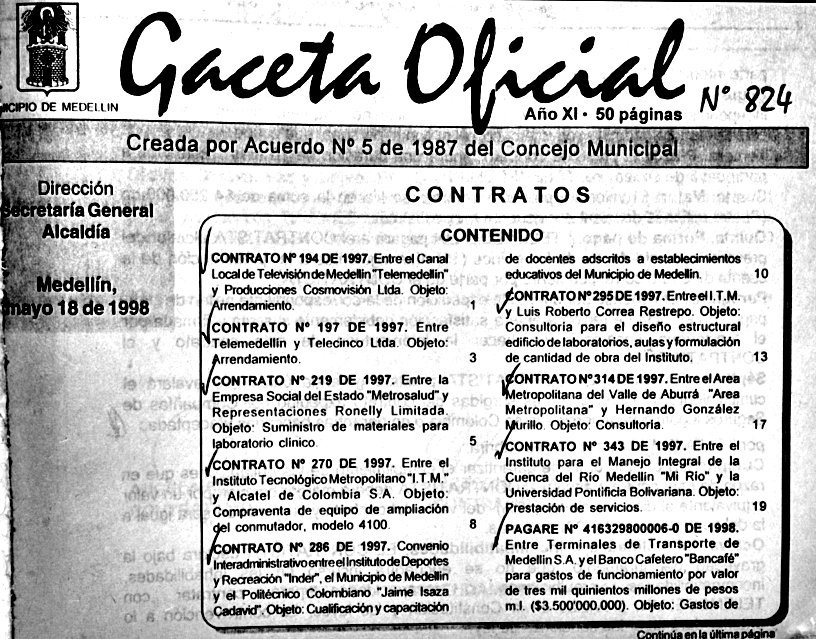
Nigel
Xequte Software
www.xequte.com
nigel@xequte.com
|
| Carlos Borrero |
Posted - Oct 16 2016 : 12:34:43
The following attempts don't get to the expected results:
- Image continues with some yellow background: ImageEnView.Proc.WhiteBalance_AutoWhite;
- Image becomes unreadable: ImageEnView.Proc.ConvertToBW_FloydSteinberg;
- Text becomes unsuitable for OCR: ImageEnView.Proc.ConvertToBWThreshold(-2);
Expected results are: clear image (white background) with text suitable for OCR.
Carlos Borrero |