| T O P I C R E V I E W |
| mauriciopt |
Posted - Jan 29 2020 : 08:12:11
Hi,
i would like to correct image for OCR (Transym Software).
How can i unblur the image in attachment?
regards,
Mauricio
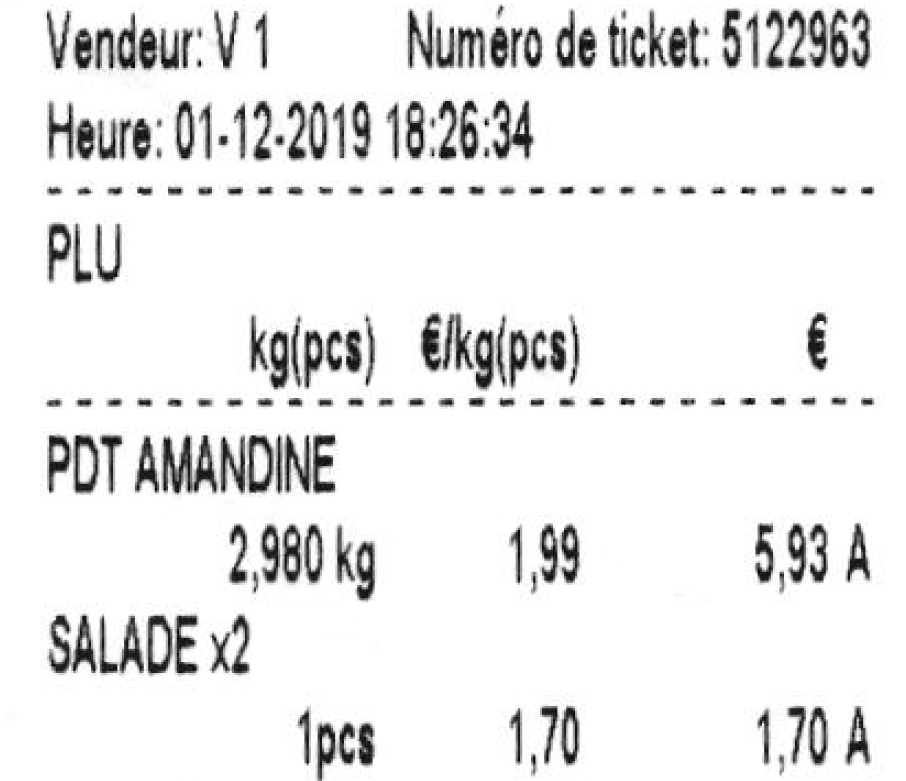
Here ' s a comparison with thresold(140) and thresold(24) that a already use:
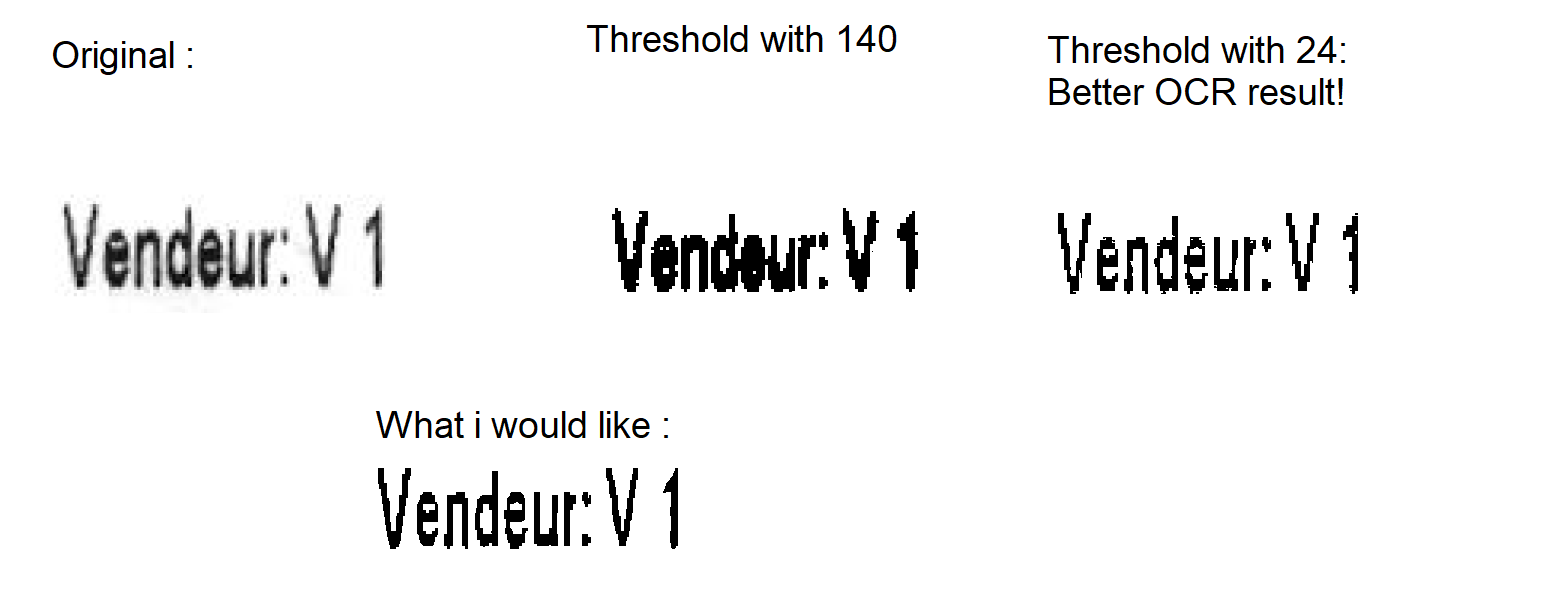
Mauricio
http://sourceforge.net/projects/tcycomponents/
|
| 6 L A T E S T R E P L I E S (Newest First) |
| xequte |
Posted - Feb 05 2020 : 04:40:26
Hi Mauricio
Try reviewing the Tesseract documentation at:
https://tesseract-ocr.github.io/tessdoc/ImproveQuality
Nigel
Xequte Software
www.imageen.com
|
| mauriciopt |
Posted - Feb 05 2020 : 04:08:44
Hi,
after some tests, UnsharpMask is not the solution.
I think it would be new function to prepare image for OCR that can "clean" the shape od the caracters.
Mauricio
http://sourceforge.net/projects/tcycomponents/ |
| mauriciopt |
Posted - Jan 31 2020 : 16:25:58
Hi, thanks, i will try.
Mauricio
http://sourceforge.net/projects/tcycomponents/ |
| spetric |
Posted - Jan 29 2020 : 14:28:26
Hi,
You can try with unsharp mask tool (TImageEnProc.UnsharpMask).
It's very useful for sharpening blurred images.
|
| mauriciopt |
Posted - Jan 29 2020 : 13:58:41
Hi,
thanks for your response.
I already use ImageEnMView.Proc.ConvertToBWLocalThreshold(24);
Using 140 is too long and OCR result is not better.
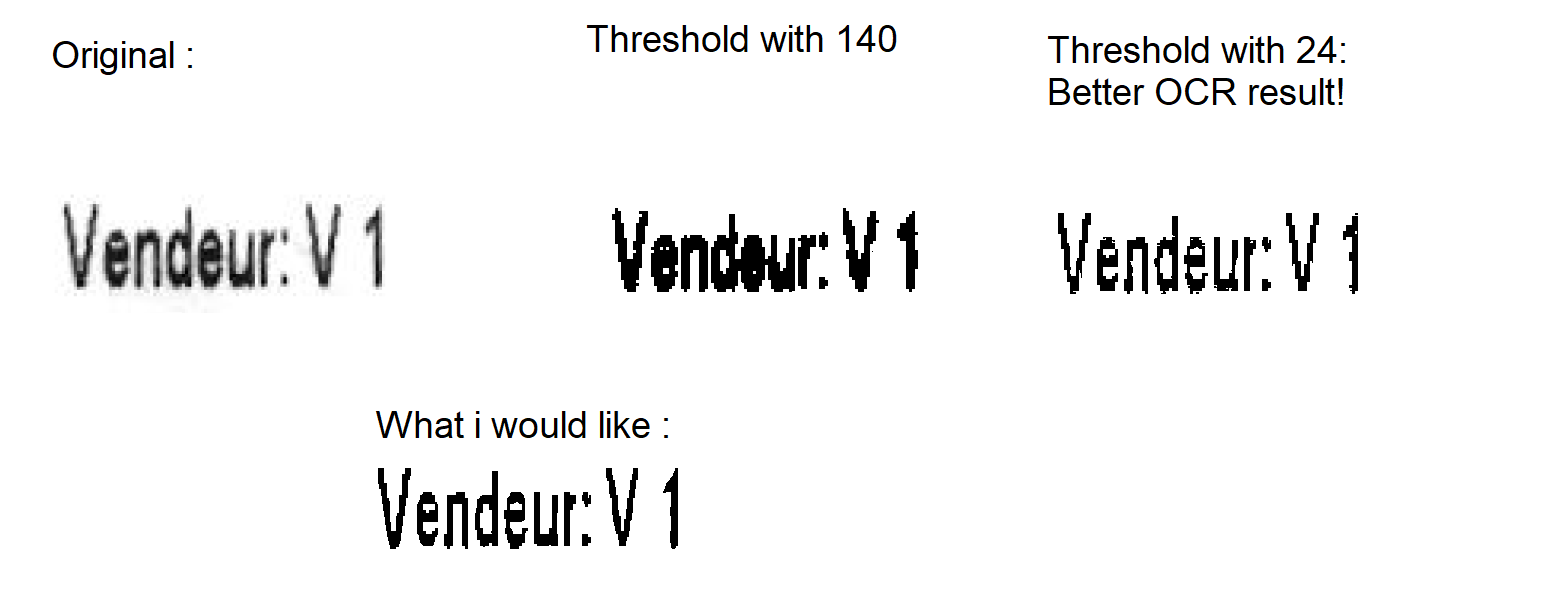
I would like something not too bold.
Maybe creating a new function specific for OCR jobs that will clear caracters like my image.
Regards,
Mauricio
Mauricio
http://sourceforge.net/projects/tcycomponents/ |
| aleatprog |
Posted - Jan 29 2020 : 11:12:56
ImageEnView.Proc.ConvertToBWThreshold(140);
I tested your image and a value between 100 and 180 should be ok.
Al |