| PeterPanino |
Posted - Jul 13 2020 : 12:09:41
In some cases, in TImageEnMView the thumbnail TopText and BottomText don't fit the width of the thumbnail. In such cases, the thumbnail shows an ellipsis to denote a hidden text part:
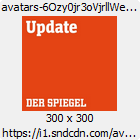
As the TopText contains a file-name, the right part of the TopText with the file extension is more important. In this case, the TopText should be RIGHT-ALIGNED and the ellipsis should be shown on the LEFT side!
The same applies to the BottomText.
Of course, when the text fits, it should be shown centered as before.
Is this possible? |