| T O P I C R E V I E W |
| AndNit |
Posted - Aug 18 2020 : 09:53:16
Hello good Morning.
I need help. What is the fastest way to open a multi-page tif file with a size of 200 MB in a TImageEnMView with the possibility of editing (change page order, delete page, insert page).
I've tried in several ways and I don't get a good result of time, I would be very grateful with the help.
Note: I am using Google to translate, original text in PT_BR
Thank you. |
| 10 L A T E S T R E P L I E S (Newest First) |
| xequte |
Posted - Aug 27 2020 : 19:36:20
Hi
If you have an older version of ImageEn then those listed properties may not exist. However they are not needed by the demo, so you can ignore them.
Nigel
Xequte Software
www.imageen.com
|
| AndNit |
Posted - Aug 27 2020 : 17:31:43
good night
Even presenting the errors I managed to open the example and implement it in my reality.
At first I tested only the delete and move files, impressive the result regarding performance, before, in a file with 200 pages and 100 MB, it took me to move a page from approximately 1:20 (with the whole process until recording ), I just performed the same procedure and it took 7 seconds. I will finish implementing the rest and get back to you with more complete feedback.
Thanks again, I'm very pleased. |
| AndNit |
Posted - Aug 27 2020 : 10:59:33
When trying to open the project they present the following errors:
Error reading ImageEnMView1.ThumbnailOptionsEx: Ivalid property value.
Error reading ImageEnMView1.PopupMenus: Property PopupMenus does not exist.
Any updates that I haven't done? |
| AndNit |
Posted - Aug 27 2020 : 10:51:41
InglÍs
Good morning Nigel
Thank you very much for your attention, you are awesome. I'm going to do some tests here now and come back with the feedback
Thank you. |
| xequte |
Posted - Aug 25 2020 : 02:09:49
Hi
Here is the demo, which I tested on a 4GB/512 frame TIFF image.
EXE Demo: http://www.imageen.com/files/demos/run/inputoutput/TiffHandler2/TiffHandler2.zip
Demo Source: attach/xequte/2020825290_TiffHandler2.zip
188.41 KB
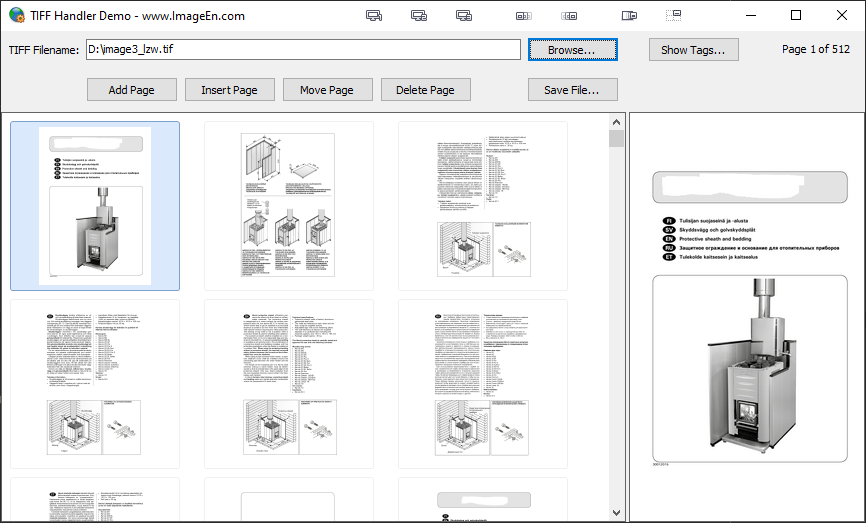
Let me know if there are any issues/omissions.
Nigel
Xequte Software
www.imageen.com
|
| xequte |
Posted - Aug 24 2020 : 22:53:59
OK, so requirements:
- Show content of TIFF in a TImageEnMView on demand
- Preview of selected file
- Inserting pages (blank/from image)
- Moving pages
- Deleting pages
Anything I've missed?
Nigel
Xequte Software
www.imageen.com
|
| rswyman@docuxplorer.com |
Posted - Aug 24 2020 : 10:54:44
I would like to see this demo also. thx |
| xequte |
Posted - Aug 22 2020 : 16:01:36
OK, I'll try to get onto this next week. Do you have a really big TIFF that shows the issue, so I can use it for timing comparisons? Please upload it to a sharing site.
Nigel
Xequte Software
www.imageen.com
|
| AndNit |
Posted - Aug 21 2020 : 17:19:34
If possible, thank you very much Xequte
I don't have a specific date, my system is already running on some 30 clients and some have been complaining about this slowness constantly and I have been trying to solve it, but I haven't gotten good results, you guys helping me with an example I would be very grateful.
A great weekend
note: these files are usually on the local network |
| xequte |
Posted - Aug 19 2020 : 01:33:26
Hi
The default behavior with TIFF editing, is that ImageEn loads the entire image content with every frame into the control/class, allows editing of the file, and then saves the content back to file.
The alternative way to do it would be to load each frame only as it is needed:
https://www.imageen.com/help/TImageEnMView.LoadFromFileOnDemand.html
And handle page order changing, page insertion and page deletion using the TIFF handler class:
https://www.imageen.com/help/TIETIFFHandler.html
Actually I should create a demo for this. When do you need it?
Nigel
Xequte Software
www.imageen.com
|