| T O P I C R E V I E W |
| yeohray2 |
Posted - Nov 03 2021 : 04:14:10
We have some sample DICOM images that are part of the same study. I've attached the files. IM-0003-0045.dcm displays fine, but IM-0003-0046.dcm and IM-0003-0047.dcm is displayed wrongly, compared to 2 commercial DICOM viewers.
For e.g. this is how IM-0003-0047.dcm is displayed in ImageEn by default:
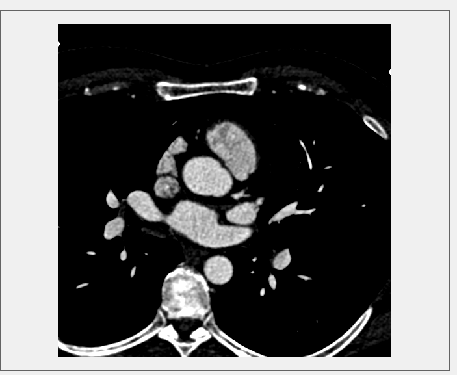
and this is how it's displayed in the 2 commercial viewers:
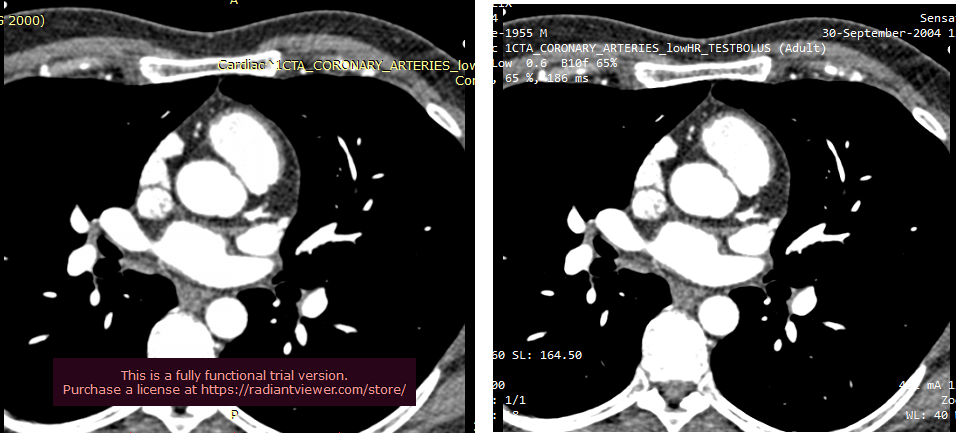
I can get ImageeEn to display the image correctly by adjusting the BlackValue and WhiteValue values, but this means the WindowWidth and WindowLevel values are no longer using the values stored in the image.
IM-0003-0045.dcm displays just fine in ImageEn so I don't know why 46 and 47 are displayed differently.

Thanks in advance.
Ray
attach/yeohray2/202111341149_osirix.zip
324.42 KB |
| 2 L A T E S T R E P L I E S (Newest First) |
| yeohray2 |
Posted - Nov 08 2021 : 02:08:02
Hi Nigel,
Poking around the source, I found that if I removed the check in the TDicomReadContext.ReRangeJpeg2KPixels16() procedure that adjusts the destmx value to the LargestImagePixelValue, then the images are displayed 'correctly', at least when compared to other DICOM viewers.
I don't understand why, as the purpose of that tag does seem to imply the range should be adjusted. You might know better, so thought I'll just share my findings.
Ray
|
| xequte |
Posted - Nov 03 2021 : 18:15:57
Thanks Ray,
We will investigate.
Nigel
Xequte Software
www.imageen.com
|
|
|