unit Unit20;
interface
uses
Winapi.Windows, Winapi.Messages, System.SysUtils, System.Variants, System.Classes, Vcl.Graphics,
Vcl.Controls, Vcl.Forms, Vcl.Dialogs, hyiedefs, hyieutils, iexBitmaps,
iesettings, iexLayers, iexRulers, iexToolbars, iexUserInteractions, imageenio,
imageenproc, Vcl.Buttons, Vcl.ExtCtrls, ieview, imageenview, iemio, iemview;
type
TForm20 = class(TForm)
Panel1: TPanel;
SPB_Load: TSpeedButton;
ImageEnMView1: TImageEnMView;
SPB_ReLoad: TSpeedButton;
procedure SPB_LoadClick(Sender: TObject);
procedure ImageEnMView1DblClick(Sender: TObject);
procedure SPB_ReLoadClick(Sender: TObject);
private
{ Private declarations }
public
{ Public declarations }
end;
var
Form20: TForm20;
implementation
{$R *.dfm}
procedure TForm20.ImageEnMView1DblClick(Sender: TObject);
Var
tmpImageEnView:TImageEnView;
tmpFileName:String;
Idx:Integer;
begin
idx:=ImageEnMView1.SelectedImage;
if idx<0 then Exit;
tmpFileName :=ImageEnMView1.SelectedFilename;
if tmpFileName.IsEmpty then Exit;
tmpImageEnView:=TImageEnView.Create(Self);
Try
ImageEnMView1.CopyToIEBitmap(idx,tmpImageEnView.IEBitmap,TRUE);
tmpImageEnView.Proc.Rotate(45);
tmpImageEnView.IO.SaveToFileIEN(tmpFileName);
ImageEnMView1.ReloadImage(Idx);
Finally
tmpImageEnView.Free;
End;
end;
procedure TForm20.SPB_LoadClick(Sender: TObject);
begin
Self.ImageEnMView1.AppendImage('..\..\OLD_00D82D24-63A1-482C-845D-F6A45E8B0C48.IEN');
end;
procedure TForm20.SPB_ReLoadClick(Sender: TObject);
begin
Self.ImageEnMView1.AppendImage('..\..\OLD_00D82D24-63A1-482C-845D-F6A45E8B0C48.IEN');
end;
end.
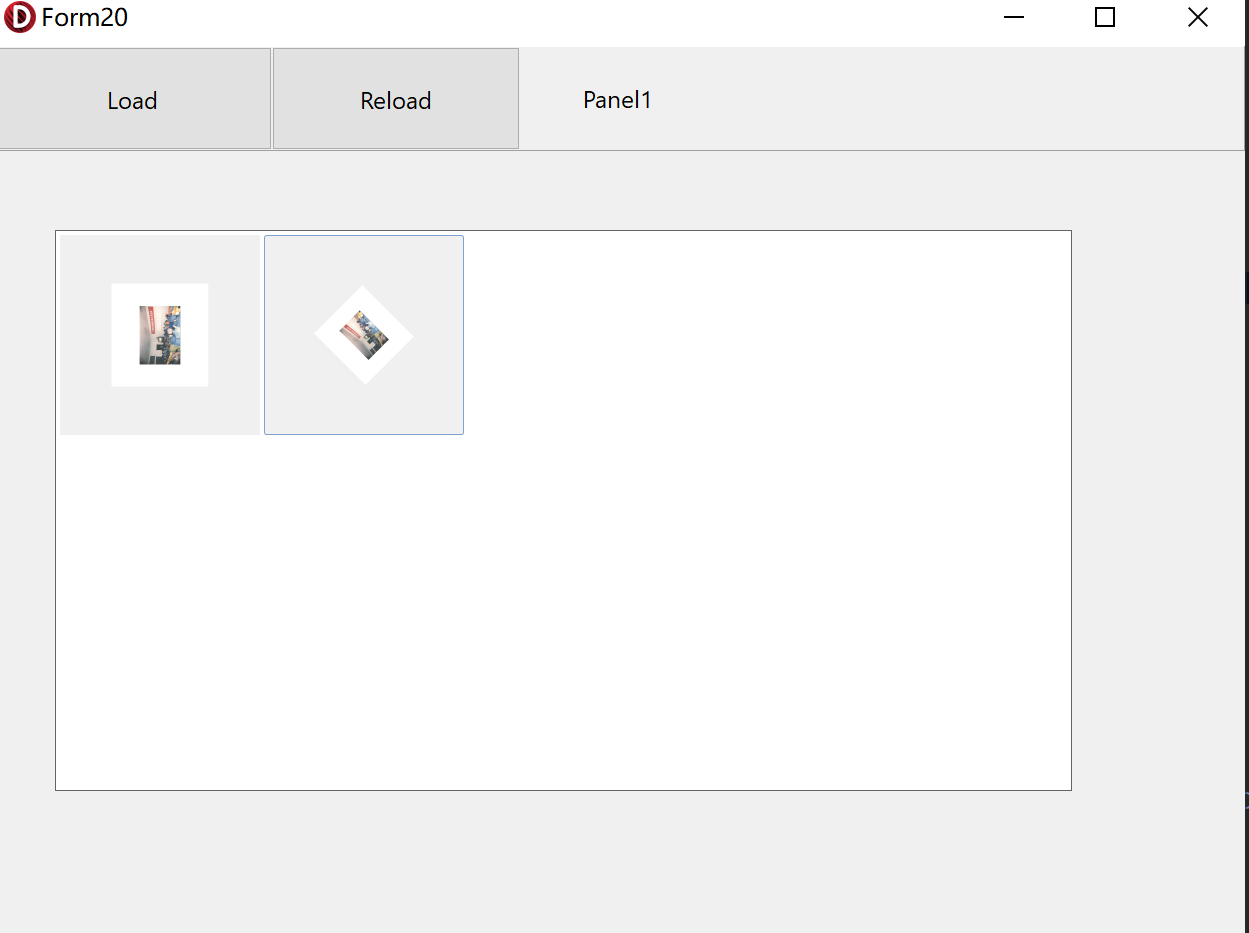
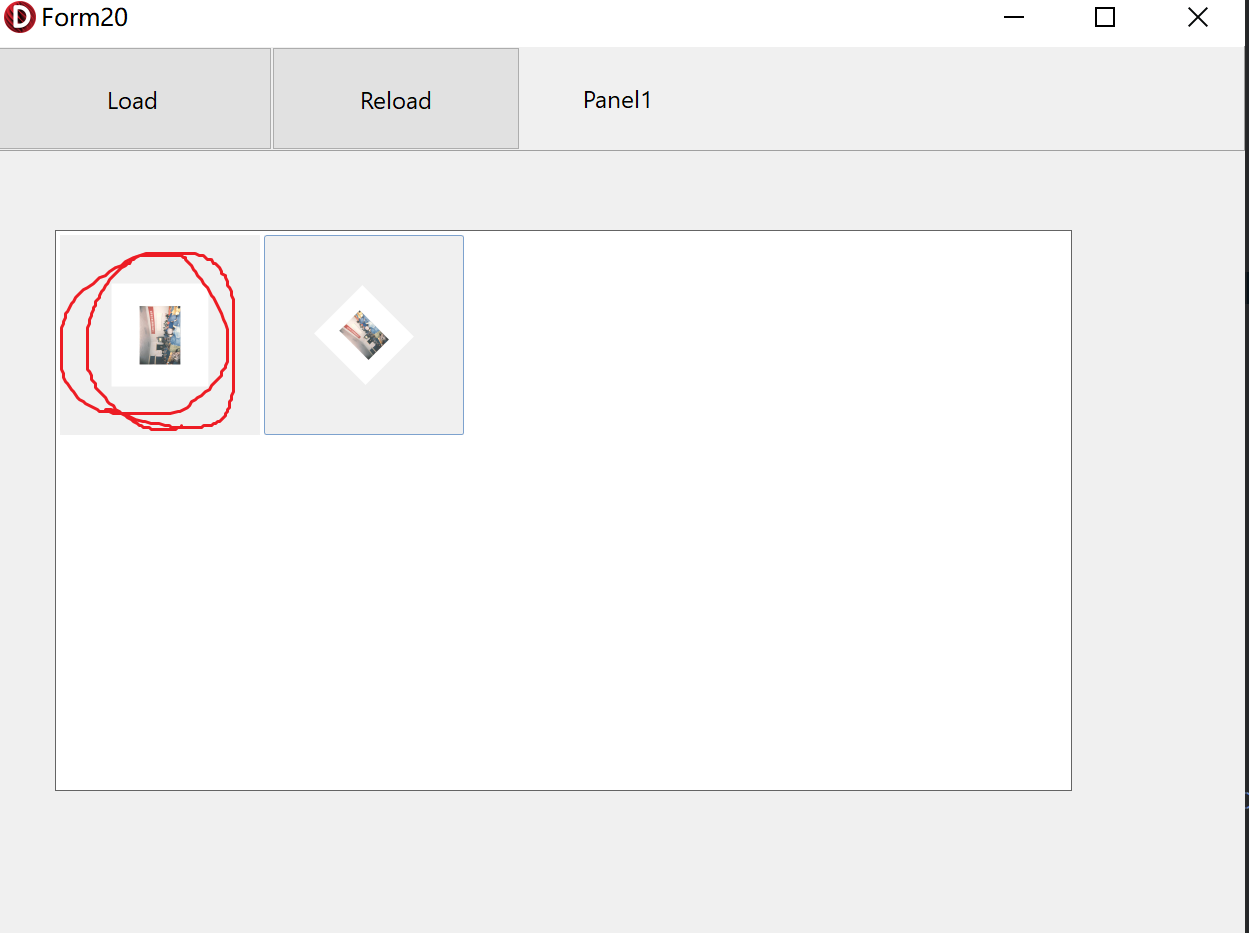
attach/foxdingding/20221264324_TestBug2.zip
9977.59 KB