| T O P I C R E V I E W |
| imageorganizernx |
Posted - Aug 13 2023 : 02:21:52
I would like to use TImageEnMView to view thumbnails, however I can't make it display video thumbs like TImageEnFolderMView does. It displays the registered file type icon instead. See image attached; test application with each component. The only source is below. IEGlobalSettings().MViewExplorerThumbnailExts includes .MP4 (both files are this type).
What am I missing?
procedure TForm13.FormShow(Sender: TObject);
begin
ImageEnMView1.FillFromDirectory('J:\My Pictures Sync\Screen recordings', TIEFolderFileTypes.iefAllImagesAndVideos);
ImageEnFolderMView1.FileTypes := TIEFolderFileTypes.iefAllImagesAndVideos;
ImageEnFolderMView1.Folder := 'J:\My Pictures Sync\Screen recordings';
end;
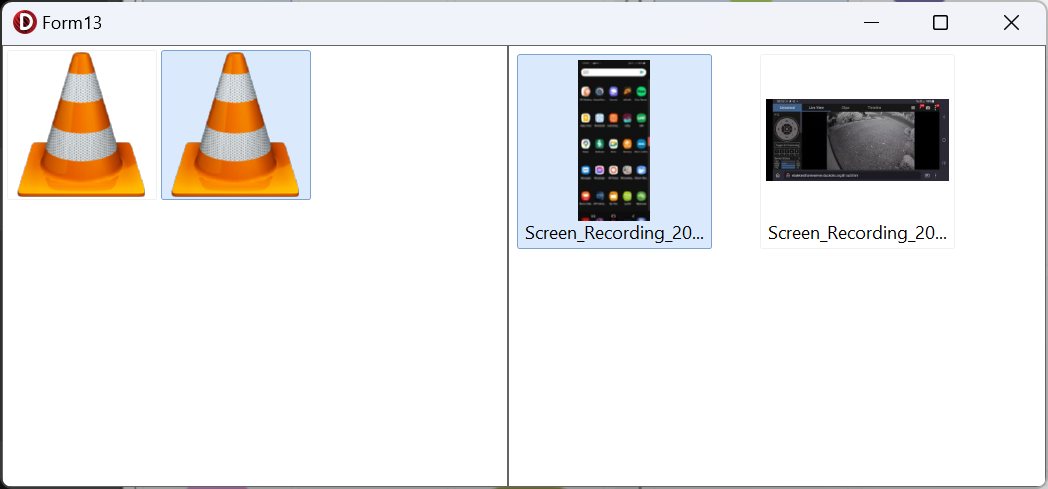
Image Organizer NX |
| 2 L A T E S T R E P L I E S (Newest First) |
| imageorganizernx |
Posted - Aug 13 2023 : 19:44:18
Thanks, that did the trick :)
Image Organizer NX |
| xequte |
Posted - Aug 13 2023 : 16:33:27
Hi
ImageEn is using the Explorer Shell Extension to retrieve thumbnails for those video types, because they are small, they are not used if the StoreType is ietNormal (full size images).
So you need to set:
ImageEnMView1.StoreType := ietThumb;
Please see:
https://www.imageen.com/help/TImageEnMView.EnableLoadExplorerThumbnails.html
Nigel
Xequte Software
www.imageen.com
|