| T O P I C R E V I E W |
| ZS Tekatec |
Posted - Feb 02 2025 : 11:56:07
Hello,
when I edit TIETextLayer I've got inactive format buttons as you can see on the attached picture:
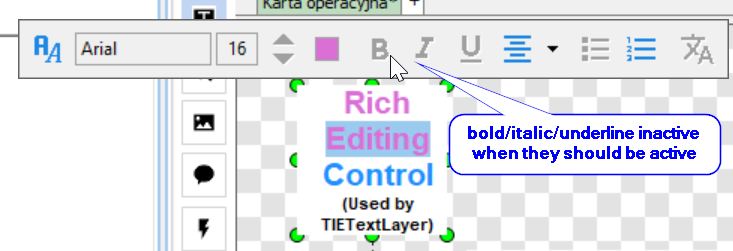
Could you tell me what is wrong here ?
ZS |
| 8 L A T E S T R E P L I E S (Newest First) |
| ZS Tekatec |
Posted - Feb 06 2025 : 13:50:18
your exe works in proper way, I give up :)
I will change formStyle to fsNormal, then it works.
Thank you for your help.
ZS |
| xequte |
Posted - Feb 05 2025 : 23:14:18
Hi
You can download the compiled EXE from:
http://www.imageen.com/temp/inactiveFormat.zip
Nigel
Xequte Software
www.imageen.com
|
| ZS Tekatec |
Posted - Feb 04 2025 : 01:11:56
there are not any special steps that you need to take to reproduce:
1) Add ielkText
2) set richtext
3) double click on richtext layer to get a formatting toolbar
That's all and there is no other way to do it.
Could you attach this exe file ? I will check how it works on my computer.
ZS |
| xequte |
Posted - Feb 03 2025 : 18:27:13
Hmmm, it works fine for me here in Delphi 2007. Are there steps that I need to take to reproduce?
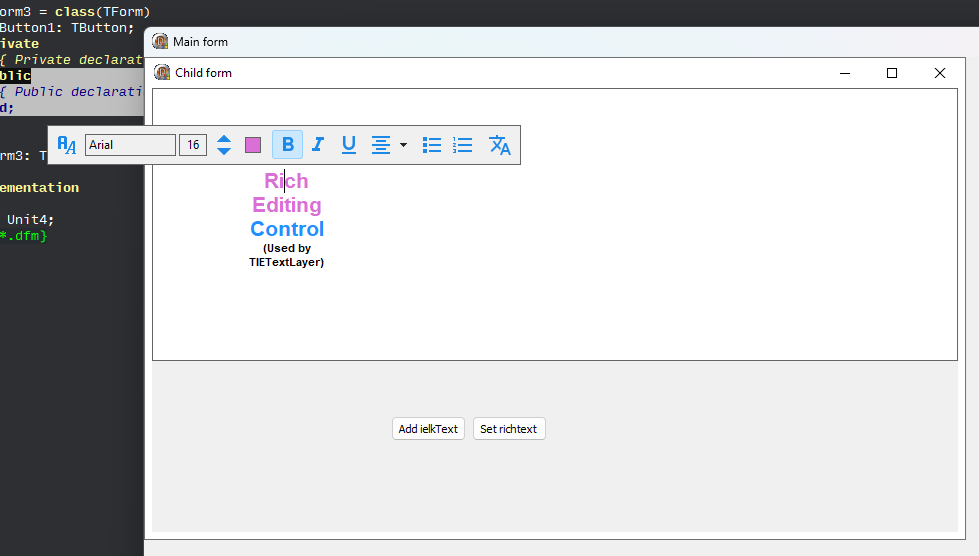
Nigel
Xequte Software
www.imageen.com
|
| ZS Tekatec |
Posted - Feb 03 2025 : 16:40:42
it is Delphi2007, please find simple project in attachment.
attach/ZS Tekatec/202523163825_inactiveFormat.zip
14.51 KB
ZS |
| xequte |
Posted - Feb 03 2025 : 16:21:26
Yes please attach a simple project that shows the issue. fsMDIChild is deprecated, but we will try to find a workaround.
What version of Delphi is that?
Nigel
Xequte Software
www.imageen.com
|
| ZS Tekatec |
Posted - Feb 03 2025 : 06:07:39
Hi,
it works fine in \Demos\LayerEditing\Layers_Text\TextLayers.dpr, it also works when I created new simple application form + ImageEnView component.
What version of ImageEn and Delphi are you using? -> I use ImageEn v13.7.0
32bit or 64bit EXE? -> 32 bit EXE.
I have tested it more intense today and in my opinion there is problem when ImageEnView is used with form where formStyle = fsMDIChild.
As you can see below I was able to achieve this effect that forrmating buttons are inactive:
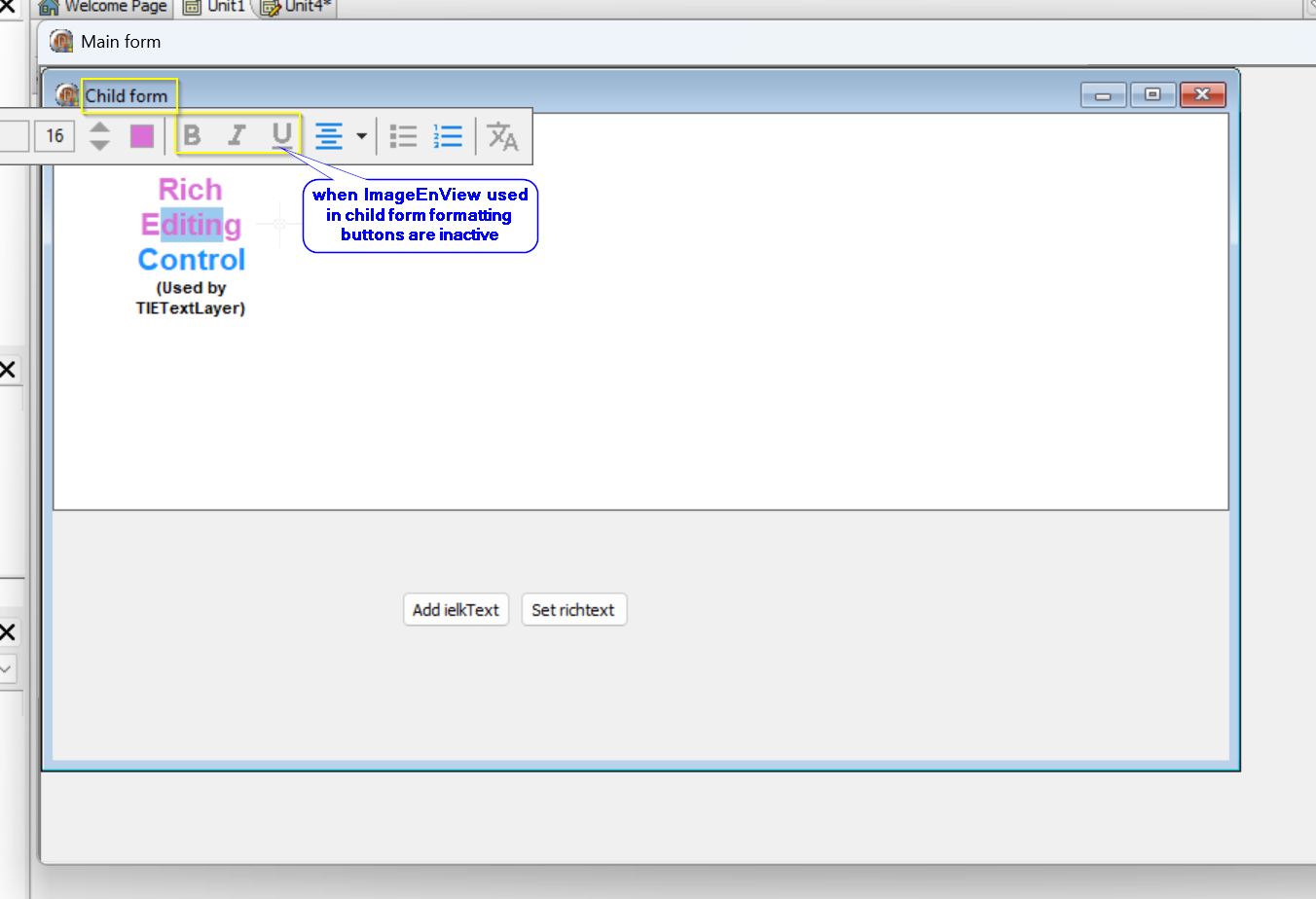
If it helps I can attach this project.
ZS |
| xequte |
Posted - Feb 02 2025 : 19:54:51
Hi
I cannot reproduce that. Do you see it in our demo:
\Demos\LayerEditing\Layers_Text\TextLayers.dpr
What version of ImageEn and Delphi are you using?
32bit or 64bit EXE?
Nigel
Xequte Software
www.imageen.com
|