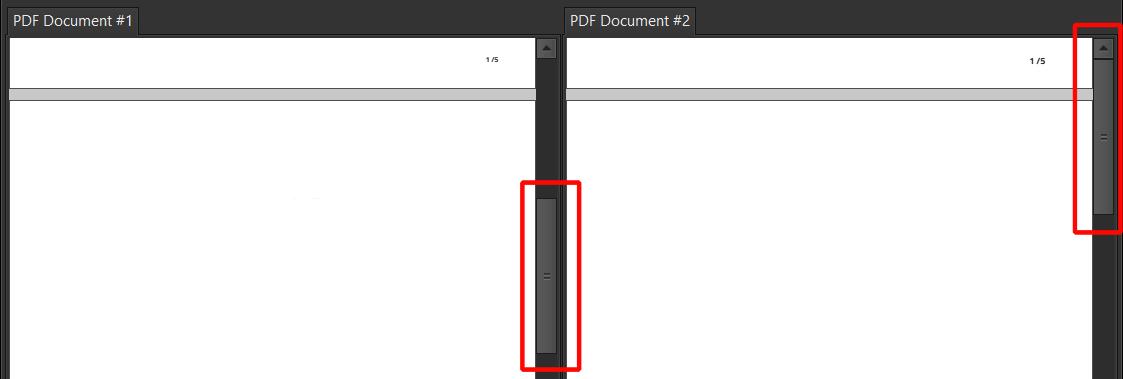Hi,
(1) applying the help example code of TImageEnView.OnViewChange to ImageEnView1,
procedure TForm1.ImageEnView1ViewChange(Sender: TObject; Change: Integer);
begin
ImageEnView2.LockUpdate();
try
ImageEnView2.SetViewXY(TImageEnView(Sender).ViewX, TImageEnView(Sender).ViewY);
finally
ImageEnView2.UnlockUpdate();
end;
end;
(2) loading PDF documents in ImageEnView1 + ImageEnView2 and
(3) moving the scrollbar of ImageEnView1,
the two documents are correctly viewed in sync, but the scrollbar of ImageEnView2 doesn't move with the page (see image below). ImageEnView2.Update or ImageEnView2.Refresh don't update the scrollbar position.
What do I need to add to the code in order to sync the scrollbar position of ImageEnView2 with the document position of ImageEnView2?
Ale
Image: in red the two scrollbar positions after moving the scrollbar of ImageEnView1