After every scan I get an image with an extra empty area at the bottom (look at image)
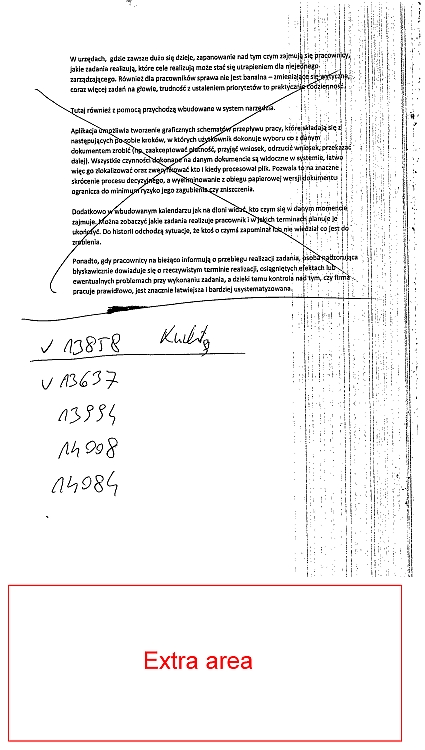
How do I scan:
with ImageEnMView1.MIO do
begin
AcquireParams.VisibleDialog := False
AcquireParams.AutoFeed :=True
AcquireParams.FeederEnabled := True
AcquireParams.DuplexEnabled := True
TwainParams.AutoDiscardBlankPages := -1
TwainParams.YResolution.CurrentValue := 300;
TwainParams.XResolution.CurrentValue := 300;
TwainParams.PixelType.CurrentValue := 0
end;
if not Acquire() then
begin
showmesage('ERROR');
AcquireClose();
Exit();
end;
And then images save to disk and load:
for I := 0 to ImageEnMView1.ImageCount - 1 do
begin
ImageEnMView1ImageSelect(nil,I);
ImageEnVect1.IO.Params.JPEG_ColorSpace := ioJPEG_YCbCr;
ImageEnVect1.IO.Params.JPEG_Quality := 85;
ImageEnVect1.IO.Params.JPEG_Progressive := True;
ImageEnVect1.IO.SaveToFileJpeg(path);
ImageEnMView1.DeleteImage(I);
ImageEnMView1.InsertImage(I);
ImageEnMView1.SetImageFromFile(path);
end;
I'd like to know, why the empty area is and how to set to get a jpg image exactly A4 size?