| Author |
 Topic Topic  |
|
|
adisonx

Thailand
29 Posts |
 Posted - Aug 18 2016 : 04:22:37 Posted - Aug 18 2016 : 04:22:37


|
I use this command.
this->ImageEnView->LayersCreateFromText("TTTTTTTTTTTTTTTTTTTTTT",fontName,25, clBlack, fs1,0,true);
and the result show the clipping text .(show in the image).
Please guide me what I 'm doing wrong.Thank you
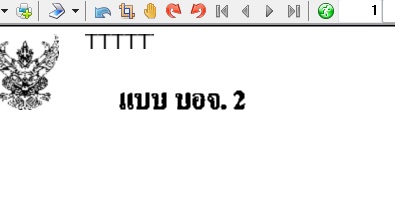 |
|
|
xequte
    
38613 Posts |
 Posted - Aug 21 2016 : 21:33:57 Posted - Aug 21 2016 : 21:33:57


|
Hi
I cannot reproduce that. What version of C++ and ImageEn are you using?
Nigel
Xequte Software
www.xequte.com
nigel@xequte.com
|
 |
|
|
tcardinal

27 Posts |
 Posted - Oct 14 2016 : 10:41:40 Posted - Oct 14 2016 : 10:41:40


|
I have just started using this and I am having a similar problem. 'T' seems a particular problem.
What is strange is that it improves as you add more characters. So the first 'T' has the worst clipping, the second not so bad and by the time you get to the fourth all is well.
The examples below were created using the latest library and Delphi 2009.
The font is Calibri and no font styles set.
Also, does this method work only with True Type fonts?
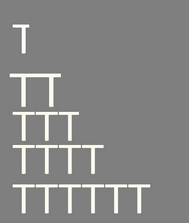 |
 |
|
|
xequte
    
38613 Posts |
 Posted - Oct 17 2016 : 18:59:44 Posted - Oct 17 2016 : 18:59:44


|
Thanks, I can reproduce and we are investigating.
In the meantime you can prevent this happening by setting the bAntiAlias parameter to false.
Nigel
Xequte Software
www.xequte.com
nigel@xequte.com
|
 |
|
|
tcardinal

27 Posts |
 Posted - Oct 18 2016 : 06:56:10 Posted - Oct 18 2016 : 06:56:10


|
| Thanks Nigel. |
 |
|
|
tcardinal

27 Posts |
 Posted - Dec 08 2016 : 06:40:12 Posted - Dec 08 2016 : 06:40:12


|
Has this been fixed yet?
I have changed the bAntiAlias property to False but still have the clipping. |
 |
|
|
xequte
    
38613 Posts |
 Posted - Dec 08 2016 : 14:24:39 Posted - Dec 08 2016 : 14:24:39


|
Hi
In the next release 7.0.0, LayersCreateFromText has been deprecated in favor of a text layer (which can then be merged into the image).
Nigel
Xequte Software
www.xequte.com
nigel@xequte.com
|
 |
|
| |
 Topic Topic  |
|