| Author |
 Topic Topic  |
|
|
cpstevenc
  
USA
125 Posts |
 Posted - Jan 10 2012 : 13:32:16 Posted - Jan 10 2012 : 13:32:16


|
I had a customer that has some strange things going on. And I can confirm it also sorta on my side.
They sent me 3 images they took with a camera.. nothing special...
On their XP and my XP system, when i use the TImageENMView to give me a gridview of all the images in a folder with thumbnails. It will either not show those 3 images, OR sometimes show me 1 image thumbnail that is just jubbled up pixels of sorts.
This is removeCorrupted as TRUE. If i set to false, i see all 3 images in a sense, but they are messed up. If i try to load the images into a TImageENView it errors out.
Now the strange part...
On my windows 7 64bit system, the exact same images work fine, untouched. everything works like a charm...
On another testers machine, win7 64bit... they do NOT work.
This is with ImageEN v3.1.1 which I guess is the last version I was allowed to get before the change over...
Incldued are the 3 images to check out.. yes I know big images, but i need to leave them the way I got them..
If go and edit these and resave, they work fine.
Issues I have are
(1) if currupted, why do other programs show them fine?
(2) if currupted, why do some systems show them fine with ImageEN
while other systems with same exact app not show them?
(3) if currupted, why does it "sometimes" show the images but all jumbled up, then the next time it does not show them at all...
----------------------------------------------


 |
|
|
xequte
    
38940 Posts |
 Posted - Jan 10 2012 : 20:29:06 Posted - Jan 10 2012 : 20:29:06


|
Hi
Under ImageEn v4.02 these images loaded without problems in TImageEnMView and TImageEnView. I tested this under Windows XP and Windows 7 64bit.
On the demos pages download "Thumbnail Viewer" and test it on the same systems where you are experiencing the issues:
http://www.imageen.com/demos/index.html#Multi
Nigel
Xequte Software
www.xequte.com
nigel@xequte.com
|
 |
|
|
cpstevenc
  
USA
125 Posts |
 Posted - Jan 10 2012 : 23:49:25 Posted - Jan 10 2012 : 23:49:25


|
I tested that and it works fine..
SOMETHING I am doing else where has to be goofing with this.
I am just calling the FillFromDirectory(directory) to autopopulate
it and here is a screen shot.
Sometimes 1 or 2 thumbnails show up, and 1 is currupted.
I even have it so when you double click an image, i create a new form with a imageviewer to load up said image. SO when i goto load one of the images that the thumbnail shows fine, I get an AV error on the loadfilename ..
I *think* something else is going on here causing this, but what not sure, and why only these images and not any others...
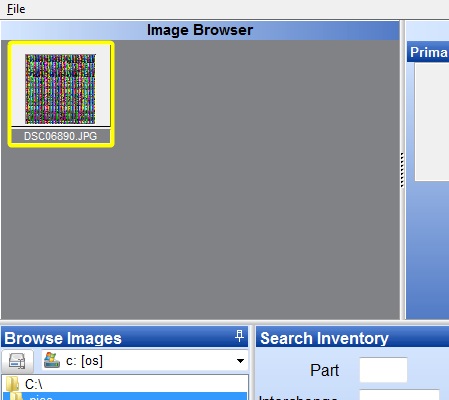 |
 |
|
|
fab
   
1310 Posts |
 Posted - Jan 11 2012 : 06:26:06 Posted - Jan 11 2012 : 06:26:06


|
Hi,
please could you send a set (two or more) of these images, so to perform an extensive test?
I did not understand if 4.0.2 works or not (you can test FillFromDirectory and LoadFromFile with "Thumbnails" applications). |
 |
|
| |
 Topic Topic  |
|
|
|