Hi
When Save bmp to PCX with xnShell then output file color palette its ok but when use ImageEn to Convert bmp to Pcx then color palette its not correct same as source file
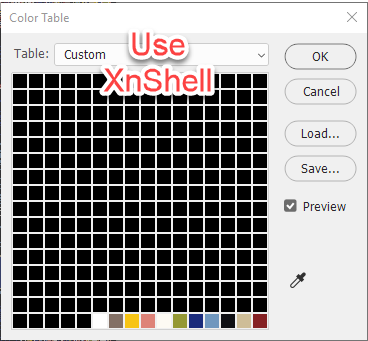
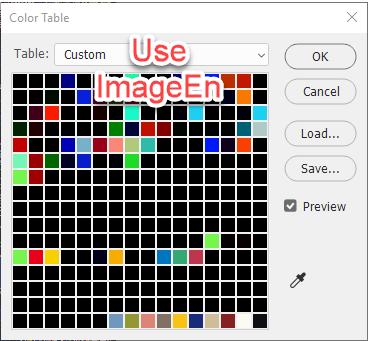
Use this Code for Load
// Don't use Windows Bitmaps
ImageEnView1.LegacyBitmap := False;
// Load images in native format
ImageEnView1.IO.NativePixelFormat := true;
with ImageEnView1.IO do
LoadFromFileAuto( ExecuteOpenDialog());
// if the bitmap is not 8 bit paletted then convert it
if ImageEnView1.IEBitmap.PixelFormat <> ie8p then
ImageEnView1.IEBitmap.PixelFormat := ie8p;
ShowPalette;
and Save PCX
ImageEnView1.IO.Params.BitsPerSample := 8;
ImageEnView1.IO.Params.SamplesPerPixel := 1;
ImageEnView1.IO.SaveToFilePCX('D:\image.pcx');
Thanks