| Author |
 Topic Topic  |
|
|
pierrotsc
  
USA
499 Posts |
 Posted - Jan 24 2019 : 15:12:37 Posted - Jan 24 2019 : 15:12:37


|
I am trying to select all layers except the background. my ielayermview shows all of them selected. I tried everything. here's my code. if someone has an idea on how to show them all selected but not layer 0, let me know.
var
I: Integer;
begin
for I := 1 to imageenview.LayersCount - 1 do
imageenview.Layers[I].Selected := True;
imageenview.Layers[0].Selected := False;
IELayerMView1.Update;
|
|
|
xequte
    
39279 Posts |
 Posted - Jan 24 2019 : 22:39:23 Posted - Jan 24 2019 : 22:39:23


|
Hi
Both of these work in my testing:
imageenview1.LayersSelectAll();
IELayerMView1.Update;
for I := 1 to imageenview1.LayersCount - 1 do
imageenview1.Layers[I].Selected := True;
Imageenview1.Layers[0].Selected := False;
IELayerMView1.Update;
Are you sure loAllowMultiSelect is enabled in LayerOptions:
https://www.imageen.com/help/TImageEnView.LayerOptions.html
Nigel
Xequte Software
www.imageen.com |
 |
|
|
pierrotsc
  
USA
499 Posts |
 Posted - Jan 25 2019 : 09:03:11 Posted - Jan 25 2019 : 09:03:11


|
Does not work for me. i have multiselect enabled. look at the screenshot. you can see that the background layer is still highlighted so i assume selected.
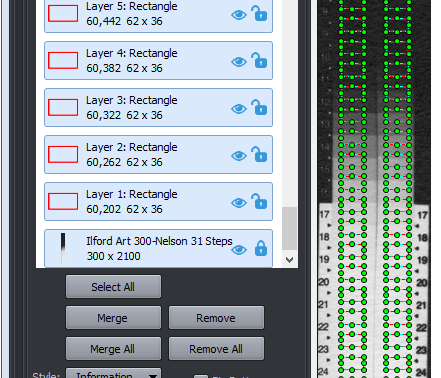 |
 |
|
|
w2m
   
USA
1990 Posts |
 Posted - Jan 25 2019 : 10:31:26 Posted - Jan 25 2019 : 10:31:26


|
Nigel's code works here as expected. After all layers are selected except for the background layer. Both TImageEnView and TImageEnLayerMView show that all layers except for the background layer are selected in both components. Layer 0 is not selected in both components.
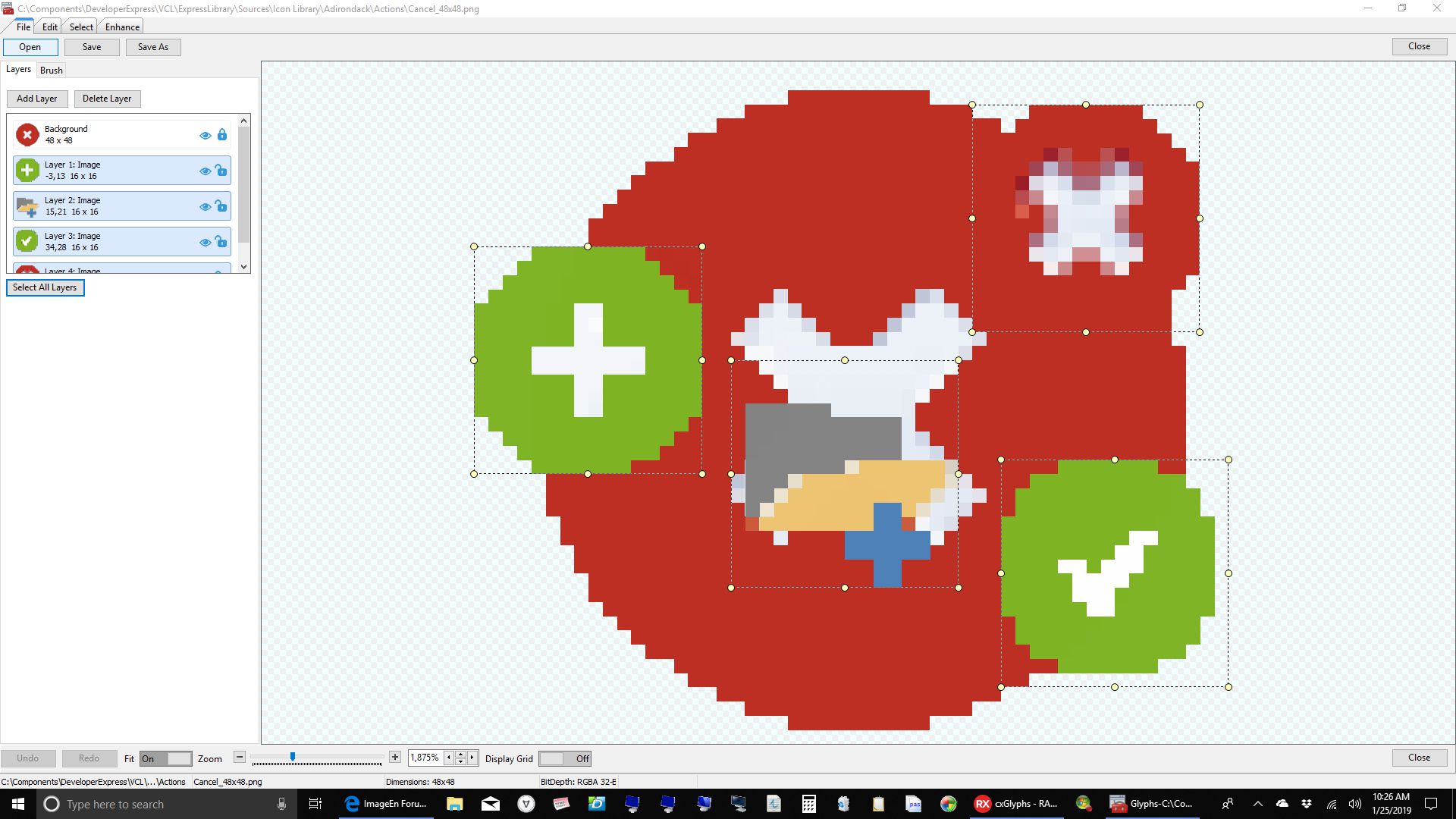
Bill Miller
Adirondack Software & Graphics
Email: w2m@hughes.net
EBook: http://www.imageen.com/ebook/
Custom Commercial ImageEn Development |
 |
|
|
pierrotsc
  
USA
499 Posts |
 Posted - Jan 25 2019 : 10:37:52 Posted - Jan 25 2019 : 10:37:52


|
| Well, does not for me. same code i copied/paste in my program. As you can see the background is clearly selected. |
 |
|
|
w2m
   
USA
1990 Posts |
 Posted - Jan 25 2019 : 10:45:42 Posted - Jan 25 2019 : 10:45:42


|
What do you have TImageEnLayerMView.LayerOrder set as? I am using TImageEnLayerMView.LayerOrder := ieloBackgroundFirst.
Based on your screen capture it is hard for me to determine if the TImageEnLayerMView Background layer is selected. Your screen capture shows that the background layer in TImageEnView is not selected.
Bill Miller
Adirondack Software & Graphics
Email: w2m@hughes.net
EBook: http://www.imageen.com/ebook/
Custom Commercial ImageEn Development |
 |
|
|
pierrotsc
  
USA
499 Posts |
 Posted - Jan 25 2019 : 11:13:43 Posted - Jan 25 2019 : 11:13:43


|
| The background layer is named Ilford.... first one in the bottom of the stack in ielayermview. it is clearly blue and selected. if i look at your screenshot, your background layer is white. |
 |
|
|
w2m
   
USA
1990 Posts |
 Posted - Jan 25 2019 : 11:20:37 Posted - Jan 25 2019 : 11:20:37


|
My screenshot shows the expected results. The background layer is not selected in either component. As I understand it you want all layers selected except layer 0 in both components.
Try my suggestion to see if it works for you.
It is possible that if the background layer is shown at the bottom TImageEnLayerMView may be the problem. I am not sure however.
Bill Miller
Adirondack Software & Graphics
Email: w2m@hughes.net
EBook: http://www.imageen.com/ebook/
Custom Commercial ImageEn Development |
 |
|
|
pierrotsc
  
USA
499 Posts |
 Posted - Jan 25 2019 : 11:24:11 Posted - Jan 25 2019 : 11:24:11


|
If i deselect all, the everything looks good. It is when i loop, they get all selected. what was your suggestion ?
How do you make the background layer at the top instead of the bottom ? |
 |
|
|
w2m
   
USA
1990 Posts |
 Posted - Jan 25 2019 : 11:26:10 Posted - Jan 25 2019 : 11:26:10


|
I just tried setting ImageEnLayerMView1.LayerOrder to ieloTopFirst. When I select all layers, all layers are selected in both components except for layer 0. so my idea is not correct. Perhaps you have some other option set incorrectly because here is works.
Bill Miller
Adirondack Software & Graphics
Email: w2m@hughes.net
EBook: http://www.imageen.com/ebook/
Custom Commercial ImageEn Development |
 |
|
|
pierrotsc
  
USA
499 Posts |
 Posted - Jan 25 2019 : 11:32:43 Posted - Jan 25 2019 : 11:32:43


|
| ok, let me look at my code then. if it works for you and Nigel, it has to be me..Thanks |
 |
|
|
pierrotsc
  
USA
499 Posts |
 Posted - Jan 25 2019 : 11:45:05 Posted - Jan 25 2019 : 11:45:05


|
Ok, i am able to reproduce it. Load the layersediting demo. Create a button with Nigel's code. load an image. then add another image layer. select the background layer in ielayermview. then click the button. both layers will now be selected in ielayermview. see attached.
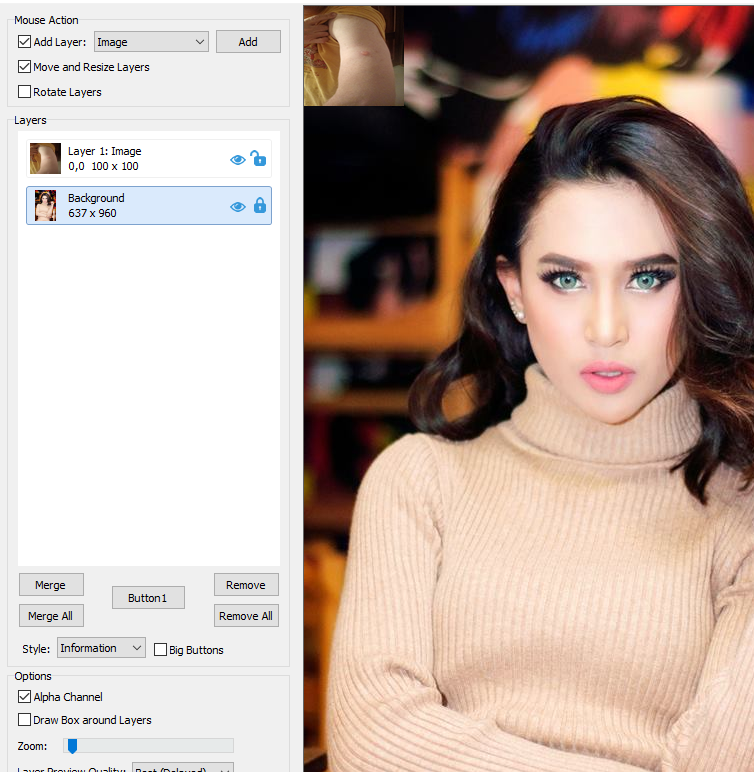
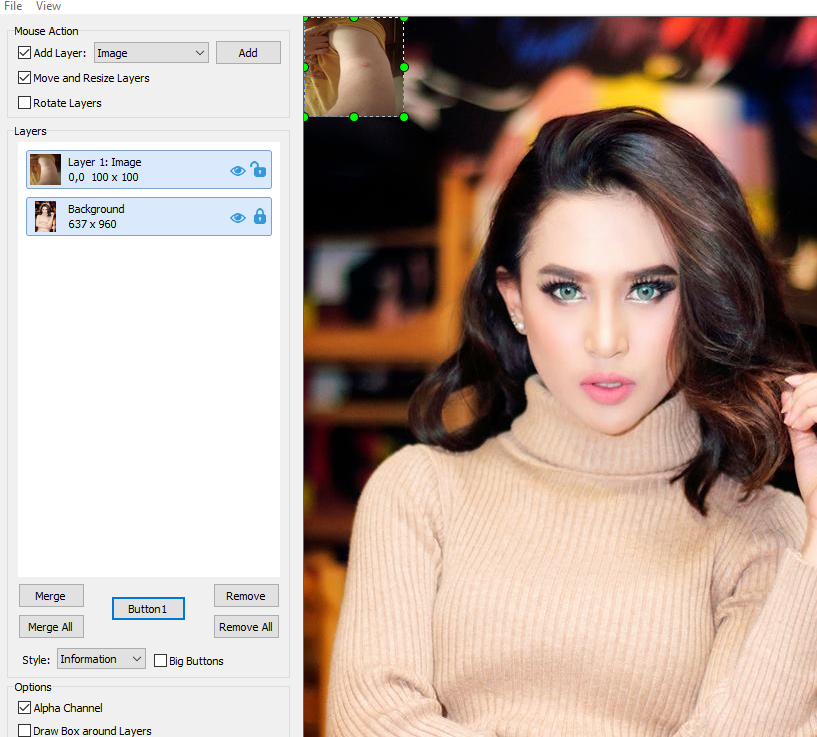 |
 |
|
|
xequte
    
39279 Posts |
 Posted - Jan 25 2019 : 19:44:00 Posted - Jan 25 2019 : 19:44:00


|
OK, there is a bug there based on current layer vs. layer selection. We'll have a fix in v8.3.0.
Nigel
Xequte Software
www.imageen.com
|
 |
|
| |
 Topic Topic  |
|