| Author |
 Topic Topic  |
|
|
supersk
 
99 Posts |
 Posted - Nov 12 2019 : 21:32:25 Posted - Nov 12 2019 : 21:32:25


|
| Using IEFileFormatAdd I can add my own custom file format to ImageEn, but when you use the Open/Save dialog or TImageEnFolderMView, it don't display thumb. How to add my own image thumb? |
|
|
supersk
 
99 Posts |
 Posted - Nov 12 2019 : 21:35:06 Posted - Nov 12 2019 : 21:35:06


|
| besides,in the ImageEnFolderMView how to display my own image thumb? |
 |
|
|
xequte
    
38610 Posts |
 Posted - Nov 12 2019 : 21:52:24 Posted - Nov 12 2019 : 21:52:24


|
Hi
It should do that if you have specified a ReadFunction for your added format. Please show me your code.
Have you tried the "Custom File Format" demo (in the Input/Output folder)?
Nigel
Xequte Software
www.imageen.com
|
 |
|
|
supersk
 
99 Posts |
 Posted - Nov 12 2019 : 22:09:29 Posted - Nov 12 2019 : 22:09:29


|
| I didn't find "Custom File Format" demo,but i tried "\Demos\InputOutput\FileFormatPlugins\FPlug.dpr" , it didn't handle the thumbnail. My own image format coming from the third party, it need encrypt/decrypt processing, so I can't give you as a public format. I want to know in the ImageEnFolderMView how to display my own image thumb? Which event can process thumb reading? |
 |
|
|
xequte
    
38610 Posts |
 Posted - Nov 13 2019 : 15:56:21 Posted - Nov 13 2019 : 15:56:21


|
Hi
Yes, that is the correct demo. Once you register the UNC format, it is included in TImageEnFolderMView and shows a thumbnail.
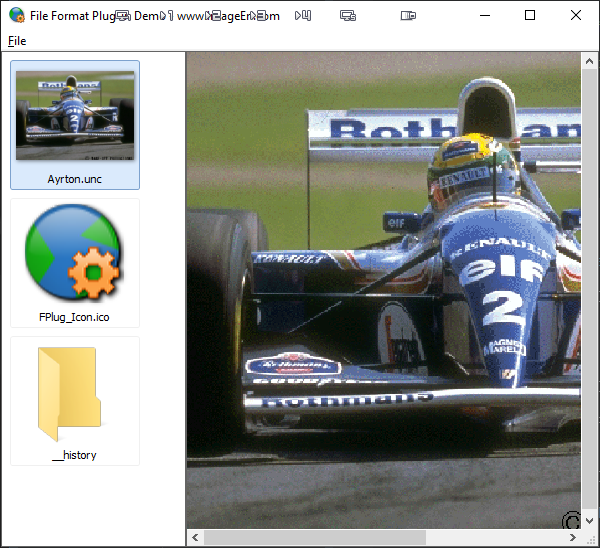
In the ImageEn Open dialog, the format is listed under "All Images" and shows a preview. It does not give a thumbnail there because it is an Explorer view (you would need to add a thumbnail handler
for your format to Windows, for that).
The ReadFunction you specify tells ImageEn how to load the format. It does not differentiate between thumbnails and full size images. If you want specific handling for smaller size loading you can add your own property to Params.Dictionary:
https://www.imageen.com/help/TIOParams.Dict.html
Nigel
Xequte Software
www.imageen.com |
 |
|
| |
 Topic Topic  |
|