Hello !, I am making a small program to lay out photo albums.
I have a template system that works fine, but I don't know how to reposition the image within a layer. I don't know if it is possible.
I explain:
I use LayersAdd to load the image into a layer and position it,
if i use keep aspect ratio the width and height of the layer are adjusted but they are already different from the width and height of the template.
Is there a way that the image contained in a layer is not affected by resizing the width and height of the layer?
I use:
// Output the visible bitmap in ImageEnView1 to ImageEnView2
ImageEnView1.IEBitmap.Width: = IERectangle (ImageEnViewRe.VisibleBitmapRect) .Width;
ImageEnView1.IEBitmap.Height: = IERectangle (ImageEnViewRe.VisibleBitmapRect) .Height;
ImageEnViewRe.IEBitmap.DrawToTIEBitmap (ImageEnView1.IEBitmap, 0, 0, IERectangle (ImageEnViewRe.VisibleBitmapRect));
ImageEnView1.Update;
To reframe the image from another ImageEnView and it works fine, but the image displayed on the layer is always affected by the width and height of the layer.
I don't know if I explain myself well, it's complicated.
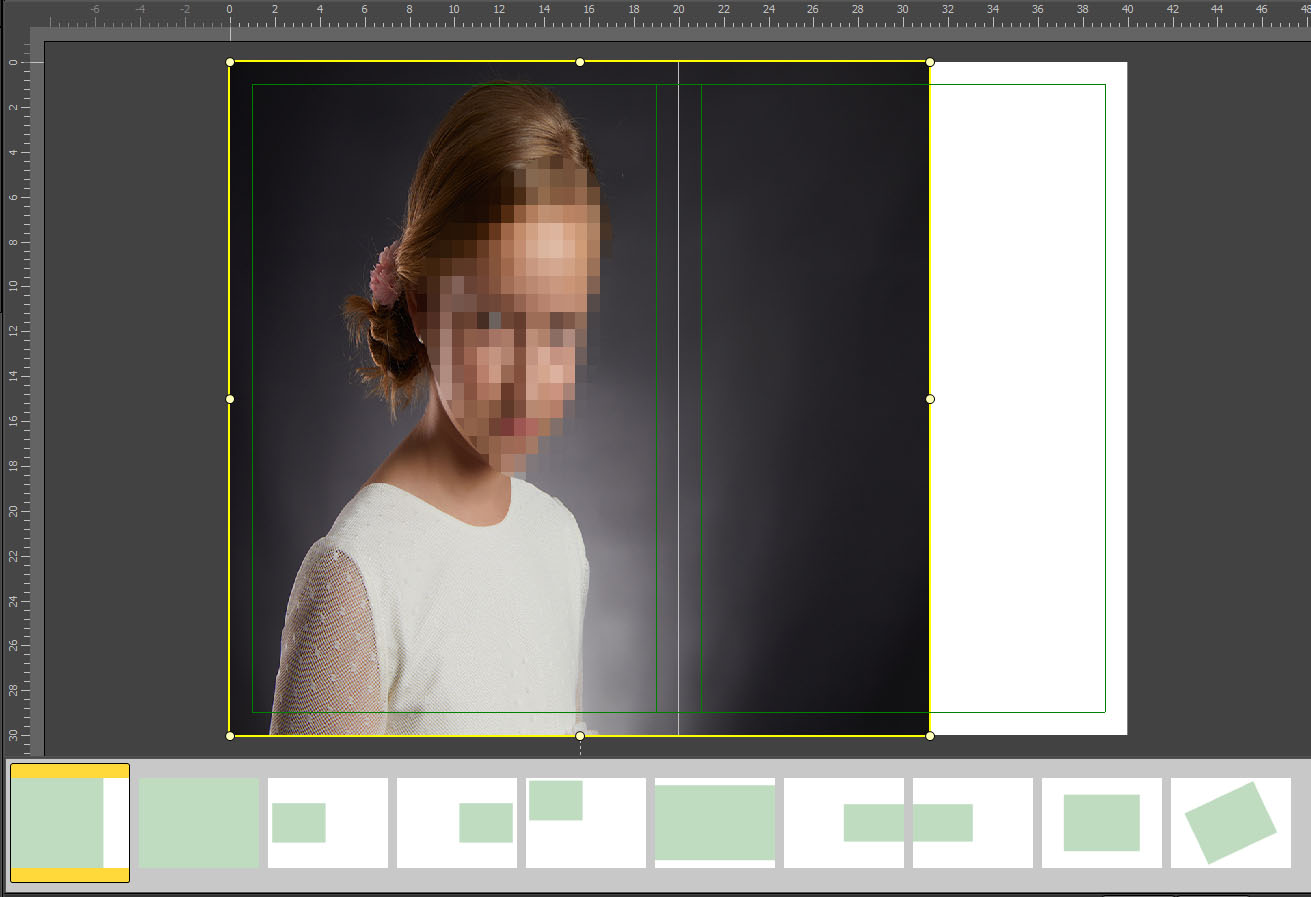
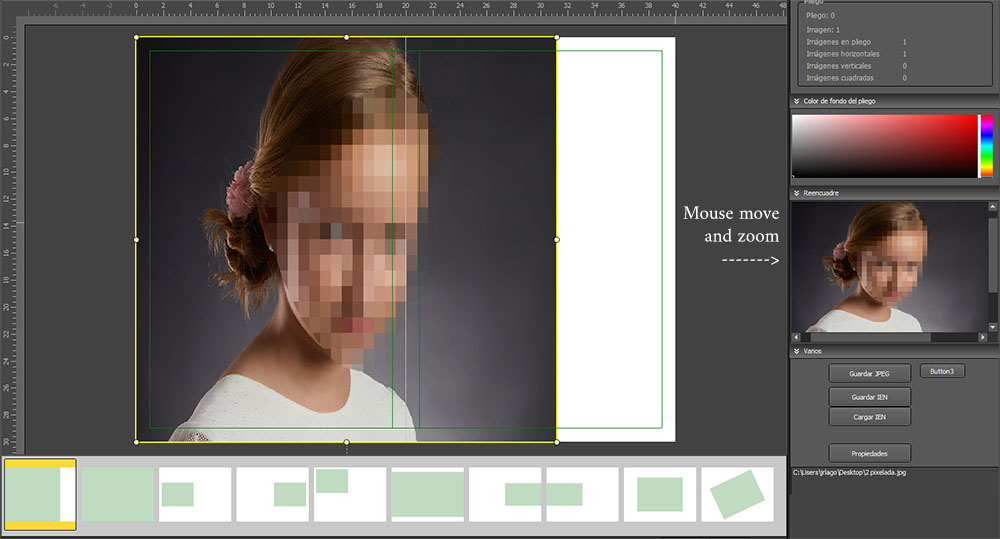
Thanks for any help!