Hello,
first of all, I wish everybody a happy new year! ;-)
And here is my question: I would like to paste an image from the clipboard to a TImageEnView including transparency. Unfortunately, the image loses its transparency once pasted.
if ImageEnViewClipboard.Proc.CanPasteFromClipboard() then begin
ImageEnViewClipboard.EnableAlphaChannel := true;
ImageEnViewClipboard.IEBitmap.AlphaChannel.Location := ietbitmap;
ImageEnViewClipboard.IO.Params.Bmp_HandleTransparency := True;
if ImageEnViewClipboard.Proc.PasteFromClipboard() then
ImageEnViewClipboard.IO.SaveToFilePNG('C:\Ascomp\Programme\Delphi\ImageFormer\ImgFormerV1.0\test.png');
end;
Here the copied image in Photoshop with transparency (on the upper left side, just for demonstrating). Copied using Ctrl + C.
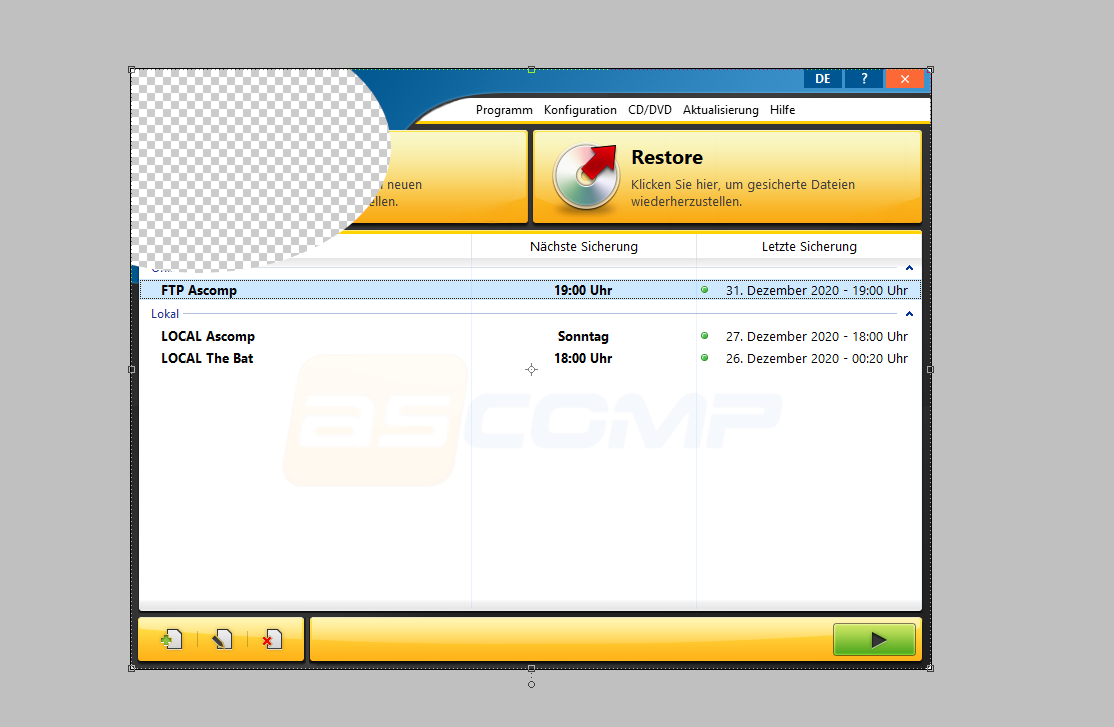
Here what has been generated by ImageEnViewClipboard.IO.SaveToFilePNG call (be not irritated: the picture has no transparency at the top left, but is white).
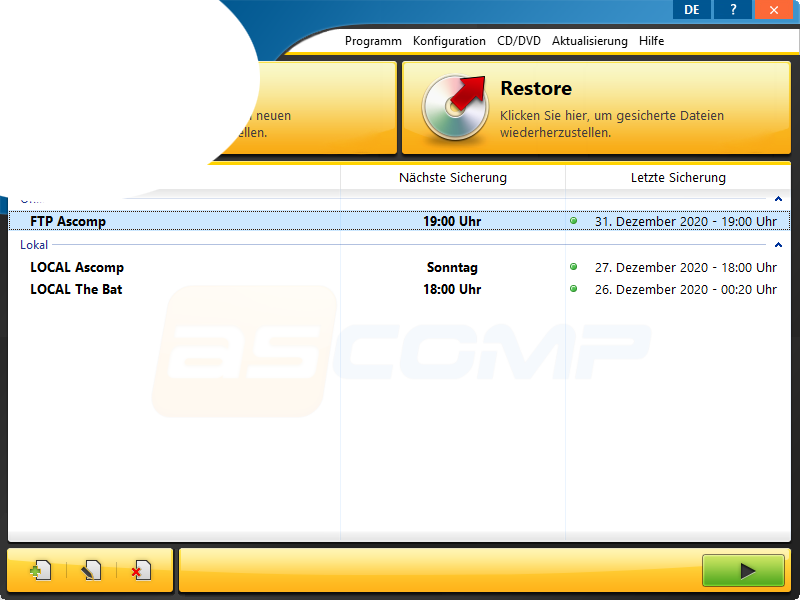
Any ideas?
Thank you in advance!
Kind regards
Andreas