I'm seeing an unexpected behavior when comparing background image to a layer's image.
Here's my code:
ImageEnView1.IO.LoadFromFilePNG('320_240_line.png'); //background image
ImageEnView1.LayersAdd(ImageEnView1.IEBitmap,0,0); //exact image as layer 1
I expected both images to be exactly over each other. However, when I zoomed in
I can see they're out of alignment. I added a trackbar to control layer1's opacity
to verify my observation.
What I need to do to make it so they're exactly over each other?
Preview:
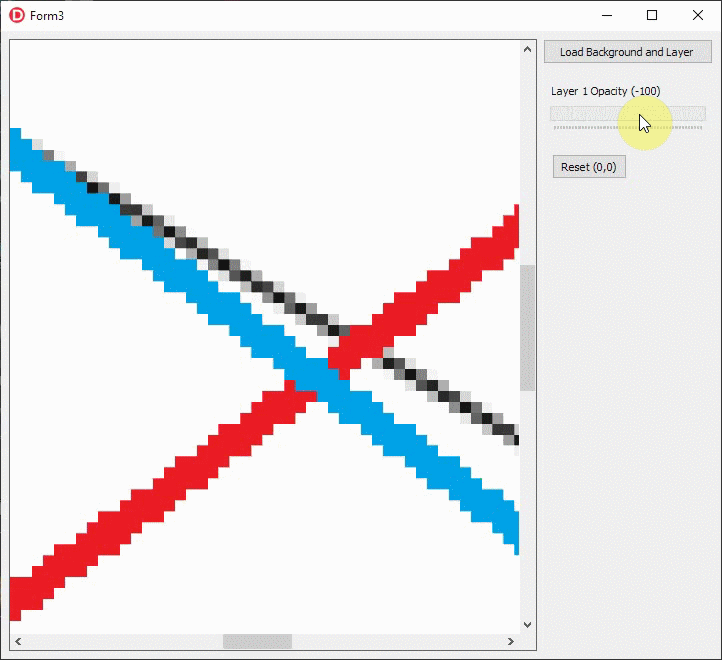
Sample project:
attach/email_toan/2022610132552_Release.zip
3147.2 KB