I have made this small Paint menu:
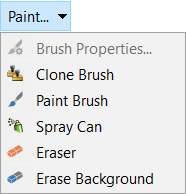
The first item Brush Properties is controlled by the Action BrushShowProperties. However, this Action is automatically DISABLED when no Brush Item/Action is selected. This FORCES the end-user to the illogical behavior to FIRST select a Brush item and THEN configure the Brush Properties. But the more logical and practical sequence would be to FIRST configure the Brush Properties (which currently is impossible) and THEN select a Brush item.
So how can I make the Brush Properties Item enabled without selecting one of the Brush Items beforehand? |