I create transparent outlined text with this code:
ImageEnView1.LayersAdd(ielkText, 100, 100);
var txtLayer := TIETextLayer(ImageEnView1.CurrentLayer);
txtLayer.Font.Size := 32;
txtLayer.Font.Style := [fsBold];
txtLayer.Font.Color := clWhite;
txtLayer.TextStyling.BorderWidth := 3;
txtLayer.Alignment := iejCenter;
txtLayer.TextStyling.BorderColor := clGray;
txtLayer.TextStyling.BorderLineJoin := ieljRound;
txtLayer.TextStyling.FillTransparency1 := 0;
txtLayer.Text := 'Buy' +#13#10+ 'Transparent' +#13#10+ 'Glass!';
txtLayer.SizeToText();
ImageEnView1.Update();
This is the result:
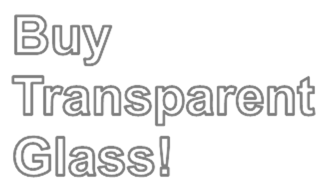
However, the lines are LEFT-ALIGNED although I wrote:
txtLayer.Alignment := iejCenter;
Is it possible to center-align each line?