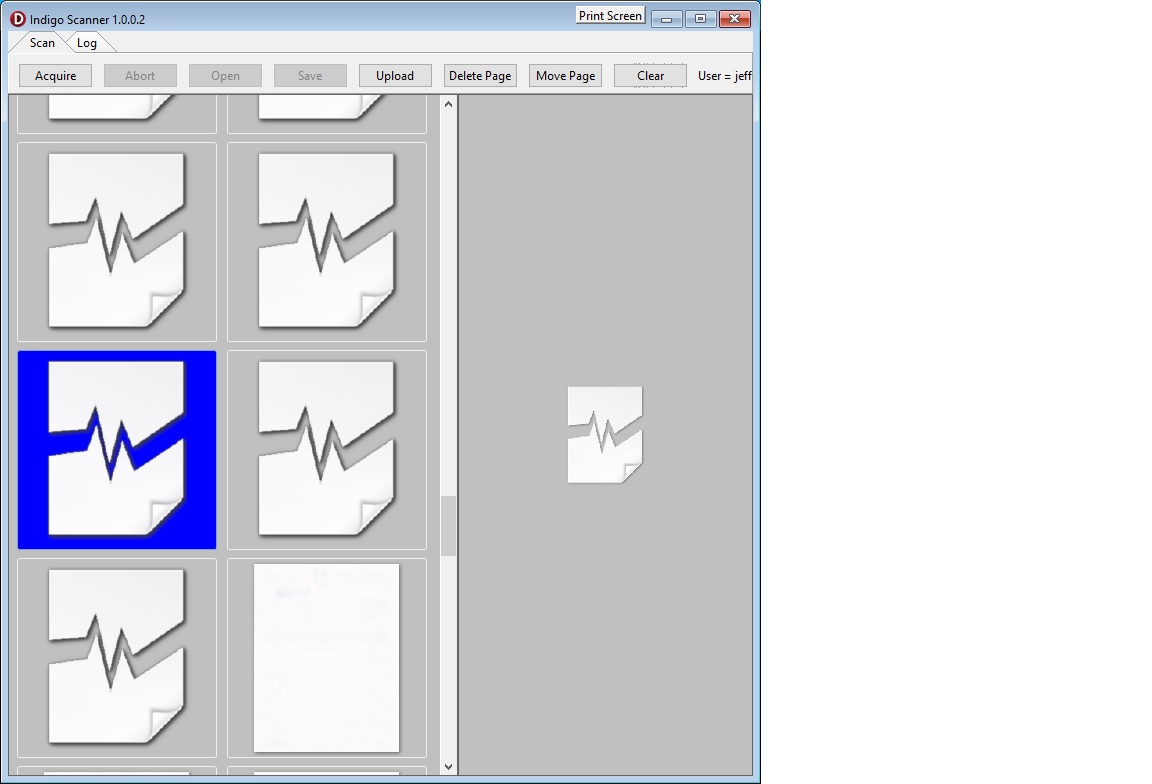I installed a Canon DR-M160II scanner and scanned the same document. This is a much slower scanner. It scanned all the pages, and everything looked good in the ImageEnMView. However, when saved and reloaded the images are not the same.
This is similar to the problem with the Fujitsu scanner. Here are the results for two scanning tasks using the same pages:
1) Images appear correct after scanning. Saved File. Opened File. Error: The last two images are blank bitmaps. All other images appear correct.
2) Images appear correct after scanning. Deleted the last page, two images. Saved File. Opened file. The images at the beginning are all messed up. See the image below. Images 48 thru 70 are correct. The deleted images are gone as expected.
Acquire Code
if SelectAcquireSource([ieaTwain]) then
if SelectedAcquireSource.API = ieaTwain then
begin
AcquireParams.YResolution := 300;
AcquireParams.XResolution := 300;
AcquireParams.DuplexEnabled := True;
SetTwainParameters;
Acquire();
end
Set Twain Parameters Code
with MyMultiView.MIO.TwainParams do
begin
AutoDiscardBlankPages := Twain_AutoDiscard_Disable;
XResolution.CurrentValue := 300;
YResolution.CurrentValue := 300;
BufferedTransfer := True;
VisibleDialog := True;
Update;
end;
Save Code
MyMultiView.MIO.SaveToFileTIFF(FileName);
Open File Code
MyMultiView.LoadFromFileOnDemand(FileName);
Delete Image Code
with MyMultiView do
begin
v_SelectedImage := SelectedImage;
if Odd(v_SelectedImage) then
ShowMessage('You must select an image on the left.')
else
begin
if v_SelectedImage >= ImageCount then
ShowMessage('Invalid selection')
else
begin
DeleteImage(v_SelectedImage+1);
DeleteImage(v_SelectedImage);
end;
end;
end;