Hi,
merging a PDF data output (992x1403px; 49kb) with a PDF scan (2760x3898px; 160Kb), MIO.SaveToFile generates the following PDF output (206Kb):
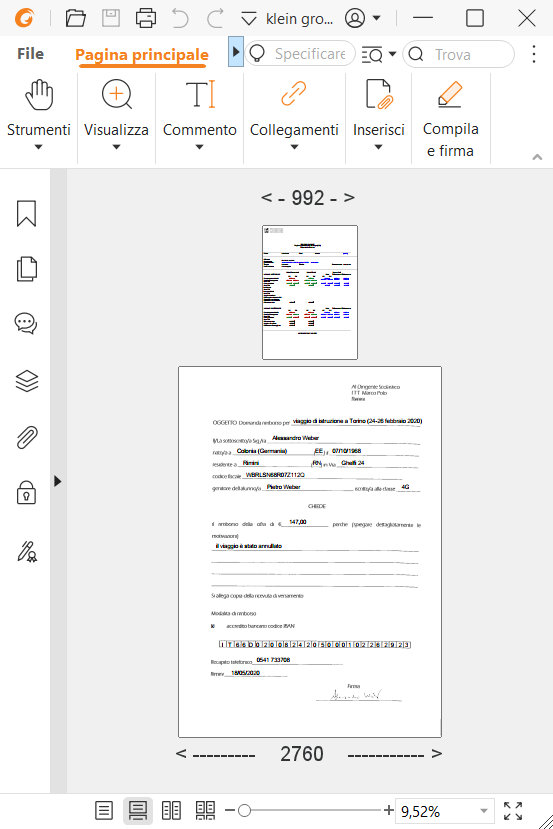
Normalizing these page sizes with TIOParams.PDF_PaperSize, the PDF output is 992x1403px for both pages but 34,7Mb as they are no longer text but images now.
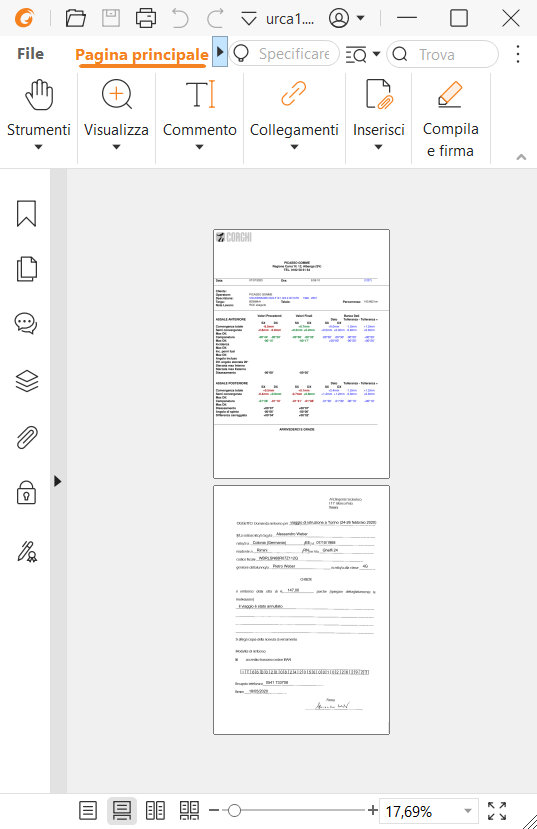
Following the code I used to generate the normalized output:
ImageEnMView1.MIO.Params[0].PDF_PaperSize := iepA4;
ImageEnMView1.MIO.Params[0].PDF_ImageOptions := [iepioShrinkOnly, iepioCentered];
ImageEnMView1.MIO.DuplicateCompressionInfo(True);
ImageEnMView1.MIO.SaveToFile('c:\...\output.pdf', False);
Is there a way to normalize the page sizes inside a PDF document maintaining the text and obtaining a similar file size as the original (206Kb)?
Ale