| Author |
 Topic Topic  |
|
|
john_siggy@yahoo.com
  
USA
172 Posts |
 Posted - May 27 2024 : 22:32:47 Posted - May 27 2024 : 22:32:47


|
First Image below is of a bitmap viewed in an ImageEnView. Second image is of this same bitmap converted to a Jpeg and viewed in a browser. Images are displayed at the same resolution.
Can't figure out why the text in the bitmap is blurry compared to the same text in the Jpeg. Tried anti-aliasing but it did not help much. Regards, your help is much appreciated.
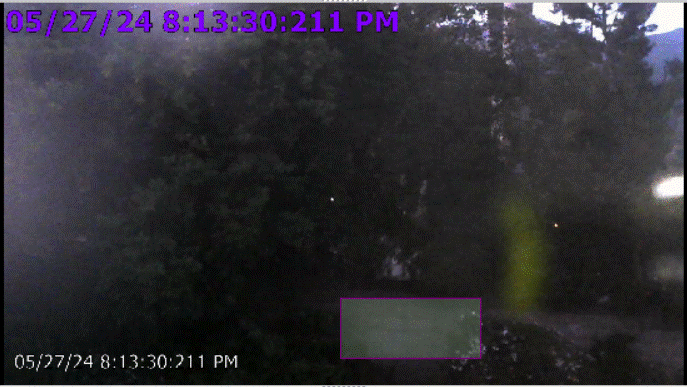
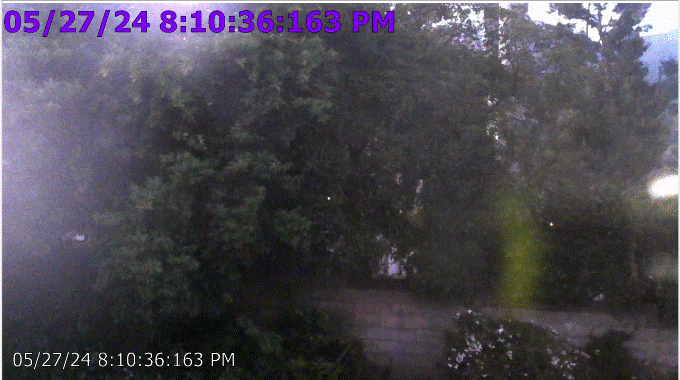 |
|
|
xequte
    
39319 Posts |
|
|
john_siggy@yahoo.com
  
USA
172 Posts |
 Posted - May 28 2024 : 09:52:06 Posted - May 28 2024 : 09:52:06


|
The parameters are:
ImageEnView.Zoom = 45%
ImageEnView.ZoomFilter = Tried several with no improvement
ImageEnView.bitmap.PixelFormat = pf24Bit
|
 |
|
|
john_siggy@yahoo.com
  
USA
172 Posts |
 Posted - May 28 2024 : 10:07:00 Posted - May 28 2024 : 10:07:00


|
| To clarify, the bitmap is zoomed at %100 when jpeg is created from the bitmap. Image viewed in an ImageEnMView are clearer then when displayed in an ImageEnView ?? Is there a way to specify Zoomfilter for ImageEnMView ? |
 |
|
|
xequte
    
39319 Posts |
 Posted - May 28 2024 : 21:37:53 Posted - May 28 2024 : 21:37:53


|
Hi
Yeah, I'm not sure what is happening here. The top image definitely looks to be displayed at zoom without any zoom filter applied.
Can you send me a sample image, and give me the exact steps to reproduce what you are seeing.
Nigel
Xequte Software
www.imageen.com
|
 |
|
|
john_siggy@yahoo.com
  
USA
172 Posts |
 Posted - May 29 2024 : 11:13:56 Posted - May 29 2024 : 11:13:56


|
Attached please find an image that looks blurry when viewed in ImageenView. Yes, the problem seems to be the zoom filter is ignored by some ImageEnViews. Have two ImageEnViews, one of them accepts the filter while the other ignores it.
If can't figure out problem, am going to replace ImageEnView with an ImageEnMView with a single image. ImageEnMView seems to have a zoom filter default as the image is much clearer than with the sibling control. Is there indeed a default zoom filter on ImageEnMView, Can ZoomFilter be set for an ImageEnMView? |
 |
|
|
john_siggy@yahoo.com
  
USA
172 Posts |
 Posted - May 29 2024 : 11:34:36 Posted - May 29 2024 : 11:34:36


|
"Solved" the problem:
ImageEnView1.ZoomFilter := rfLanczos3;
// This makes it work ???
ImageEnView1.LayersFastDrawing := iefNormal;
Would still like to know if ImageEnMView uses ZoomFilter and how can I change it? |
 |
|
|
xequte
    
39319 Posts |
 Posted - May 29 2024 : 23:44:02 Posted - May 29 2024 : 23:44:02


|
Hmmm, by default LayersFastDrawing should be iefDelayed and only used if you are in "Layer Editing Mode" (e.g. have multiple layers or have manipulated layer 0 like a layer), so you should not have had an effect in a normal image viewing mode, and if it did, then it should snap into high quality mode after a short delay.
If that is not what you saw, then it would be a bug.
What was the value of LayersFastDrawing before? Do you have multiple layers?
Nigel
Xequte Software
www.imageen.com
|
 |
|
|
xequte
    
39319 Posts |
|
| |
 Topic Topic  |
|