I want to put a vertical stamp on the bottom left of a image.
Everything looks correct when I output a border around the text.
If the border is invisible (BorderWidth:=0 or BorderColor:=clNone),
then the stamp text will be positioned incorrectly and clipped.
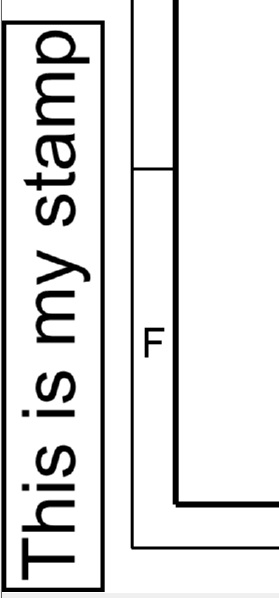
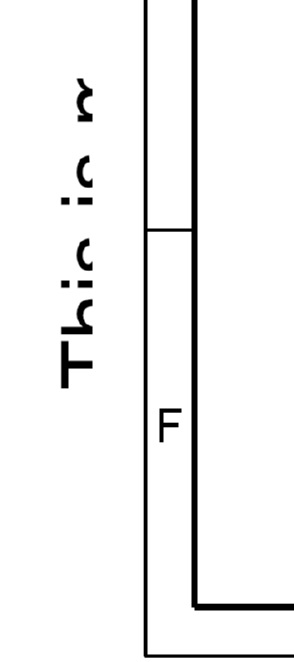
Code sample
with ImageCtrl do
begin
LayersAdd(ielkText);
with TIETextLayer(CurrentLayer) do
begin
Layout := ielBottom;
Alignment := iejLeft;
Rotate := 90;
TextOverflow := ieoShrink;
Opacity := 1.0;
WordWrap := False;
AutoSize := True;
Text := 'This is my stamp';
Font.Name := 'Arial';
Font.Size := 60;
Font.Color := clBlack;
Font.Style := [fsBold];
BorderColor := clBlack;
BorderWidth := 6; // <-- if border ist set, all looks fine
SizeToText;
PosX := IELayer_Pos_Left;
PosY := IELayer_Pos_Bottom;
LayersMergeAll;
end;
Update;
end;
PeterNu