| Author |
 Topic Topic  |
|
|
Dany
 
67 Posts |
 Posted - Oct 24 2024 : 08:18:25 Posted - Oct 24 2024 : 08:18:25


|
Hello;
In some cases, on the ImageEnView component the image goes out of marging to the left-top, even is CENTER=True, and even after executing FIT, but I can't find out why. And then, every image I send to this ImageEnView will be seen with the same problem.
For example, I do this:
ImgDisplay.LayersMerge(True); // to merge leyer 1 to the backwround.
ImgDisplay.IEBitmap.Resample(FMaxSize, FMaxSize, rfLanczos3, True, True); // to be sure the image is not bigger than the accepted size.
And after, all the images I load on the ImgDisplay component will be out of marging to the left-top, even I do a clearall on it before, and even if I excecute FIT after loading the image. Here is an example:
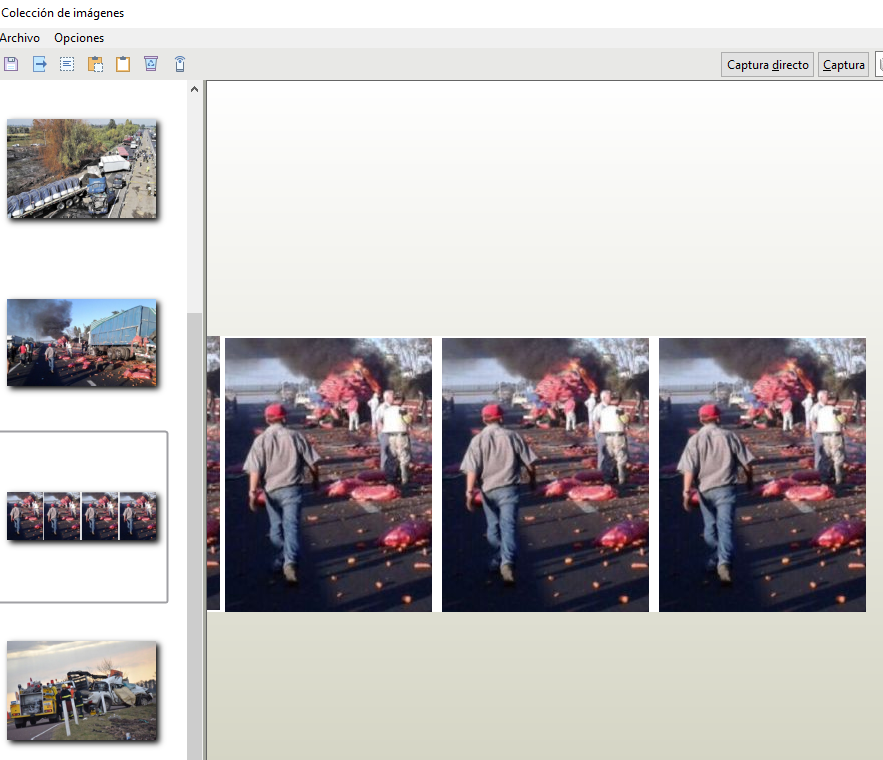
You can see on the left the whole image. If I change to other image in the left, it will be showed with same error.
What can it be my error?
Thank you!
|
|
|
Dany
 
67 Posts |
 Posted - Oct 24 2024 : 12:59:52 Posted - Oct 24 2024 : 12:59:52


|
Hi,
Let me add: I tried to see what happens if I do not do the resample, but the problem is the same. It seems it happen when layer 1 is bigger than layer 0. And it only happens if I moved the layer from the initial position. |
 |
|
|
xequte
    
39281 Posts |
 Posted - Oct 24 2024 : 18:28:22 Posted - Oct 24 2024 : 18:28:22


|
Hi
You should call ImageEnView1.Update() after ImageEnView1.IEBitmap.Resample(). Does that make any difference?
Nigel
Xequte Software
www.imageen.com
|
 |
|
| |
 Topic Topic  |
|
|
|