Hi Nigel
Setting display: 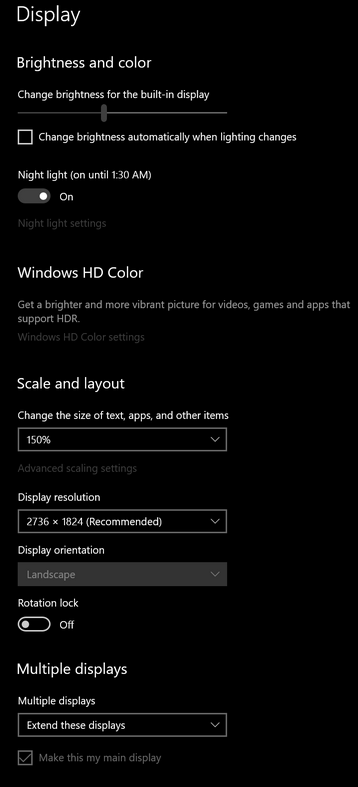
Layer_Text('Jazz',TIELayout,iejRight,0.35,260,50,40,715,1870,350);
procedure Layer_Text(s_pText:string; n_pLayout:TIELayout; n_pAlignment:TIEAlignment; n_pOpacity:Double; n_pSizeFont,n_pTemplate,n_pX1,n_pY1,n_pX2,n_pY2: integer);
begin
with F_Edit_Cover.IEV_Load do begin
LayersAdd( ielkText, n_pX1,n_pY1,n_pX2,n_pY2 );
with TIETextLayer( CurrentLayer ) do begin
Font.Name := 'Impact';
Font.Size := n_pSizeFont;
Font.Style := [fsBold];
Font.Color := clWhite;
Layout := n_pLayout;
Alignment := n_pAlignment;
with TextStyling do begin
BorderWidth := 0;
BorderColor := clBlack;
FillColor2 := clWhite;
FillGradient := gpgNone; //gpgVertical;
end;
WordWrap := True;
AutoSize := false;
Text := s_pText;
end;
with CurrentLayer do begin
Opacity := n_pOpacity;
Cropped := true;
end;
if (n_pTemplate in [50,60]) then Soft_Shadow(CurrentLayer,40,clBlack)
end;
end;
procedure Soft_Shadow(o_pCL:TIELayer;n_pR:Integer;cl_Par3:Integer=clWhite);
begin
with o_pCL.SoftShadow do begin
Enabled := True;
OffsetX := 0;
OffsetY := 0;
ShadowColor := TColor2TRGB( cl_Par3 );
Radius := n_pR;
end;
o_pCL.Update;
end;
Rudolf