TImageEnIO.DoPrintPreviewDialog
Declaration
function DoPrintPreviewDialog(DialogType: TIEDialogType = iedtDialog; TaskName: WideString = ''; PrintAnnotations: Boolean = false; const Caption: WideString = ''; PrintLayers: Boolean = false): Boolean;Description
Displays a print preview dialog to allow the user to configure and print the current image.| Parameter | Description |
|---|---|
| DialogType | Select the style of print dialog |
| TaskName | Specifies the description of the task in the Print Manager and network header pages (defaults to the application name) |
| PrintAnnotations | If true and the image contains imaging or ImageEn annotations they will be printed |
| Caption | Specifies the caption of the Print Preview dialog |
| PrintLayers | If true and the attached TImageEnView image contains multiple layers, they will be printed. If False, only the image (i.e. current layer) is printed |
Note:
◼The language used in the dialog is controlled by MsgLanguage. The styling can also be adjusted using UseButtonGlyphsInDialogs
◼You can customize the dialog using OnShowDialog
◼Use the OnPrintPage or OnPrintPage event to add a heading to the printed page
◼If you are printing a PDF, DoPrintPreviewDialog() will redirect to Print
Demos
 | Demos\ImageEditing\CompleteEditor\PhotoEn.dpr |
 | Demos\InputOutput\PrintSelected\PrintSelected.dpr |
 | Demos\Other\ImageEn_Dialogs\ImageEn_Dialogs.dpr |
Examples
ImageEnView1.IO.DoPrintPreviewDialog( iedtDialog );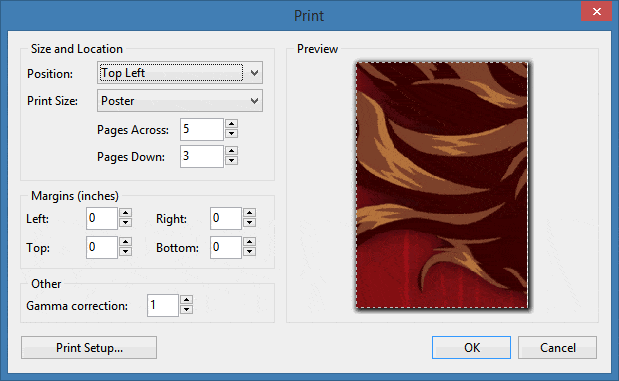
ImageEnView1.IO.DoPrintPreviewDialog( iedtMaxi );

// Print same as above, but not maximized
ImageEnView1.IO.PrintPreviewParams.MaxiDlgMaximized := False;
ImageEnView1.IO.DoPrintPreviewDialog( iedtMaxi );
// Preview image with layers
ImageEnView1.IO.DoPrintPreviewDialog( iedtDialog, '', False, '', True );
// If an area of the image is selected, print the selection, otherwise print the whole image
procedure TForm1.PrintImageClick(Sender: TObject);
var
bmp: TIEBitmap;
IO: TImageEnIO;
begin
if ImageEnView1.Selected = False then
ImageEnView1.IO.DoPrintPreviewDialog( iedtDialog, '' )
else
begin
bmp := TIEBitmap.Create;
IO := TImageEnIO.CreateFromBitmap( bmp );
try
ImageEnView1.CopySelectionToBitmap( bmp );
IO.DoPrintPreviewDialog( iedtDialog, '' );
finally
IO.Free;
bmp.Free;
end;
end;
end;
Compatibility Notes
Prior to v8.0.0, if the user specified a width and height in the Preview dialog, it would not adjust the output to ensure the image aspect ratio was maintained (i.e. image may print stretched). With 8.0.0, the aspect ratio is maintained by default. To restore the older functionality, set ImageEnView1.IO.PrintingMaintainAR := False;See Also
◼PrintPreviewParams◼DialogMeasureUnit
◼PrintImage
◼OnIOPreview
◼OnShowDialog