Properties · Methods · Events · Demos · Examples
Declaration
TImageEnIO = class(TComponent);Description
TImageEnIO provides input/output support to ImageEn:◼Loading and saving images
◼Access to image properties and meta-data
◼Acquisition of images from cameras and scanners
◼Printing
◼DirectShow functions for multimedia support
See also: TImageEnMIO, which works with multiple frame images (e.g. animated GIFs)

Generally you will not add a TImageEnIO component directly to your project. It is accessed via the following methods:
1. Using the IO property of a TImageEnView
ImageEnView1.IO.LoadFromFile('C:\MyImage.jpeg');ImageEnView1.IO.DoPrintPreviewDialog();
2. Using the IO helper property of a TIEBitmap, TBitmap or TImage
// Scan an image and save to filebmp := TIEBitmap.Create();
if bmp.IO.Acquire() then
bmp.IO.SaveToFile( 'D:\scan.pdf' );
bmp.Free;
3. Attached to a TIEBitmap or TBitmap in code
// Scan an image and save to filebmp := TBitmap.Create();
io := TImageEnIO.CreateFromBitmap(bmp);
if io.Acquire() then
io.SaveToFile( 'D:\scan.pdf' );
io.Free();
bmp.Free();
4. Attached to a TImage
Note: In this case a TImageEnIO would be added to the form and the AttachedTImage set appropriately.Notes
◼Ensure you do not call any TImageEnIO methods before it is actually attached to an image container (TImageEnView, TIEBitmap, etc)
◼For the TImageEnMView component use a TImageEnMIO rather than a TImageEnIO
Demos
| Demo | Description | Demo Project Folder | Compiled Demo |
|---|---|---|---|
| Annotations in Meta-Data | Add text, lines and highlighting to an image and store them in meta-data | InputOutput\Annotations\Annotations.dpr |  |
| Camera Raw Files | Loading digital camera raw files using the ielib.dll plug-in | InputOutput\CameraRaw\CameraRaw.dpr |  |
| Dicom Viewer | Read and animate images of a Dicom file | InputOutput\Dicom\Dicom.dpr |  |
| EXIF Editor | View and edit EXIF fields from a digital camera files (JPEG, RAW, etc) | InputOutput\EXIF\EXIF.dpr |  |
| Image Loading Performance | Options to improve loading performance with TImageEnView | InputOutput\IEViewPerformance\Performance.dpr |  |
| IPTC Editor | View and edit IPTC fields from a JPEG or TIFF image | InputOutput\IPTC\IPTC.dpr |  |
| Geo Maps | Use the GPS data in photos to show their location on a map | InputOutput\GeoMaps\GeoMaps.dpr |  |
| Multi-Page Image Loading | Using ImageEnView buttons to navigate the images stored in a multiple-frame file, such as TIFF, GIF, MPEG, PDF, etc. | InputOutput\IEViewMulti\IEViewMulti.dpr |  |
| PDF Builder | Create PDF and PS files from a selection of images | PDF\PDFBuilder\PDFBuilder.dpr |  |
| Preload Images | Loading images in the background and displaying as required | InputOutput\Preload\Preload.dpr |  |
| Print Selection | Print only the selected area of an image | InputOutput\PrintSelected\PrintSelected.dpr |  |
| Printing Demo | Printing and print preview demo | InputOutput\PrintProjects\PrintProjects.dpr |  |
| True Raw Bitmap Format | Loading and saving images in a true "Raw" format (Note: this is not the same as camera raw format) | InputOutput\RealRAW\RealRAW.dpr |  |
| XMP Meta Data | Display common XMP fields from JPEG, TIFF and PSD files | InputOutput\XMP\XMP.dpr |  |
| Acquire from Any Source | Acquisition from any source: Twain, WIA and connected cameras and cards | ImageAcquisition\AllAcquire\AllAcquire.dpr |  |
| All Actions | Demo showing all ImageEn actions (400+) available to rapidly build applications | Actions\AllActions\AllActions.dpr |  |
Examples
// Convert a PNG to JPEG at 90% quality
ImageEnView1.IO.LoadFromFile('D:\image.png');
ImageEnView1.IO.Params.JPEG_Quality := 90;
ImageEnView1.IO.SaveToFile('D:\output.jpg');
// Save a TIFF with CMYK
ImageEnView1.IO.LoadFromFile('D:\image.tif');
ImageEnView1.IO.Params.TIFF_PhotometInterpret := ioTIFF_CMYK;
ImageEnView1.IO.SaveToFile('D:\image-cmyk.tif');
// Scan an image at 300dpi
ImageEnView1.IO.AcquireParams.YResolution := 300;
ImageEnView1.IO.AcquireParams.XResolution := 300;
ImageEnView1.IO.Acquire();
// Enable duplexing on the current scanner
ImageEnView1.IO.AcquireParams.DuplexEnabled := True;
// Show advanced GIF saving properties
ImageEnView1.IO.SimplifiedParamsDialogs := False;
ImageEnView1.IO.DoPreviews([ppGIF]);
// Prompt to print the current image
ImageEnView1.IO.DoPrintPreviewDialog( iedtDialog );
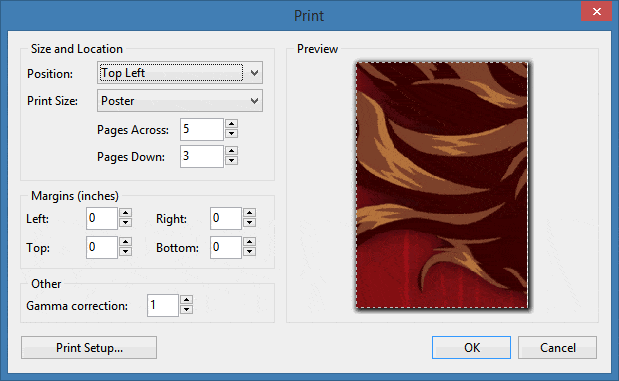
Methods and Properties
Connected Component
Generic Input/Output
Image Acquisition (Twain/WIA)
 | Acquire |
 | SelectAcquireSource |
 | SelectedAcquireSource |
 | SetAcquireSource |
 | AcquireParams |
 | DCIMParams |
 | TwainParams |
 | TwainAcquireOpen |
 | TwainAcquireClose |
 | WIAParams |
Aynchronous Input/Output
Video Capture
Dialogs
 | DoPreviews |
 | ExecuteOpenDialog |
 | ExecuteSaveDialog |
 | PreviewFont |
 | PreviewFontEnabled |
 | PreviewsParams |
 | SimplifiedParamsDialogs |
Printing
 | DoPrintPreviewDialog |
 | PreviewPrintImage |
 | PrintImagePos |
 | PrintImage |
 | PrintingFilterOnSubsampling |
 | PrintingMaintainAR |
 | PrintPreviewParams |
Format-Specific Methods
Adobe PDF | ClosePDFFile |
 | CreatePDFFile |
 | LoadFromFilePDF |
 | LoadFromStreamPDF |
 | SaveToFilePDF |
 | SaveToPDF |
 | SaveToStreamPDF |
Adobe PSD
AVI Videos
BMP
BmpRaw (a true "raw" bitmap format, not a camera Raw file)
Camera Raw Files
Cursors (CUR)
DICOM Medical Imaging Format
GIF
 | GIFFrameCaching |
 | InsertToFileGIF |
 | LoadFromFileGIF |
 | LoadFromStreamGIF |
 | SaveToFileGIF |
 | SaveToStreamGIF |
 | ReplaceFileGIF |
Icons (ICO)
IEN (ImageEn native image format with layers)
JPEG
JPEG 2000
 | LoadFromFileJ2K |
 | LoadFromFileJP2 |
 | LoadFromStreamJ2K |
 | LoadFromStreamJP2 |
 | SaveToFileJ2K |
 | SaveToFileJP2 |
 | SaveToStreamJ2K |
 | SaveToStreamJP2 |
Media Files (AVI, MPEG, MP4, WMV..)
Meta Files (WMF, EMF)
Microsoft HD Photos/JPEG XR (WDP/JXR/HDP)
PNG
PostScript (PS)
SVG (Scalable Vector Graphics)
TIFF
 | InjectTIFFEXIF |
 | InsertToFileTIFF |
 | InsertToStreamTIFF |
 | LoadFromFileTIFF |
 | LoadFromStreamTIFF |
 | ReplaceFileTIFF |
 | ReplaceStreamTIFF |
 | SaveToFileTIFF |
 | SaveToStreamTIFF |
WebP
WIC Plug-In Formats (such as HEIF/HEIC, DirectDraw Surface, etc)
ZIP
 | ExtractFromFileZIP (Requires Plug-In) |
 | ExtractFromStreamZIP (Requires Plug-In) |
 | LoadFromFileZIP (Requires Plug-In) |
 | LoadFromStreamZIP (Requires Plug-In) |
