TIEPdfViewer.ScrToPage
Declaration
function ScrToPage(ScrX, ScrY: Integer; CheckBounds: Boolean = True): TDPoint; overload;function ScrToPage(ScrRect: TRect; CheckBounds: Boolean = True): TDRect; overload;
Description
Convert a screen position (in pixels) to a value on the current page (in PDF points).When CheckBounds is true, the result will be -1 for values that are outside the page area
Note: PDF points are not affected by the display DPI
PDF Page Points
Objects on a PDF page are specified in points that originate at the bottom-left, i.e. when X,Y = (0,0). The top-left of the page is specified by (PageWidth, PageHeight).To convert PDF points to screen values, use PageToScr.
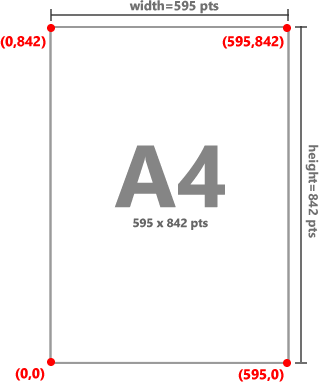
Examples
// Convert a screen point to a page pointpagePt := ImageEnView1.PdfViewer.ScrToPage( 100, 100 );
// Show position on page as the cursor is moved
procedure TfrmMain.ImageEnView1MouseMove(Sender: TObject; Shift: TShiftState; X, Y: Integer);
var
pt: TDPoint;
begin
pt := ImageEnView1.PdfViewer.ScrToPage( X, Y, True );
if ( pt.X = -1 ) or ( pt.Y = -1 ) then
Caption := 'Page Pos: INVALID'
else
Caption := format( 'Page Pos: %d, %d', [ Round( pt.X ), Round( pt.Y )]);
end;
// Delete the item clicked on
procedure TfrmMain.ImageEnView1MouseUp(Sender: TObject; Button: TMouseButton; Shift: TShiftState; X, Y: Integer);
var
idx: Integer;
pt: TDPoint;
begin
pt := ImageEnView1.PdfViewer.ScrToPage( X, Y, True );
idx := ImageEnView1.PdfViewer.Objects.FindObjectAt( pt );
if idx > -1 then
if MessageDlg( format( 'Delete object %d?', [ idx + 1 ]), mtConfirmation, [ mbYes,mbNo ], 0 ) = mrYes then
ImageEnView1.PdfViewer.Objects.RemoveObject( idx );
end;
// Add a spot wherever user clicks on a PDF page
procedure TfrmMain.ImageEnView1MouseDown(Sender: TObject; Button: TMouseButton; Shift: TShiftState; X, Y: Integer);
const
Spot_Size = 20;
Spot_Border_Color = clBlack;
Spot_Border_Size = 2;
Spot_Fill_Color = clRed;
Spot_Opacity = 255;
var
clickPos: TDPoint;
obj: TPdfObject;
begin
clickPos := ImageEnView1.PdfViewer.ScrToPage( X, Y, True );
// Center ellipse over click position
obj := ImageEnView1.PdfViewer.Objects.AddEllipse( clickPos.X - Spot_Size div 2, clickPos.Y - Spot_Size div 2, Spot_Size, Spot_Size );
obj.StrokeColor := TColor2TRGBA( Spot_Border_Color, Spot_Opacity );
obj.PathStrokeWidth := Spot_Border_Size;
obj.FillColor := TColor2TRGBA( Spot_Fill_Color, Spot_Opacity );
obj.PathFillMode := pfAlternate; // Ensure path is filled
end;