| T O P I C R E V I E W |
| PeterPanino |
Posted - Apr 27 2019 : 09:06:40
With ImageEn v8.5.0, I've tried this demo:
\ImageEn\Demos\ImageAcquisition\PortableDevices\WPDDemo.dpr
Windows Portable Device API Demo
But it does produce this error when trying it with my phone Samsung Galaxy S7 edge attached to my computer with an USB cable:

What could be the cause of the error?
These are the WPD logging lines:
Device count: 1
Enumerate devices
Device ID: \\?\usb#vid_04e8&pid_6860&ms_comp_mtp&samsung_android#7&33251f39&5&0000#{6ac27878-a6fa-4155-ba85-f98f491d4f33}
Connecting to: \\?\usb#vid_04e8&pid_6860&ms_comp_mtp&samsung_android#7&33251f39&5&0000#{6ac27878-a6fa-4155-ba85-f98f491d4f33}
DeviceValues: Valid
Connected to: \\?\usb#vid_04e8&pid_6860&ms_comp_mtp&samsung_android#7&33251f39&5&0000#{6ac27878-a6fa-4155-ba85-f98f491d4f33}
Connecting to: \\?\usb#vid_04e8&pid_6860&ms_comp_mtp&samsung_android#7&33251f39&5&0000#{6ac27878-a6fa-4155-ba85-f98f491d4f33}
DeviceValues: Valid
Connected to: \\?\usb#vid_04e8&pid_6860&ms_comp_mtp&samsung_android#7&33251f39&5&0000#{6ac27878-a6fa-4155-ba85-f98f491d4f33}
EnumObjects Failure: -2147020590
Connecting to: \\?\usb#vid_04e8&pid_6860&ms_comp_mtp&samsung_android#7&33251f39&5&0000#{6ac27878-a6fa-4155-ba85-f98f491d4f33}
DeviceValues: Valid
Connected to: \\?\usb#vid_04e8&pid_6860&ms_comp_mtp&samsung_android#7&33251f39&5&0000#{6ac27878-a6fa-4155-ba85-f98f491d4f33}
EnumObjects Failure: -2147020590
|
| 7 L A T E S T R E P L I E S (Newest First) |
| xequte |
Posted - Apr 29 2019 : 18:05:00
Hi Peter
Programmatically work around a security feature that is hardwired into the phone to prevent apps from accessing the data without user permission?
I do not believe so.
Nigel
Xequte Software
www.imageen.com
|
| PeterPanino |
Posted - Apr 29 2019 : 01:45:22
Is it possible to programmatically allow access on the phone so the user will not get this error? |
| PeterPanino |
Posted - Apr 29 2019 : 01:41:17
Hi Nigel,
now it works, as the phone has displayed a message to allow access. |
| PeterPanino |
Posted - Apr 29 2019 : 01:34:15
Hi Nigel,
how can I "explicitly allow access to MTP data"? |
| xequte |
Posted - Apr 29 2019 : 01:23:38
Hi Peter
If Windows Explorer cannot access the device folders, then nor will ImageEn.
I tested a Galaxy S6 on Windows 10. By default, you cannot browse it from Windows Explorer. On the S6 I needed to explicitly allow access to MTP data (on the screen that pops up when you connect the phone to your PC).
After that I could browse its content in Windows Explorer and the ImageEn demo.
Nigel
Xequte Software
www.imageen.com
|
| PeterPanino |
Posted - Apr 29 2019 : 00:46:09
Hi Nigel,
in Windows Explorer, in the Shelltree the Galaxy S7 device is being displayed:
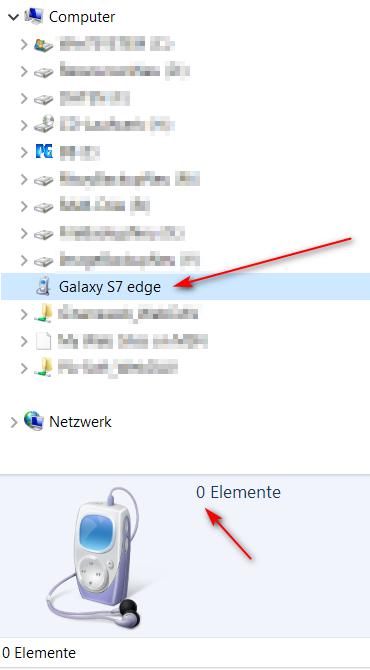
But as you can see, no content is displayed (0 elements) is displayed.
OS: Windows 7 SP1 x64 |
| xequte |
Posted - Apr 28 2019 : 16:54:04
Hi Peter
Are you able to navigate to it using Windows Explorer?
Nigel
Xequte Software
www.imageen.com
|