| T O P I C R E V I E W |
| Alan |
Posted - Feb 27 2022 : 01:39:57
Hi
Is it possible to for the grid to be sized to the assigned layer?
ImageEnView1.DisplayGridLyr:=(ImageEnView1.CurrentLayer.LayerIndex);
Still fills the client area not the Layer.
Do I need to draw my own grid?
Thanks
Alan
PS sorry for the basic question just getting started with ImageEn |
| 5 L A T E S T R E P L I E S (Newest First) |
| xequte |
Posted - Feb 28 2022 : 20:45:28
Hi Alan
Line Layers will work, but I think canvas drawing would be quicker and simpler.
For custom shapes you should use a TIEPolylineLayer.
Alternatively, if you have new shapes of general appeal, you can forward them to us for inclusion in the library.
Nigel
Xequte Software
www.imageen.com
|
| Alan |
Posted - Feb 28 2022 : 01:39:16
Thanks for responding.
I have implemented my own grid drawing :)
Not sure if it was the best way but I used line layers and then just merged them with the image layer.
Thanks
Alan
PS
I know this has been asked before: but is there a way to add my own shape to the shapes list.
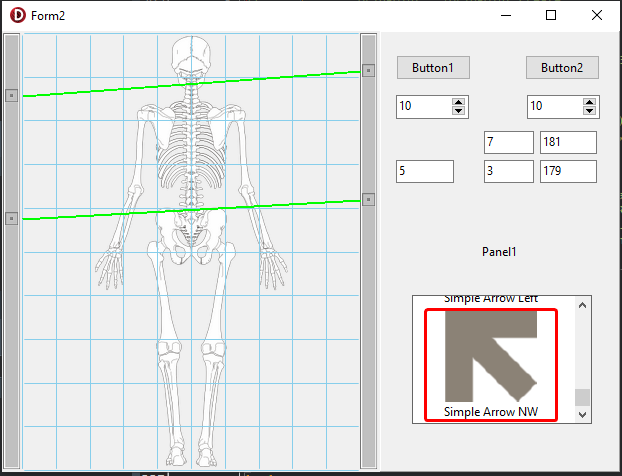 |
| xequte |
Posted - Feb 28 2022 : 00:03:43
Hi Alan
How would you want the grid positioned?
You might be better to draw a custom line using an event such as OnDrawCanvas:
https://www.imageen.com/help/TImageEnView.OnDrawCanvas.html
Nigel
Xequte Software
www.imageen.com
|
| Alan |
Posted - Feb 27 2022 : 22:50:09
Hi Nigel
Please see the attached image, I have a gutter either-side of my image I'd like to add a grid over the image but not covering the gutter.
As there is already a grid option built in I wondered if it could be used?
Thanks
Alan
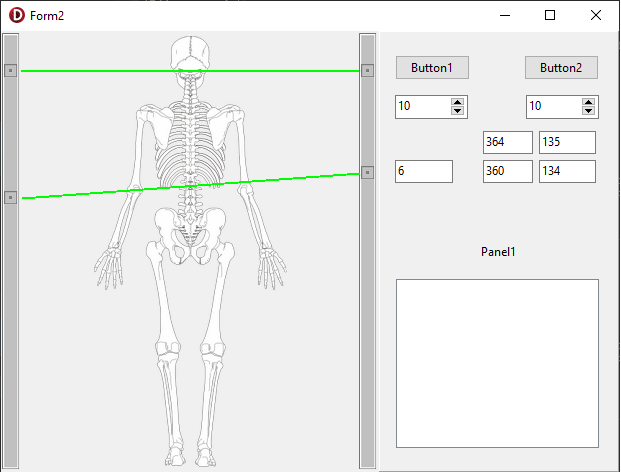 |
| xequte |
Posted - Feb 27 2022 : 15:45:36
Hi Alan
DisplayGridLyr only supports iedgPixelGrid. What are you looking to do?
Nigel
Xequte Software
www.imageen.com
|