| T O P I C R E V I E W |
| chouk |
Posted - Oct 09 2022 : 13:23:00
Hi,
I tested the RVMedia components to get video acquisition from ip camera
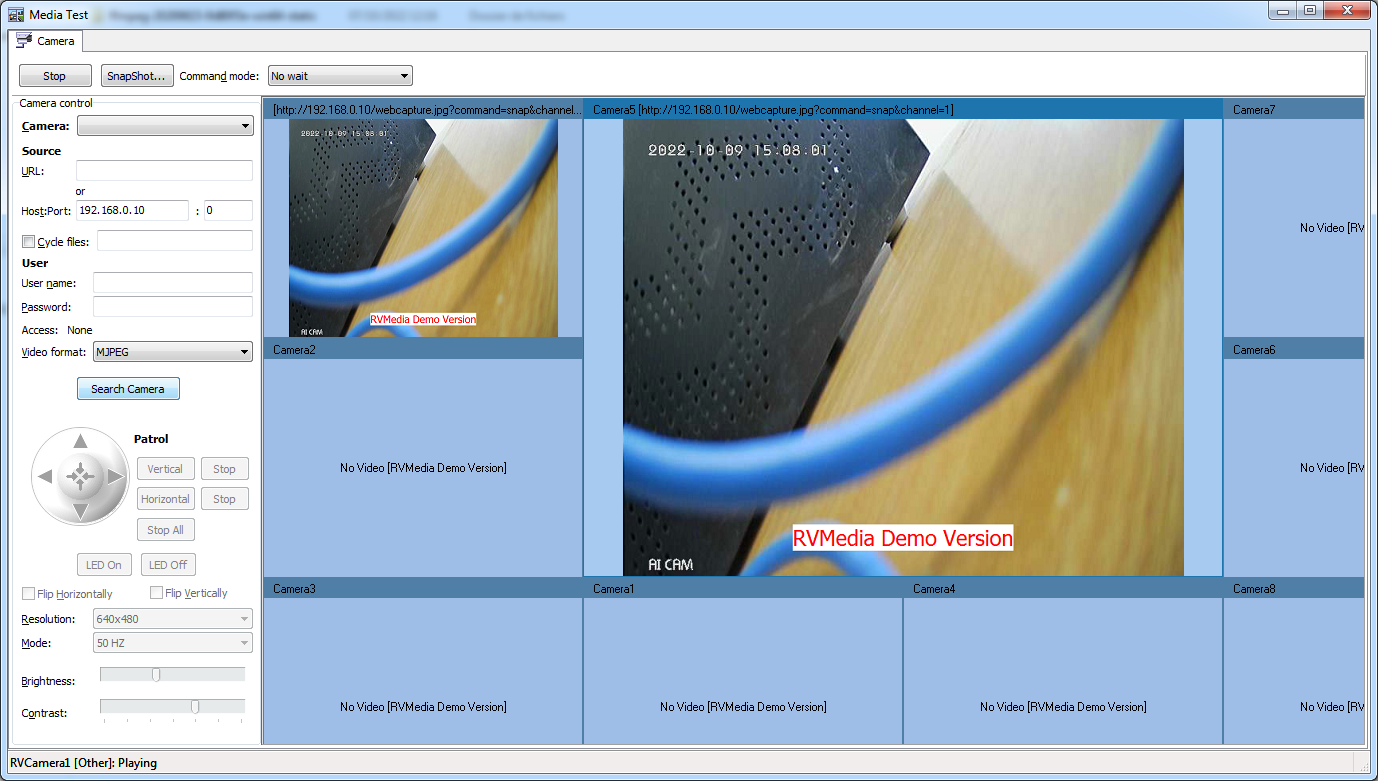
As you see only IP adress is required.
I can't have the same result with Imageen
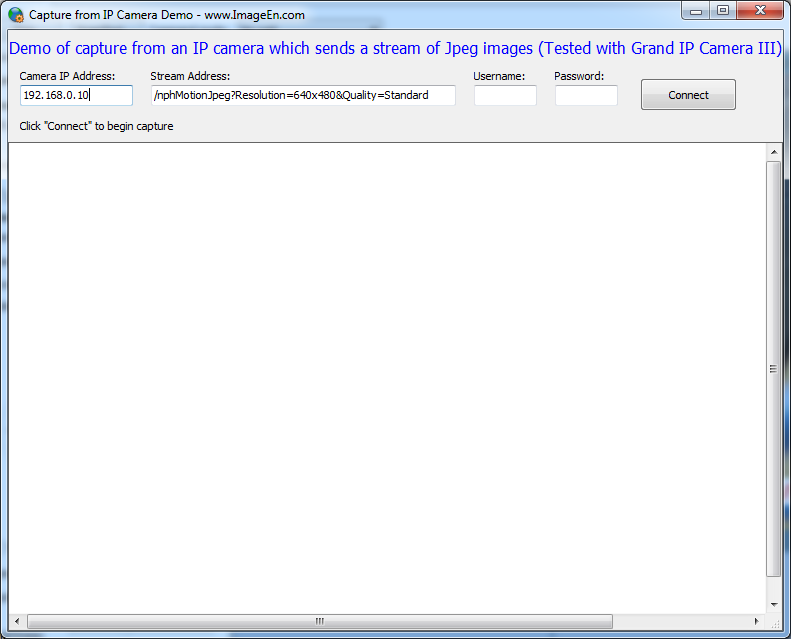
What wrong ?
Thank's,
Chouk |
| 5 L A T E S T R E P L I E S (Newest First) |
| xequte |
Posted - Oct 30 2022 : 20:56:13
Hi Chouk
The IP address 192.168.0.10 is local to your network, so we cannot connect to it.
Nigel
Xequte Software
www.imageen.com
|
| chouk |
Posted - Oct 26 2022 : 13:39:12
Hi,
Now with the test:
webcapture.jpg?command=snap&channel=1
I connect but there is only a freeze frame (one frame).
I tried with 192.168.0.10:80 (port 80) i get same result.
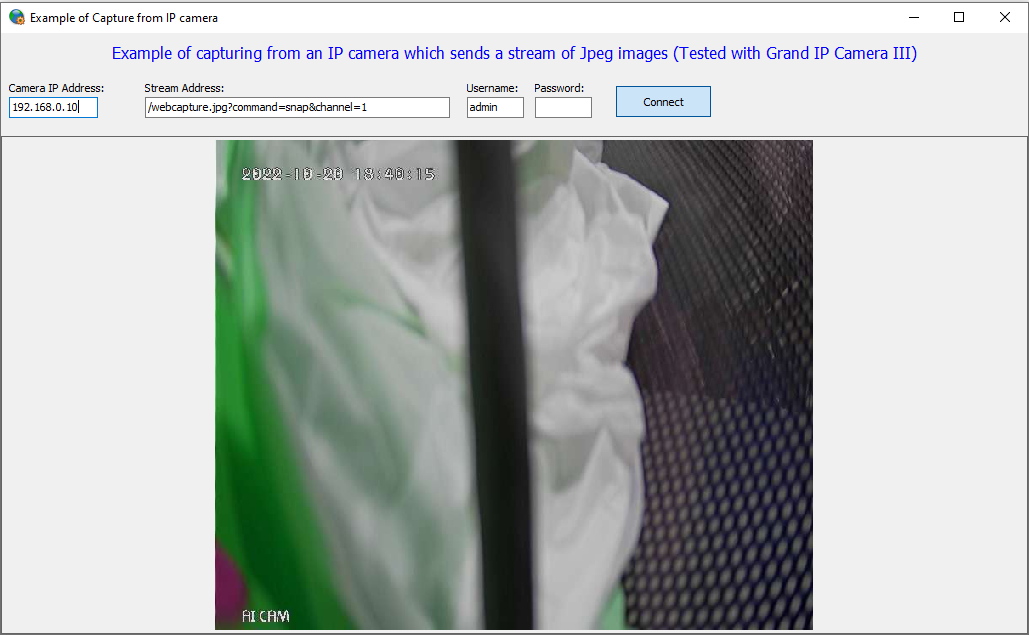
I don't know if it can help i can connect with RTSP :
rtsp://192.168.0.10:554/user=admin_password=_channel=1_stream=0.sdp?real_stream
It's Work fine.
I think that the problem is in the stream adress.
Thanks
Chouk |
| xequte |
Posted - Oct 10 2022 : 17:39:55
Sorry, I cannot speak for that camera.
If you email me a public IP address for the camera, I can test it from here.
Nigel
Xequte Software
www.imageen.com
|
| chouk |
Posted - Oct 10 2022 : 02:48:10
Hi,
Thank's for your reply,
I tryed with "/webcapture.jpg?command=snap&channel=1" it's not work.
I tried with the parameter used for the imageen example in rvmedia it's work
Parameters : 192.168.0.10/nphMotionJpeg?Resolution=640x480&Quality=Standard
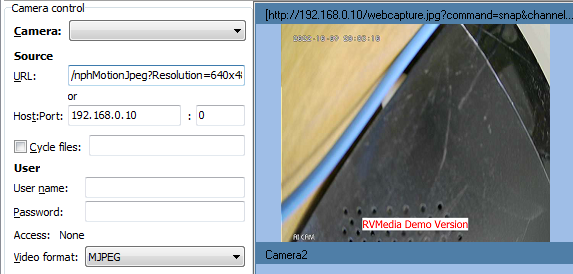
What's config parameters can i check for ip camera.
Thank's
Chouk |
| xequte |
Posted - Oct 09 2022 : 20:12:55
Hi Chouk
It is only a simple capture demo, so you will need to configure it for specific cameras.
Did you type in the stream address:
/webcapture.jpg?command=snap&channel=1
Nigel
Xequte Software
www.imageen.com
|