| T O P I C R E V I E W |
| Flashcqxg |
Posted - Oct 24 2022 : 22:13:27
the scanner is panasonic KV-S5058
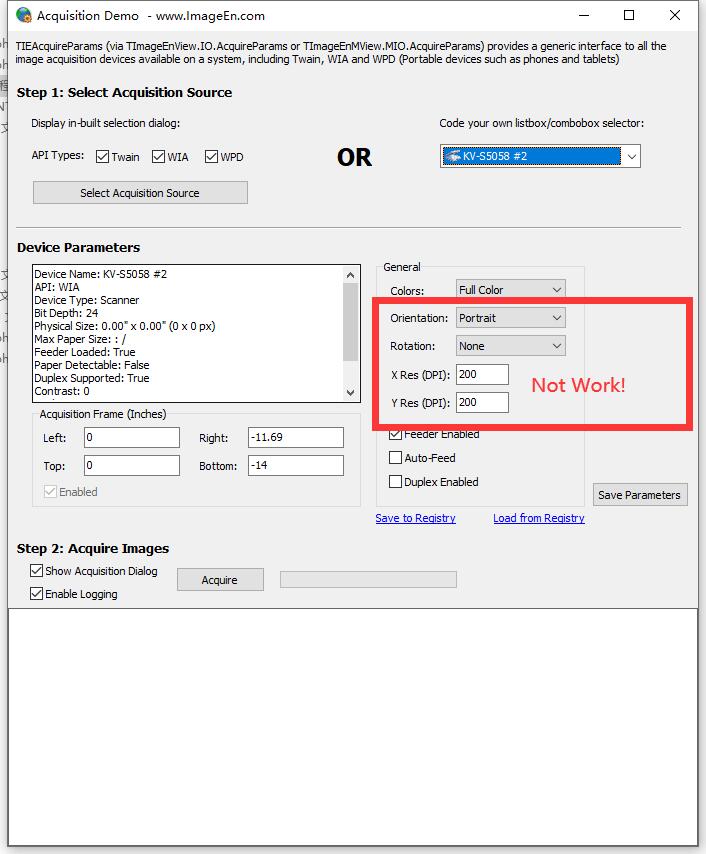 |
| 10 L A T E S T R E P L I E S (Newest First) |
| Flashcqxg |
Posted - Oct 27 2022 : 03:06:42
Hi:
Thank you.
I consulted Panasonic today and they told me to upgrade the firmware. After I upgraded the firmware, it worked normally. |
| xequte |
Posted - Oct 26 2022 : 14:42:30
Hi
We've tested on our scanners as follows:
- acquire from scanner using a WIA driver: Works correctly
- acquire from scanner using a WIA driver, setting DPI at 150 or 200: Works correctly with the resulting image size correct
Is there any further information you can give us.
Nigel
Xequte Software
www.imageen.com
|
| Flashcqxg |
Posted - Oct 25 2022 : 01:05:56
Hello:
I test the "Select Item",but the result same. |
| xequte |
Posted - Oct 24 2022 : 23:32:51
Hi
Is this just clicking the "Select Source" button?
Or did you also click "Select Item"?
Nigel
Xequte Software
www.imageen.com
|
| Flashcqxg |
Posted - Oct 24 2022 : 23:01:20
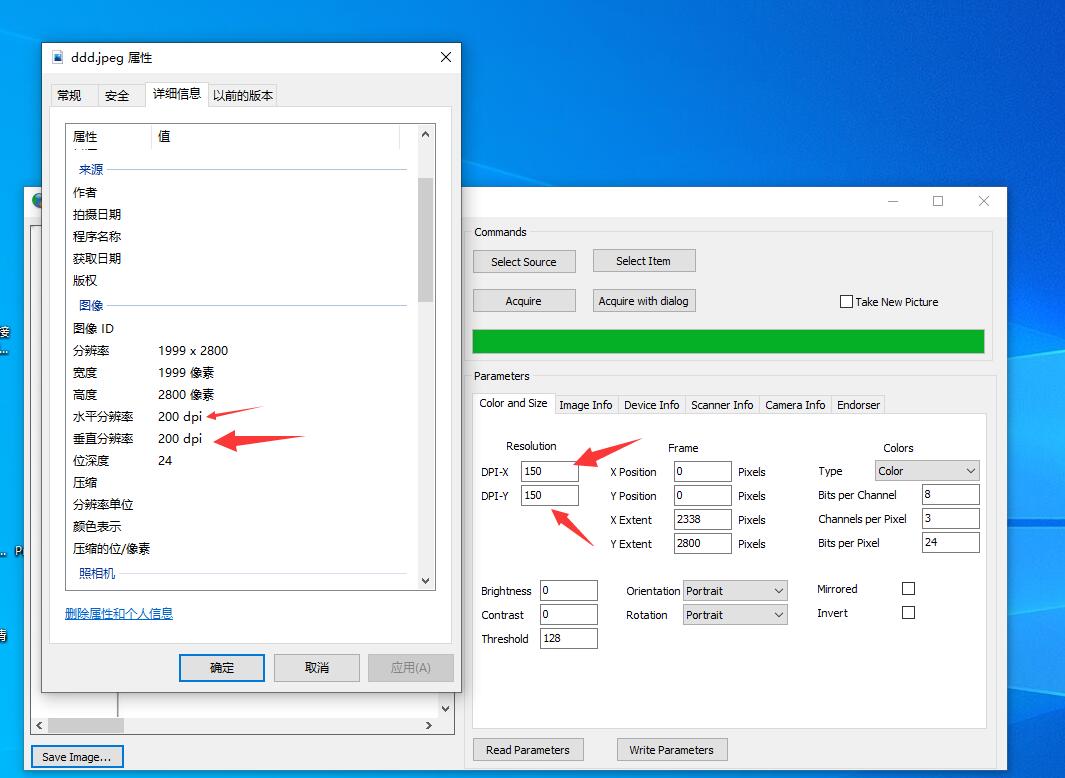 |
| xequte |
Posted - Oct 24 2022 : 22:56:38
Hi
Those values are returned from the WIA driver using the WIA_IPS_XRES and WIA_IPS_YRES properties. I'm not sure where the Windows scanner is gettings its values.
Have you tried the WIA Scanner demo to see what info is returned for that device?
\Demos\ImageAcquisition\WIAScanner\WIAScanner.dpr
Nigel
Xequte Software
www.imageen.com
|
| Flashcqxg |
Posted - Oct 24 2022 : 22:39:59
The Windows's scan program work well.
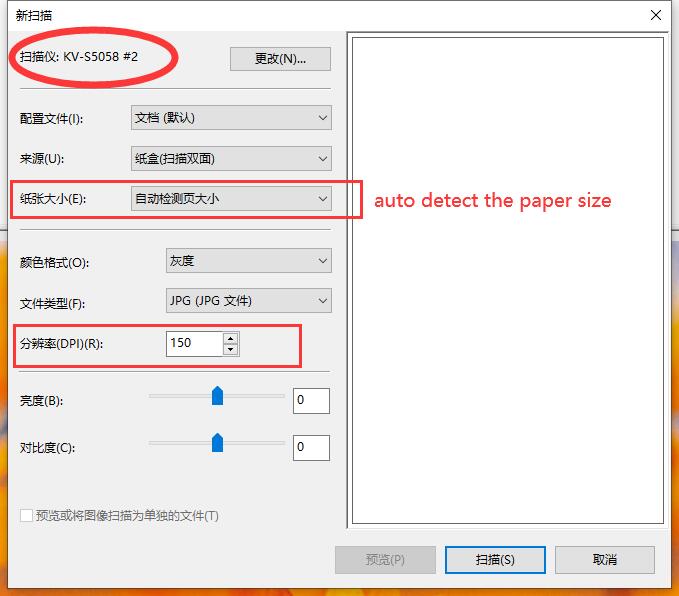 |
| Flashcqxg |
Posted - Oct 24 2022 : 22:37:03
When i use the windows's scan program,select the KV-S5058 #2(WIA),it can use the 150DPI,and auto detect the paper size.
but the ImageEnMView can not. how can i use ImageEnMView to detect the paper size and set the 150dpi.
Thanks. |
| Flashcqxg |
Posted - Oct 24 2022 : 22:33:16
not work!!!
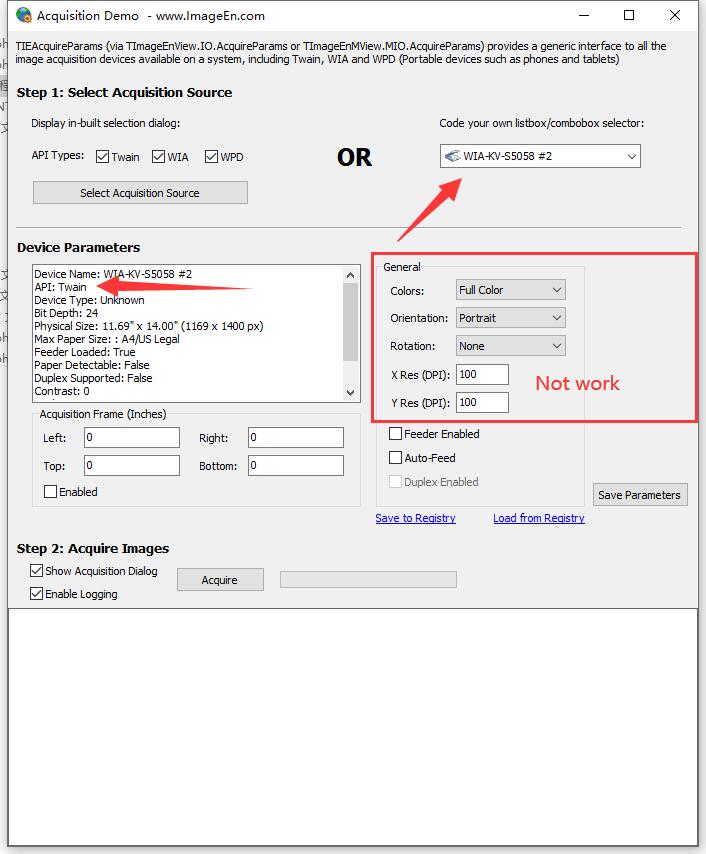 |
| xequte |
Posted - Oct 24 2022 : 22:26:08
Hi
You are using the WIA API here, which is not featured as Twain. Does the Twain driver for this device support it?
Nigel
Xequte Software
www.imageen.com
|