| tianpanhaha |
Posted - Feb 23 2024 : 00:28:43
Does the imageen control have image editing features to add text, arrows, grid rectangles, etc. to images.
Really desperately need these features, thank you so much.
1. Insert arrows into the picture and mark the arrow serial numbers 1,2,3. Pull the end of the arrow to rotate 360 degrees.
2. For the inserted image, from the process of pressing the mouse to releasing the mouse, you can freely rotate 360 degrees to adjust the angle and size style of the inserted image.
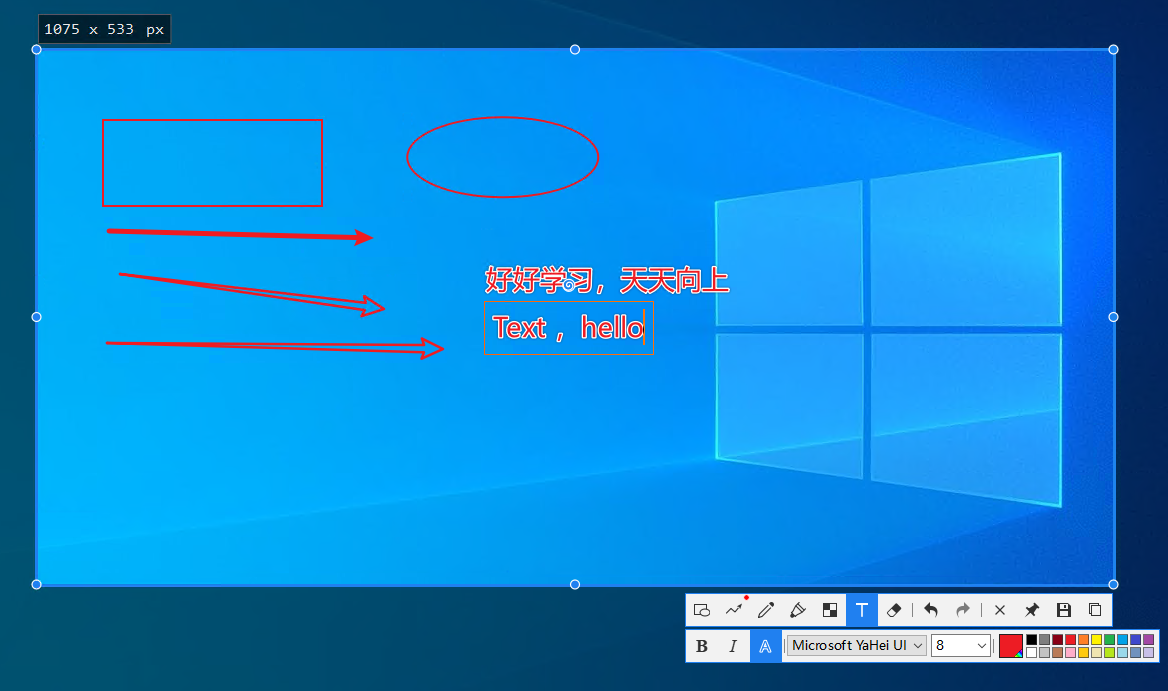
tianpanhaha |