Declaration
TIELayer = class;Description
TIELayer is the parent class of all TImageEnView layer types. Layers allow your users to build complex images from text, shapes, lines, polygon and other images, and merge them. All layer types can be created, resized, rotated and moved, either programmatically or by the user.
Layer Types
| Kind | Class | Description | Example |
|---|---|---|---|
| ielkImage | TIEImageLayer | Layer that contains an image |  |
| ielkShape | TIEShapeLayer | Layer that displays standard shapes, such as rectangles, ellipses, stars, etc. One hundred built-in shapes are available |  |
| ielkLine | TIELineLayer | Layer that displays a single line, optionally including a text label and start and ending arrows | 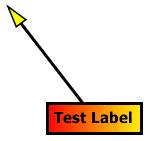 |
| ielkPolyline | TIEPolylineLayer | Layer that displays a polyline or polygon of multiple points |  |
| ielkAngle | TIEAngleLayer | Layer that displays an angle |  |
| ielkText | TIETextLayer | Layer that displays text |  |

Debugging Visualizer
You can view the layers of a TImageEnView while debugging by hovering over the object and clicking the Inspect button:

Methods and Properties
General
Style
 | AntiAlias |
 | AlphaEdgeFeathering |
 | BorderColor  |
 | BorderWidth  |
 | Cropped |
 | FillColor  |
 | FillColor2  |
 | FillGradient  |
 | FillOpacity  |
 | Flip |
 | InnerGlow |
 | Opacity |
 | Operation |
 | Rotate |
 | RotateCenterX |
 | RotateCenterY |
 | ScaleLocking |
 | SoftShadow |
Size and Position
 | AspectRatioLocked |
 | ClientAreaBox |
 | ConvXBmp2Scr |
 | ConvXScr2Bmp |
 | ConvYBmp2Scr |
 | ConvYScr2Bmp |
 | Height |
 | LayerRect |
 | PointOverLayer |
 | PosX |
 | PosY |
 | PreferredAspectRatio |
 | RestoreAspectRatio |
 | Width |
Measurement
 Provides generic access to properties in descendent classes
Provides generic access to properties in descendent classesSee Also
◼Layer Editing Overview◼LayersAdd
◼LayersInsert
◼TIELayerKind
◼MouseInteractLayers
◼LayerOptions
◼#Layer Tags