Properties · Methods · Demos · Examples
Declaration
TIEPolylineLayer = class(TIELayer);Description
TImageEnView supports multiple layers, allowing the creation of a single image from multiple source images (which can be resized, rotated, moved, etc).TIEPolylineLayer is a descendent of TIELayer that displays a line formed from multiple points. It can also be closed to display a polygon.

You can easily add curved lines to polyline layers:

You can create polyline layers with code using LayersAdd or by user action by setting MouseInteractLayers:
| Item | Description |
|---|---|
| mlClickCreatePolylineLayers | Click multiple points to create a polyline layer * |
| mlDrawCreatePolylineLayers | Click and drag to freehand draw a polyline layer * |
| mlEditLayerPoints | Click and drag points to move them. Click on the polyline to add a point, Alt key to convert a point to a curve, Ctrl+click or delete key to remove a point |
| mlCreatePolylineLayers | Drag the area of a polyline layer (you must then use code to add points) |
Review the Layer Documentation for a full description of layer support.
Demos
| Demo | Description | Demo Project Folder | Compiled Demo |
|---|---|---|---|
| Line Layer Editing | Creating and point editing line, poly-line and angle layers | LayerEditing\Layers_Lines\Layers.dpr |  |
| All Layer Editing | Usage of image, shape, text, polygon and line layers | LayerEditing\Layers_AllTypes\Layers.dpr |  |
| Magic Fill to Polygon | Creates a polygon (closed TIEPolylineLayer) by performing a magic selection on an image (matching color range) | LayerEditing\MagicFillToPolygon\Magic2Polygon.dpr |  |
Examples
// Draw a triangle polygon
With TIEPolylineLayer( ImageEnView1.CurrentLayer ) do
begin
ClearAllPoints();
AddPoint( 500, 0 );
AddPoint( 1000, 1000 );
AddPoint( 0, 1000 );
PolylineClosed := True;
end;
ImageEnView1.Update();
// Which is the same as..
var
shapePoints: array of TPoint;
begin
SetLength( shapePoints, 3 );
shapePoints[0] := Point( 500, 0 );
shapePoints[1] := Point( 1000, 1000 );
shapePoints[2] := Point( 0, 1000 );
TIEPolylineLayer( ImageEnView1.CurrentLayer ).SetPoints( shapePoints, True );
ImageEnView1.Update();
end;
// Which is the same as...
TIEPolylineLayer( ImageEnView1.CurrentLayer ).SetPoints( [ Point(500, 0), Point(1000, 1000), Point(0, 1000) ], True );
ImageEnView1.Update();
// Which is the same as...
TIEPolylineLayer( ImageEnView1.CurrentLayer ).SetPoints( iesTriangle, True );
ImageEnView1.Update();

// If PolylineClosed is not enabled, we get a polyline, instead of a polygon
TIEPolylineLayer( ImageEnView1.CurrentLayer ).PolylineClosed := False;
ImageEnView1.Update();

// Allow users to create and edit a polygon
ImageEnView1.LayersAutoClosePolylines := iecmAlways;
ImageEnView1.MouseInteractLayers := [ mlClickCreatePolylineLayers, mlEditLayerPoints ];
// Allow users to freehand draw a polyline
ImageEnView1.MouseInteractLayers := [ mlDrawCreatePolylineLayers, mlEditLayerPoints ];
// Allow users to create and edit a polyline
ImageEnView1.LayersAutoClosePolylines := iecmManual;
ImageEnView1.MouseInteractLayers := [ mlClickCreatePolylineLayers, mlEditLayerPoints ];
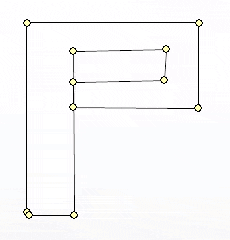
Hold Alt to convert a line to a curve...
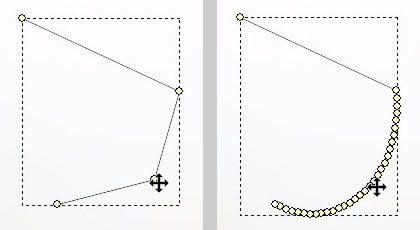
// Add a 5-pointed star polyline layer
var
pp: array[0..9] of TPoint;
polyLayer: TIEPolylineLayer;
begin
pp[0] := Point(175, 50);
pp[1] := Point(205, 145);
pp[2] := Point(300, 145);
pp[3] := Point(225, 205);
pp[4] := Point(253, 300);
pp[5] := Point(175, 243);
pp[6] := Point(98 , 300);
pp[7] := Point(128, 205);
pp[8] := Point(50 , 145);
pp[9] := Point(148, 145);
ImageEnView1.LayersAdd( ielkPolyline );
polyLayer := TIEPolylineLayer( ImageEnView1.CurrentLayer );
polyLayer.LineColor := clOrangeRed;
polyLayer.LineWidth := 3;
polyLayer.FillColor := clYellow;
polyLayer.SetPoints( pp, True, iepbBitmap );
ImageEnView1.Update();
end;

// Draw a pink balloon
ImageEnView1.LayersAdd( ielkPolyline, 100, 100, 600, 800 );
With TIEPolylineLayer( ImageEnView1.CurrentLayer ) do
begin
AddPoint( 500, 500 );
AddCurvePoints( 0.95, Point( 500, 0 ));
AddCurvePoints( 0.95, Point( 500, 500 ));
AddPoint($FFFEE, $FFFEE); // End shape and close polyline
AddPoint( 500, 500 );
AddPoint( 520, 517 );
AddPoint( 480, 517 );
AddPoint($FFFEE, $FFFEE); // End shape and close polyline
AddPoint( 500, 517 );
AddCurvePoints( 3, Point( 500, 690 ));
AddCurvePoints( -3, Point( 510, 850 ));
AddCurvePoints( 3, Point( 500, 1000 ));
AddPoint($FFFFF, $FFFFF); // End polyline (optional at end)
LineWidth := 2;
FillColor := $00921CF0;
PolylineClosed := False;
end;
ImageEnView1.Update();

Methods and Properties
General
Polygon Points
Style
 | AntiAlias |
 | AlphaEdgeFeathering |
 | AutoCurving |
 | Cropped |
 | FillColor  |
 | FillColor2  |
 | FillGradient  |
 | FillOpacity  |
 | Flip |
 | InnerGlow |
 | LineColor  |
 | LineWidth  |
 | LineStyle  |
 | Opacity |
 | Operation |
 | Rotate |
 | ScaleLocking |
 | SoftShadow |
Size and Position
 Unique to TIEPolylineLayer
Unique to TIEPolylineLayerSee Also
◼Layer Editing Overview◼LayersAdd
◼LayersInsert
◼MouseInteractLayers
◼AdvancedDrawPolyline
