Declaration
TOnShowDialogEvent = procedure(Sender: TObject; DlgType: TIEDlgType; Form: TForm) of object;Description
Occurs when ImageEn dialogs are shown.Values of DlgType with TImageEnView.OnShowDialog:
| Item | Form | Unit | Notes |
|---|---|---|---|
| iefLayerProperties | TIELayerPropertiesDlg | iexLayerPropsForm | When properties are displayed for a selected layer using LayersShowPropertiesDialog or LayersNewLayerDialog. Use the IELayerProps control to reference the embedded TIELayerProps |
| iefBrushProperties | TIEBrushProps | iexBrushProps | When properties are displayed for brush, clone or retouch brushes using BrushShowPropertiesDialog |
| iefProcPreview | TfPreviews | previews | When editing image colors and effects using DoPreviews |
| iefPrintPreview | TfiePrnForm2 | iePrnForm2 | When previewing image printing from a TImageEnView using DoPrintPreviewDialog (with dialog type set to iedtDialog) |
| iefMaxiPrintPreview | TfiePrnForm1 | iePrnForm1 | When previewing image printing from a TImageEnView using DoPrintPreviewDialog (with dialog type set to iedtMaxi) |
| iefIOPreview | TfIOPreviews | iopreviews | Preview of saving properties in TSaveImageEnDialog, DoPreviews or DoPreviews |
| iefAcquireSource | TIEAcquireForm | iexAcquireForm | Selection of an acquisition source using SelectSource |
Values of DlgType with TImageEnMView.OnShowDialog:
| Item | Form | Unit | Notes |
|---|---|---|---|
| iefMultiPrintPreview | TfiePrnForm3 | iePrnForm3 | When previewing image printing from a TImageEnMView using DoPrintPreviewDialog |
| iefIOPreview | TfIOPreviews | iopreviews | Preview of saving properties in TSaveImageEnDialog, DoPreviews or DoPreviews |
| iefAcquireSource | TIEAcquireForm | iexAcquireForm | Selection of an acquisition source using SelectSource |
| iefMultiSavePreview | TfiePrnForm4 | iePrnForm4 | When previewing contact sheet saving from a TImageEnMView using DoSavePreviewDialog |
TIELayerPropertiesDlg

TfPreviews
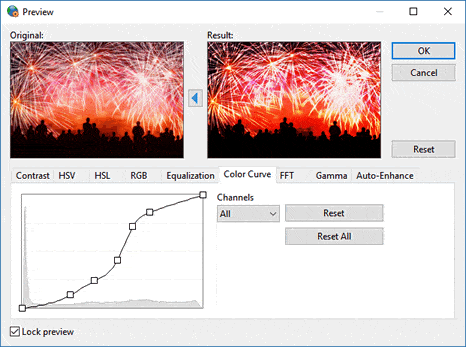
TfiePrnForm2

TfiePrnForm1

TfiePrnForm3
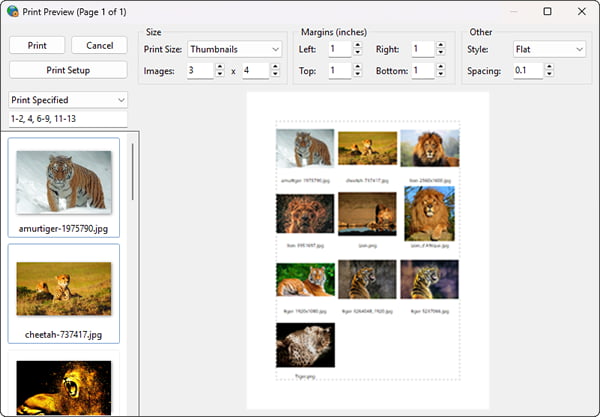
TfIOPreviews

TIEAcquireForm

TfiePrnForm4

TIEBrushProps

Examples
// Hide the progress bar in the IO Previews dialog (add iopreviews to uses)procedure TForm1.ImageEnView1ShowDialog(Sender: TObject; DlgType: TIEDlgType; Form: TForm);
begin
if DlgType = iefIOPreview then
TfIOPreviews(Form).ProgressBar1.Visible := False;
end;
// Do not show text descriptions for shapes in the Layer Properties dialog and change color to clYellow (add iexLayerPropsForm to uses)
procedure TForm1.ImageEnView1ShowDialog(Sender: TObject; DlgType: TIEDlgType; Form: TForm);
begin
if DlgType = iefLayerProperties then
begin
TIELayerPropertiesDlg(Form).IELayerProps.ComboBoxShowText := False;
TIELayerPropertiesDlg(Form).IELayerProps.ComboBoxShapeColor := clYellow;
TIELayerPropertiesDlg(Form).IELayerProps.GradientColor1 := clYellow;
TIELayerPropertiesDlg(Form).IELayerProps.GradientColor2 := clGreen;
end;
end;
// Hide the "General" tab of the Layer Properties dialog (add iexLayerPropsForm to uses)
// Tabs of TIELayerPropertiesDlg: tabGeneral, tabStyle, tabShape, tabLine, tabText, tabAngle, tabAdvanced
procedure TForm1.ImageEnView1ShowDialog(Sender: TObject; DlgType: TIEDlgType; Form: TForm);
begin
if DlgType = iefLayerProperties then
TIELayerPropertiesDlg(Form).IELayerProps.Frame.tabGeneral.TabVisible := False;
end;
// Use a multi-line page control in the Proc Previews dialog (add previews to uses)
procedure TForm1.ImageEnView1ShowDialog(Sender: TObject; DlgType: TIEDlgType; Form: TForm);
begin
if DlgType = iefProcPreview then
TfPreviews(Form).PageControl1.MultiLine := True;
end;
// Prevent asymmetrical brushes by disabling the "Lock" checkbox (add iexBrushProps to uses)
procedure TForm1.ImageEnView1ShowDialog(Sender: TObject; DlgType: TIEDlgType; Form: TForm);
begin
if DlgType = iefBrushProperties then
TIEBrushProps(Form).chkLink.Enabled := False;
end;
// Advanced customizing of the Proc Preview dialog (add previews to uses)
procedure TForm1.ImageEnView1ShowDialog(Sender: TObject; DlgType: TIEDlgType; Form: TForm);
begin
if DlgType <> iefProcPreview then
exit;
with TfPreviews(wForm) do
begin
// Red dialog
Color := clRed;
// Caption of OK button
OkButton.Caption := 'Oh Yeah';
// Replace cancel button with custom control
CancelButton.Visible := False;
With TMyAnimatedButton.Create( PreviewForm ) do
begin
Parent := PreviewForm;
Left := CancelButton.Left;
Top := CancelButton.Top + CancelButton.Height + 8;
Width := CancelButton.Width;
Height := CancelButton.Height;
Anchors := [akTop, akRight];
Caption := 'My Cancel';
ModalResult := 2;
end;
end;
end;
// Hide glyphs in the Source Selection ListBox (add iexAcquireForm to uses)
procedure TForm1.ImageEnView1ShowDialog(Sender: TObject; DlgType: TIEDlgType; Form: TForm);
begin
if DlgType = iefAcquireSource then
TIEAcquireForm(Form).imlDevices.Clear();
end;